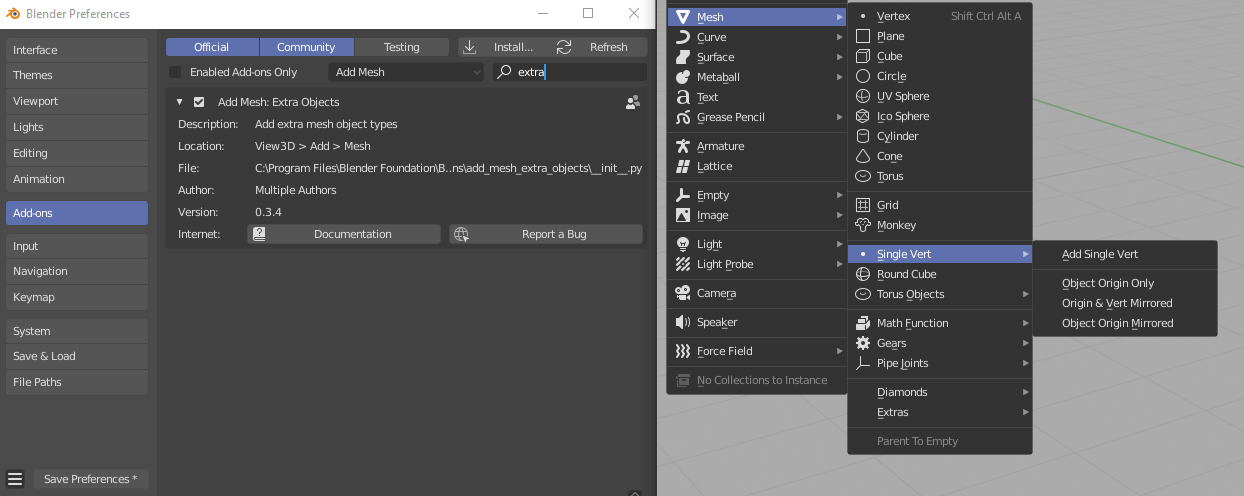I don't think the option was ever there without an add-on. If you go to the Preferences(F4->p), Add-ons section and search for an add-on called Extra Objects and enable it, you will have your Single Vertex menu.
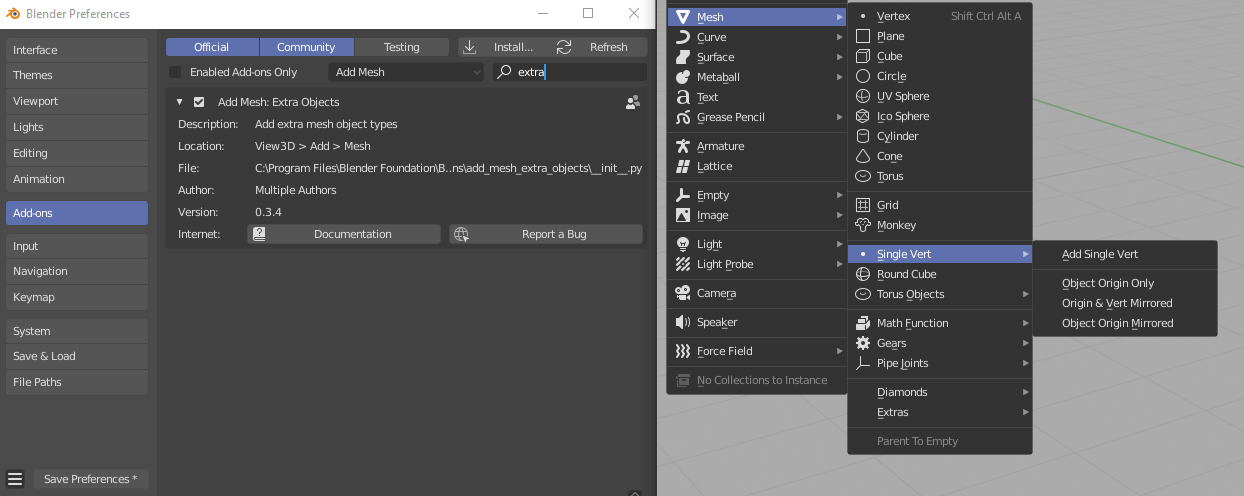
As you can see it in the picture, I prefer to have it straight in the Mesh menu instead of another submenu like it comes with the add-on. If you wanted to have it like that, save this to a text file(use Blender's text editor) with a .py extension and install this as an add-on:
bl_info = {
"name": "Add Vertex",
"author": "",
"version": (1, 0),
"blender": (2, 80, 0),
"location": "View3D > Add > Mesh > Add Vertex",
"description": "Add Vertex",
"warning": "",
"wiki_url": "",
"category": "Add Vertex",
}
import bpy
from bpy.types import Operator
from bpy_extras.object_utils import AddObjectHelper, object_data_add
from mathutils import Vector
def add_vertex(self, context):
verts = [
Vector((0,0,0)),
]
edges = []
faces = []
mesh = bpy.data.meshes.new(name="Vertex")
mesh.from_pydata(verts, edges, faces)
object_data_add(context, mesh, operator=self)
class MESH_OT_add_vertex(Operator, AddObjectHelper):
"""Add Vertex"""
bl_idname = "mesh.add_vertex"
bl_label = "Add Vertex"
bl_options = {'REGISTER', 'UNDO'}
def execute(self, context):
add_vertex(self, context)
return {'FINISHED'}
def add_object_button(self, context):
self.layout.operator(
MESH_OT_add_vertex.bl_idname,
text="Vertex",
icon='DECORATE')
def register():
bpy.utils.register_class(MESH_OT_add_vertex)
bpy.types.VIEW3D_MT_mesh_add.prepend(add_object_button)
def unregister():
bpy.utils.unregister_class(MESH_OT_add_vertex)
bpy.types.VIEW3D_MT_mesh_add.remove(add_object_button)
if __name__ == "__main__":
register()