Hi I'm trying to model this piece of the monitor
Which i need to generate a Bevel between two faces (i think), but i don't know how to do it. I already tried to generate a face between the two to join and bevel it without luck.
How should i do it?
You need to bevel Edges, not faces.
How to:
1) Remove unnecessary geometry (to prevent ugly topology later)
2) Bevel the edges
3) Finish your geometry
4) You're done.
1) Delete faces
Remove unnecessary faces with Delete > Faces, to prevent n-gons.
2) Bevel edges
Select your edges and bevel them.
Adjust width and number of segments as you need.
3) Finish your mesh.
To create a new face Press F or go to Vertex > New face from vertices
Keep quads where you can.
Add some new edges like I did :).
4) You're done.
Result with a Bevel modifier and a Subdivision modifier on top.
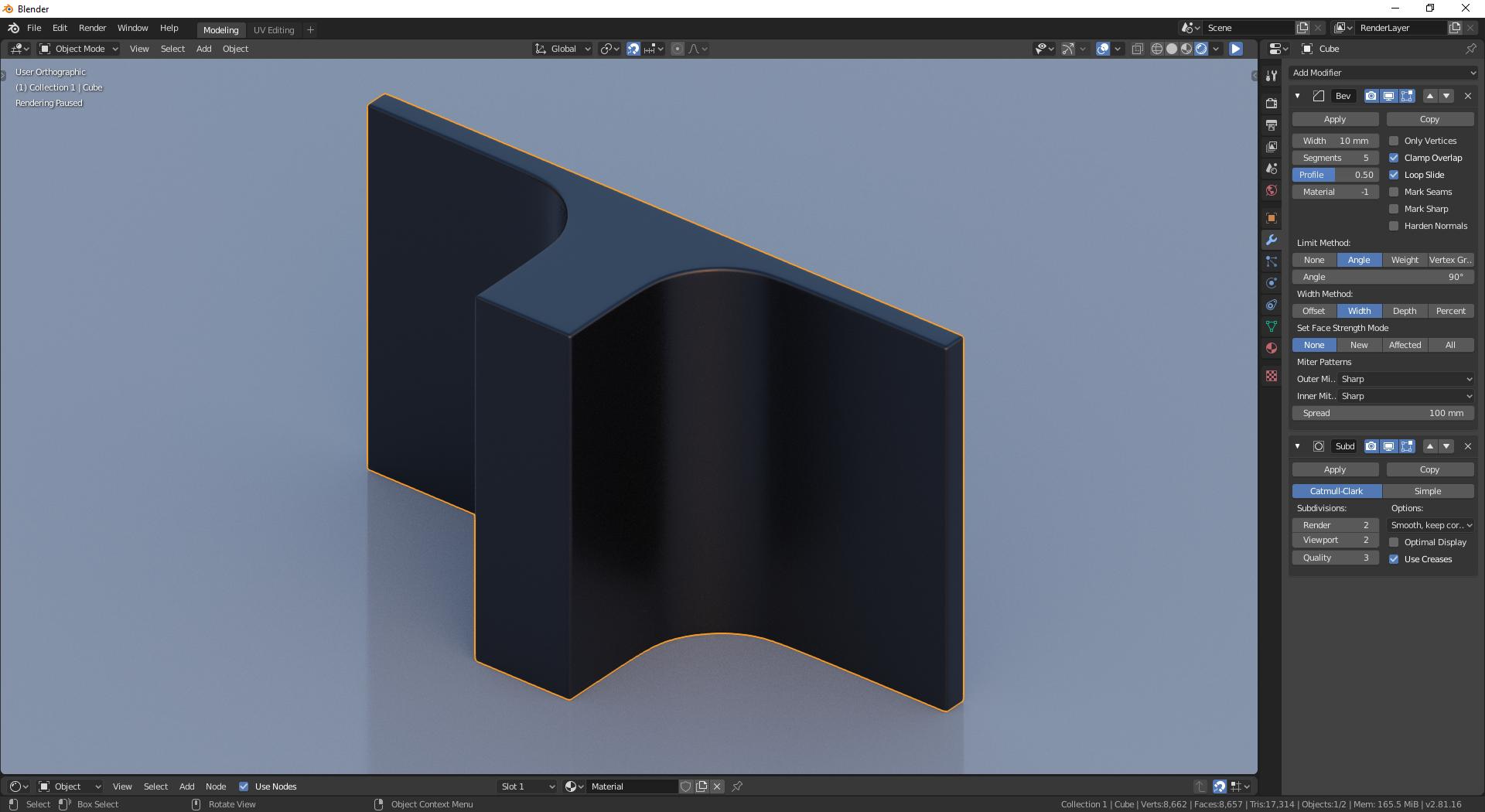
Why to fix something that is not broken? Life is short :)