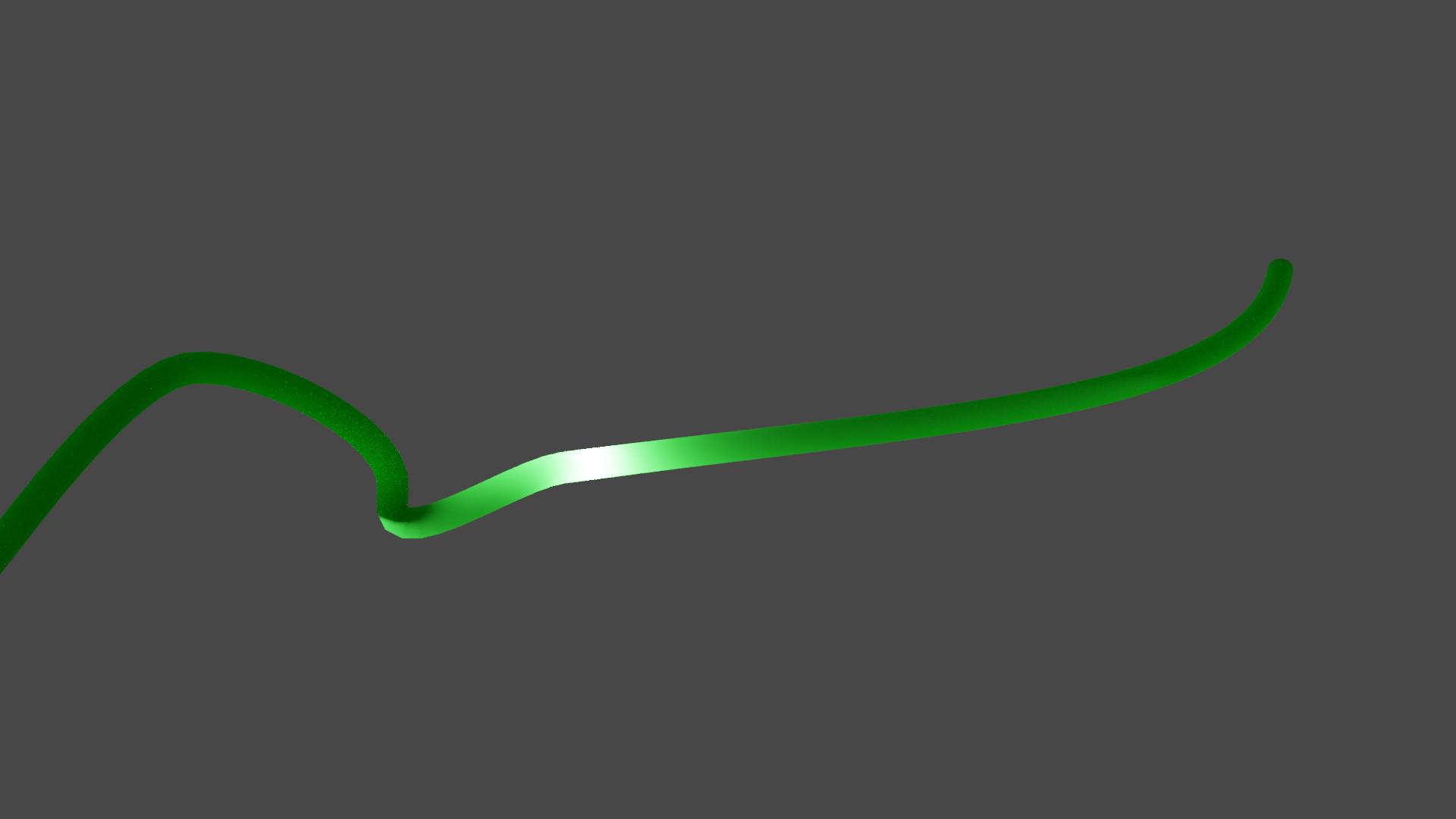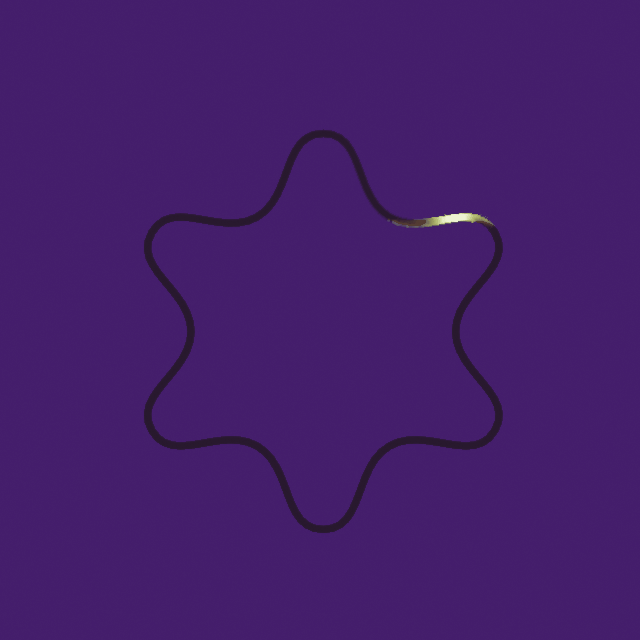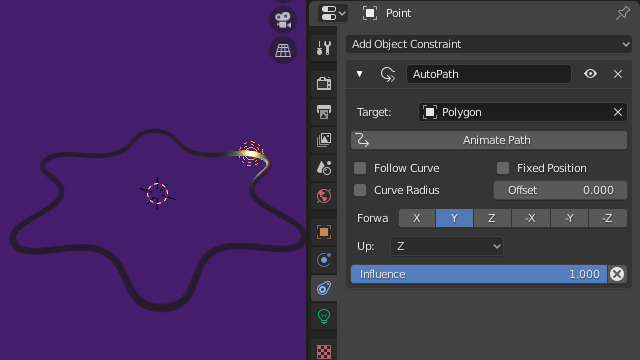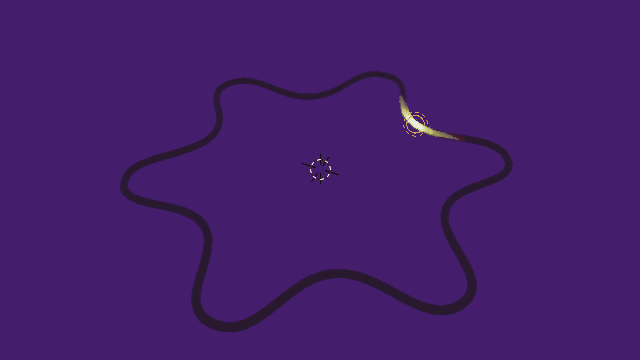I have a light inside of a wire (simple bezier curve) in Blender 2.8 and I'm wondering how I can get it to animate and move inside of the wire curve? I'd like it to follow all the curves and loops of the wire itself.
I'm looking for a faster way than hand-animating it with individual keyframes.