I tried to follow the new Blender 2.8 tutorial from Blender Guru. https://www.youtube.com/watch?v=6OTX3ZdYvEA
When entering "Sculpting" with the icing there were suddenly alot of holes in it. Why is this?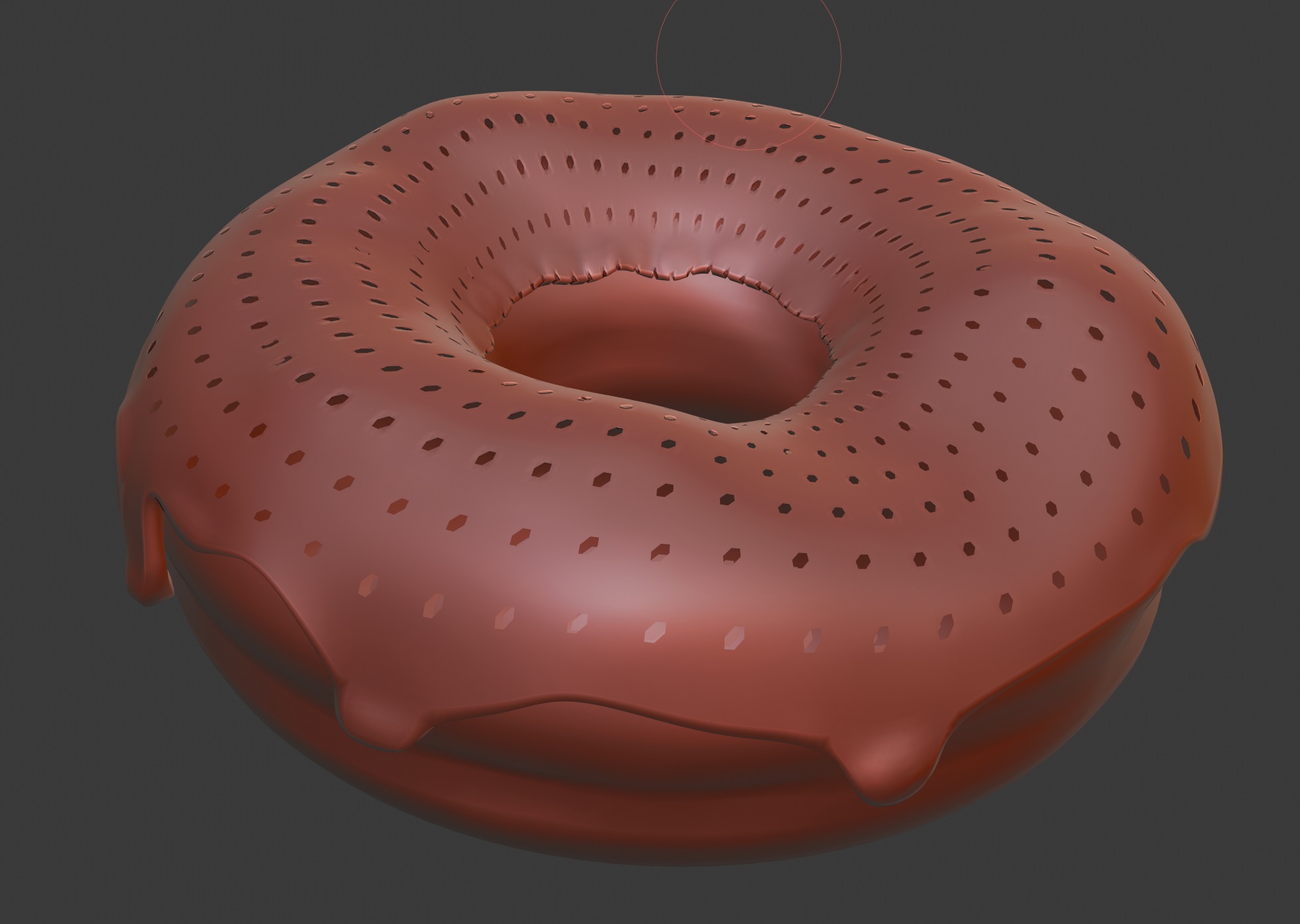
I tried to follow the new Blender 2.8 tutorial from Blender Guru. https://www.youtube.com/watch?v=6OTX3ZdYvEA
When entering "Sculpting" with the icing there were suddenly alot of holes in it. Why is this?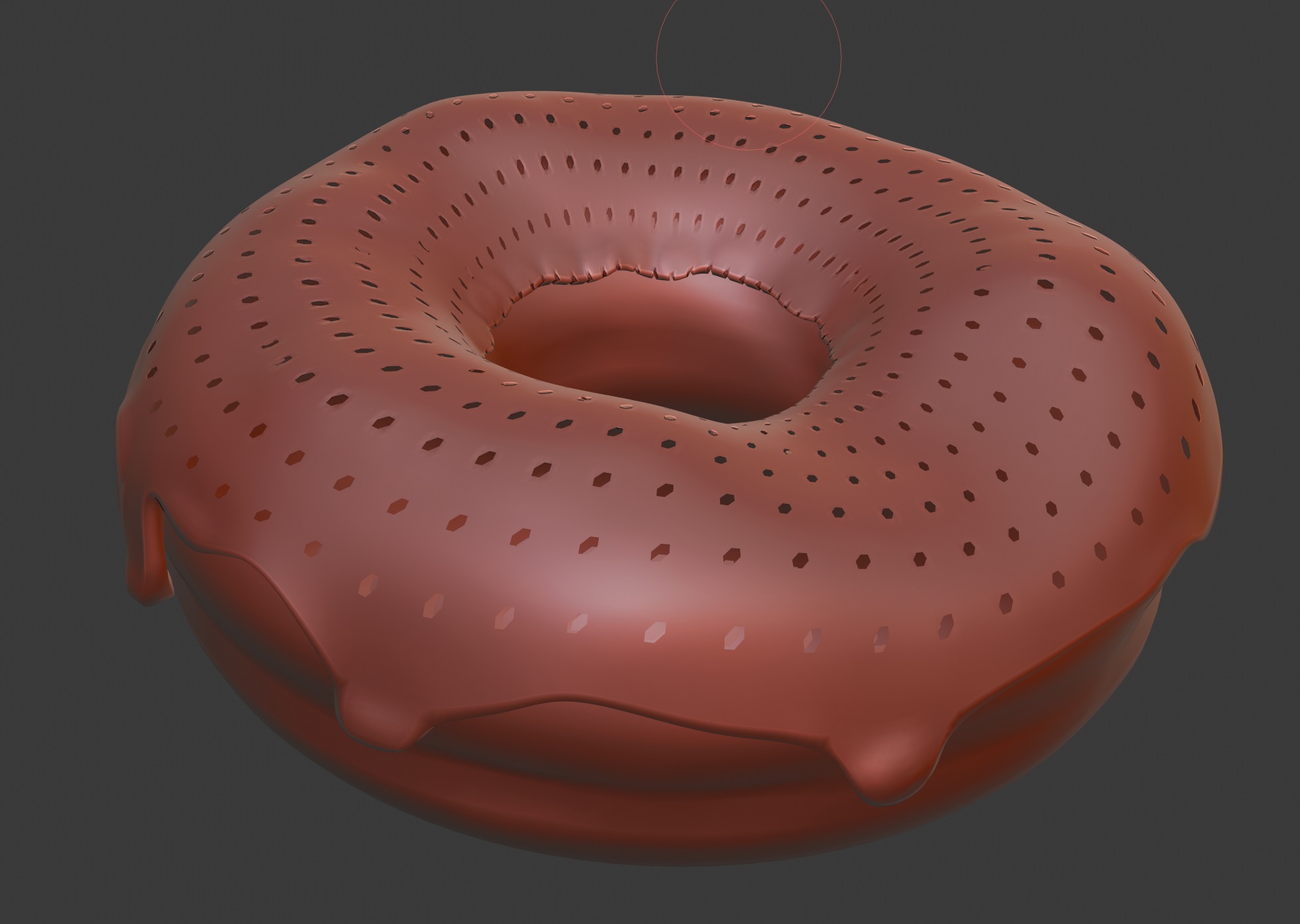
Alt + H in Edit Mode before apply modifier and you can solve this problem.
It's mentioned at around 8:40 in the video, but only very briefly (and doesn't mention the holes specifically) https://youtu.be/6OTX3ZdYvEA?t=517
Unhide the rest of the mesh before applying the subdivision modifier, as mentioned above. Otherwise, the subdivision won't be applied everywhere/evenly I'm guessing?
I had the same problem and found the answer here, but thought it'd be good to point out that the step is in the tut, but is only very briefly mentioned and easily missed.
(Assuming Blender 2.80) It looks like you are using the bevel modifier and the subdivision modifier. Switch both (first becomes second and vice versa)