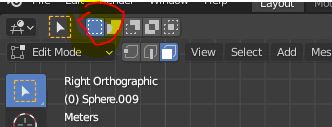I'm having an issue with the box select, I cannot select multiple meshes by click-dragging over them or even with using the box select shortcut (b), then click-drag. I am able to select a single mesh + light sources with the box select tho- This problem also carries over to edit mode and I cannot box select edges or vertices. I’ve tried resetting all of the user preferences but nothing is seeming to fix it. Any help would be greatly appreciated!
To add a little more detail, I can select multiple objects only by holding down shift while clicking on them each individually. I can also still use circle select to select multiple objects, the problem is limited only to box select in object mode. Tried a different mouse and still the same problem- Wondering if it’s with this current upload of 2.8 because it is working fine on my laptop which has a version I downloaded about a week ago.