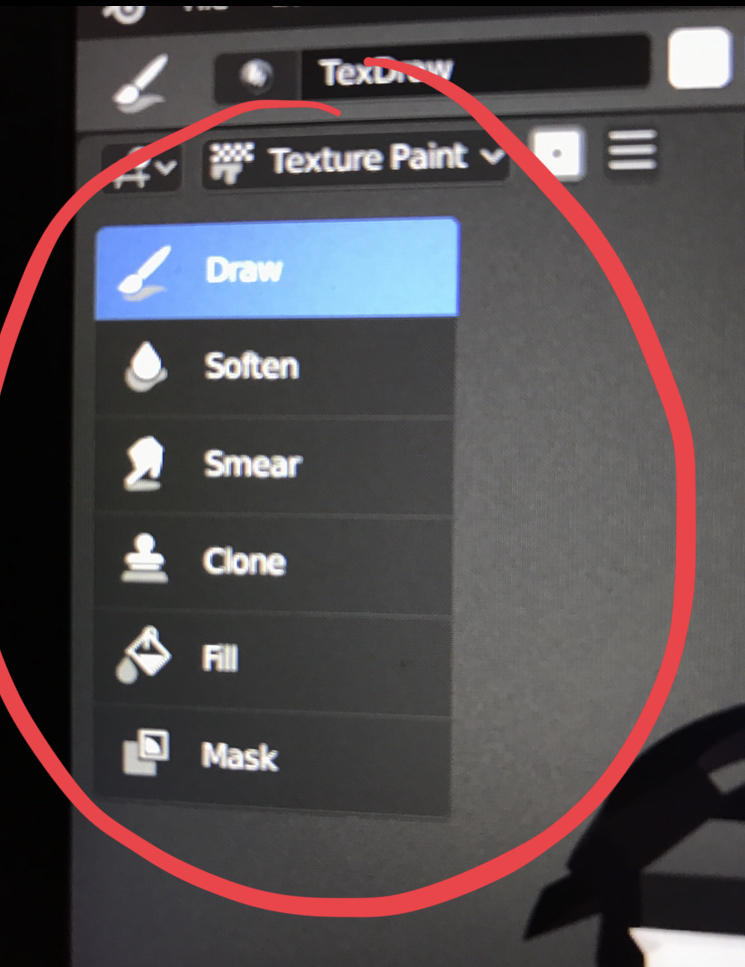
I am losing my mind trying to figure out how simply close widget that was so easy to open to begin with.
[x] close button doesn’t seem to exist in this program so what’s a guy gotta do to close a window in blender 2.8? I also can’t close the widget with “transform | View | 3d cursor | annotations” window either. I’m extremely frustrated and I’d really appreciate the help
