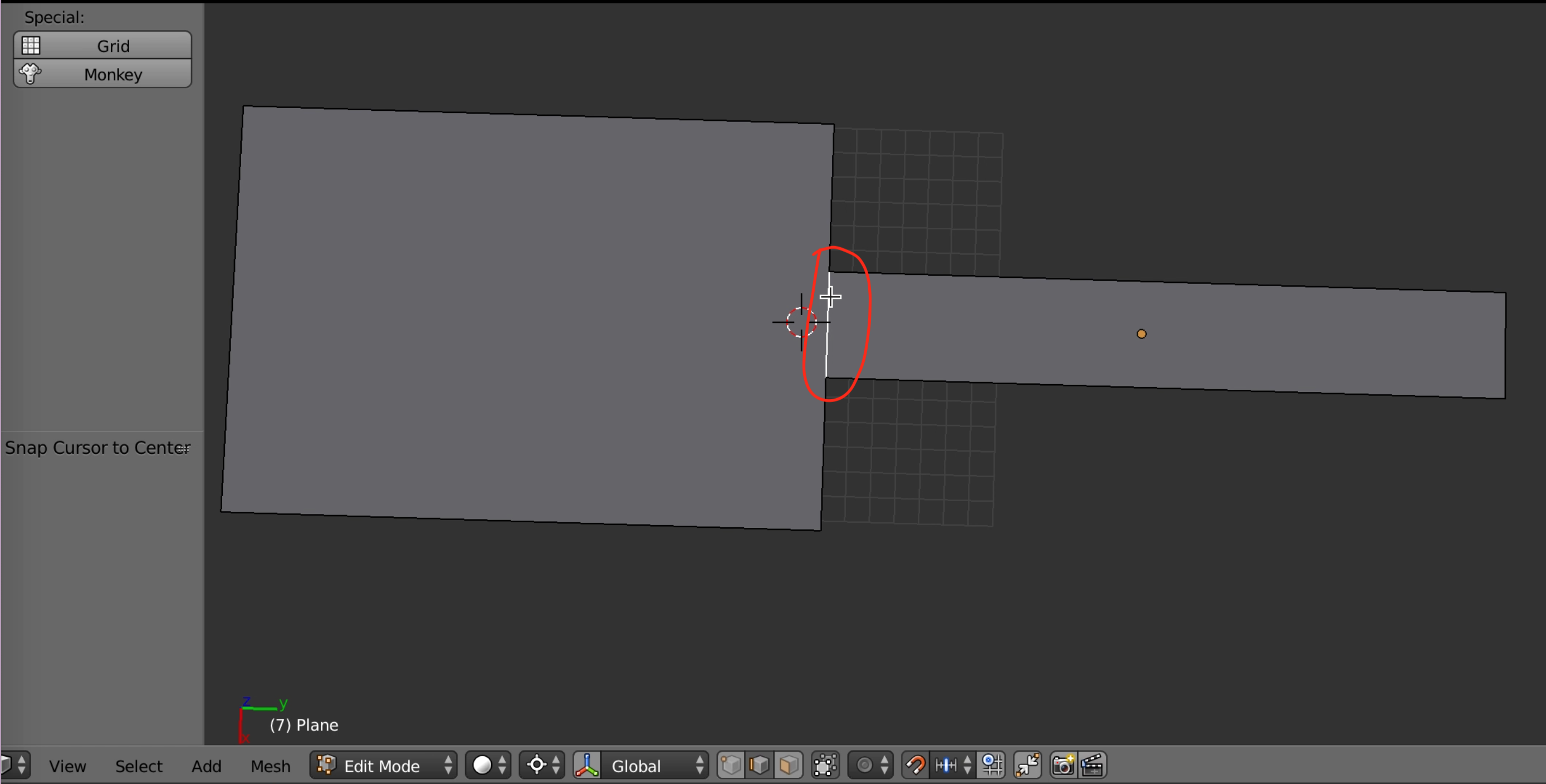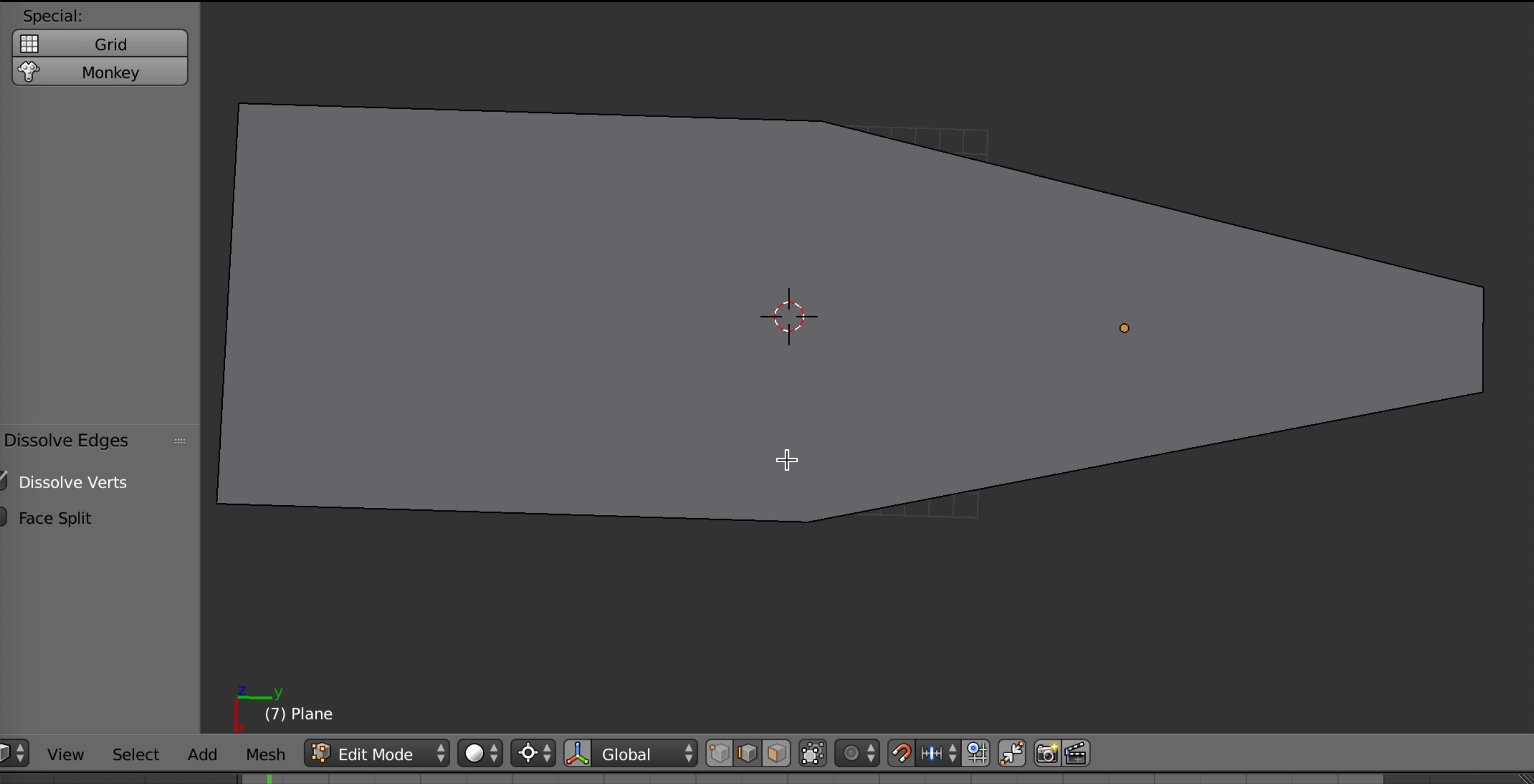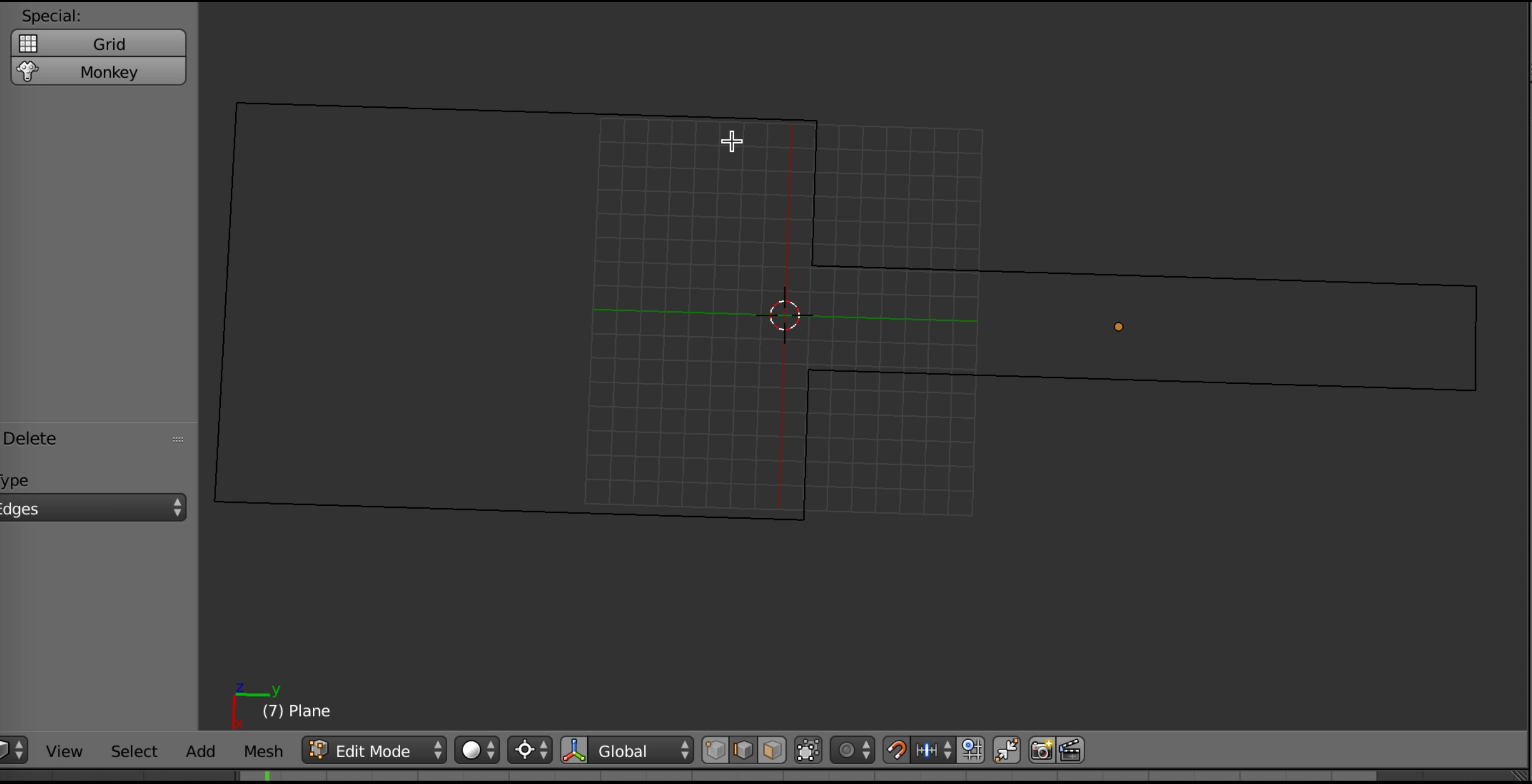Apologies noob here, I would like to remove the following edge:
But if I select the edge and press x -> dissolve edge the result is:
If instead I delete the edge wuth x -> Edges the mesh loose its face(s):
I would like to remove the edge and keeping the faces (or join them into one if this is not possible). How I do that in Blender?