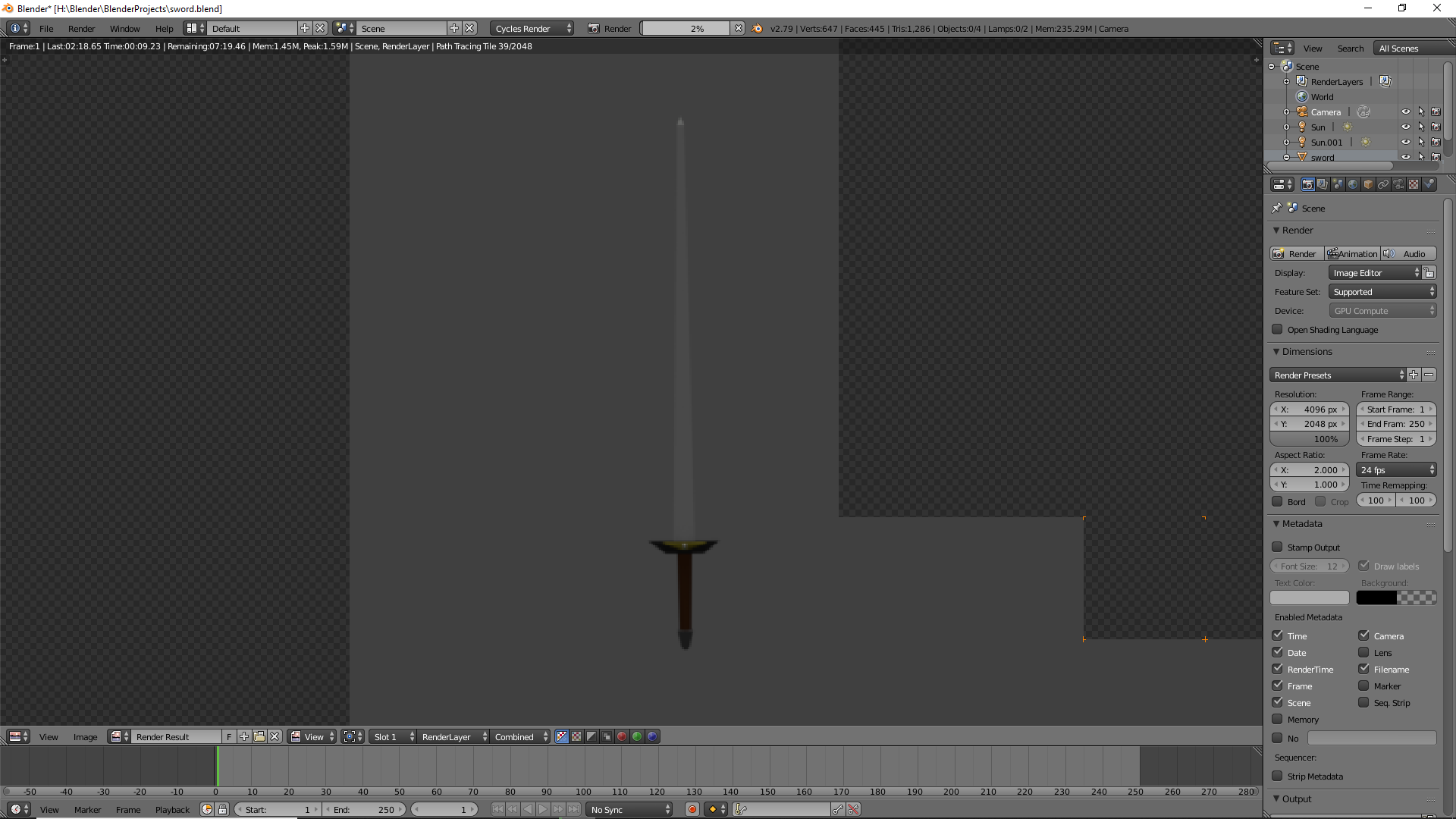I've searched on google a few times now and none of the proposed fixes work for me as you might find with the below images:
I've searched on google a few times now and none of the proposed fixes work for me as you might find with the below images:
In order from top to bottom: The first is to show what the object actually looks like as well as the dimensions I've set, like aspect ratio and resolution etc. The second picture is to show denoising is apparently off. The third picture is to show what I get...