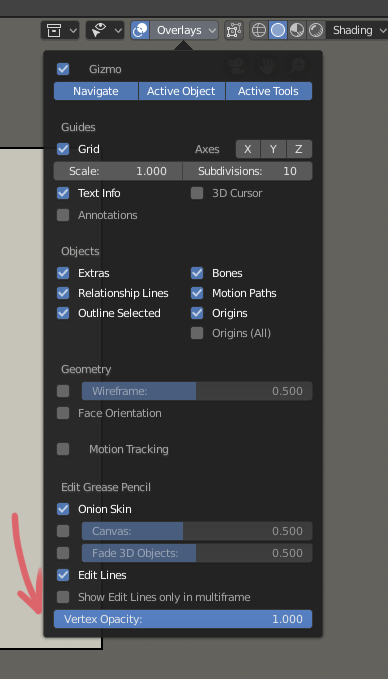On this project I'm working on, when I select a vertex (or anything else) in edit mode it doesn't become orange, it looks exactly like if it wasn't selected. If I grab it, however, I can see the vertex move, so I know it has been selected even if it doesn't show.
I've tried this on a new file and the vertex is shown orange when selected like expected, so it seems like I changed some setting without realizing it in the original project. Does anyone know what is going on?
EDIT: forgot to mention that this happens with the grease pencil