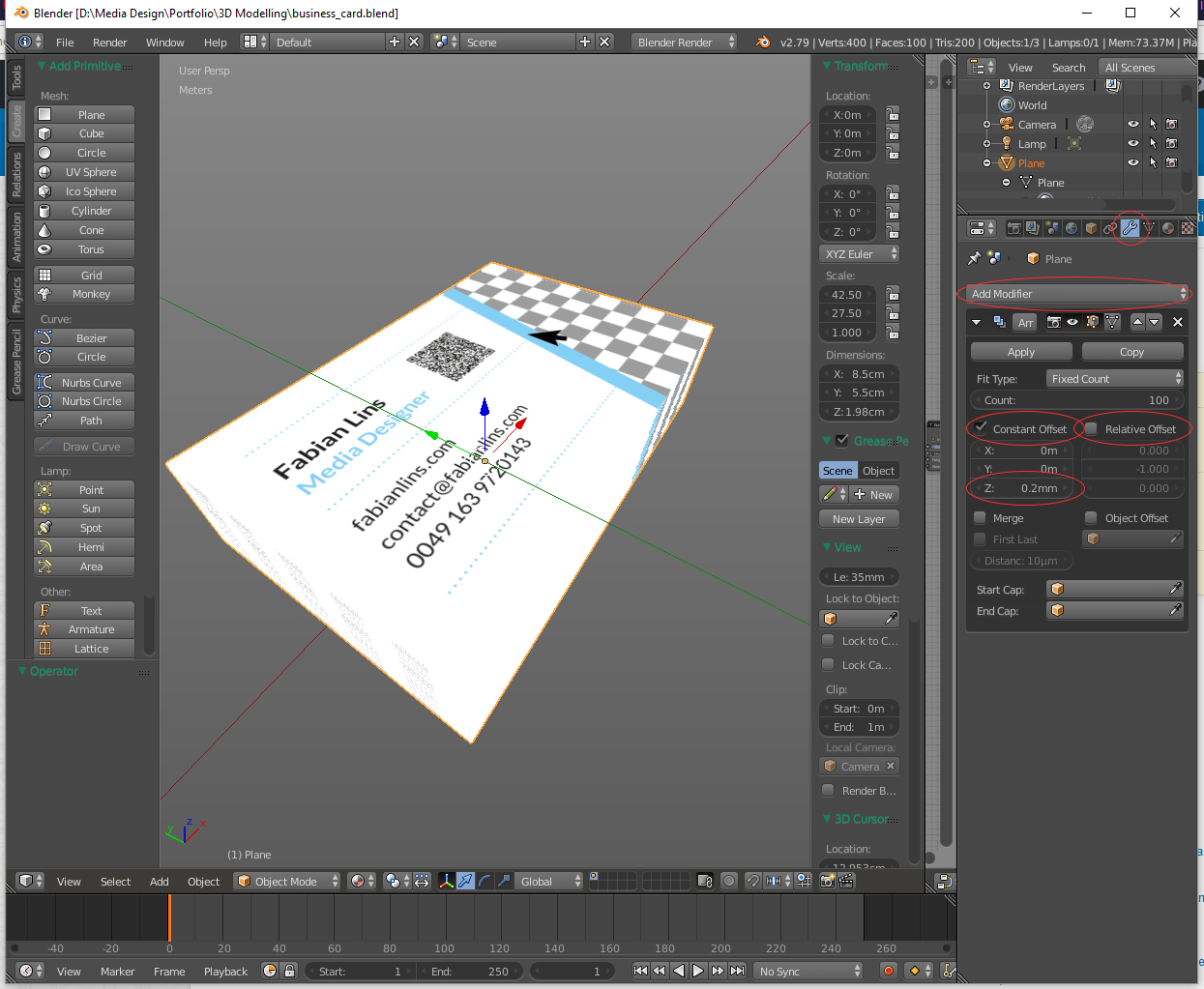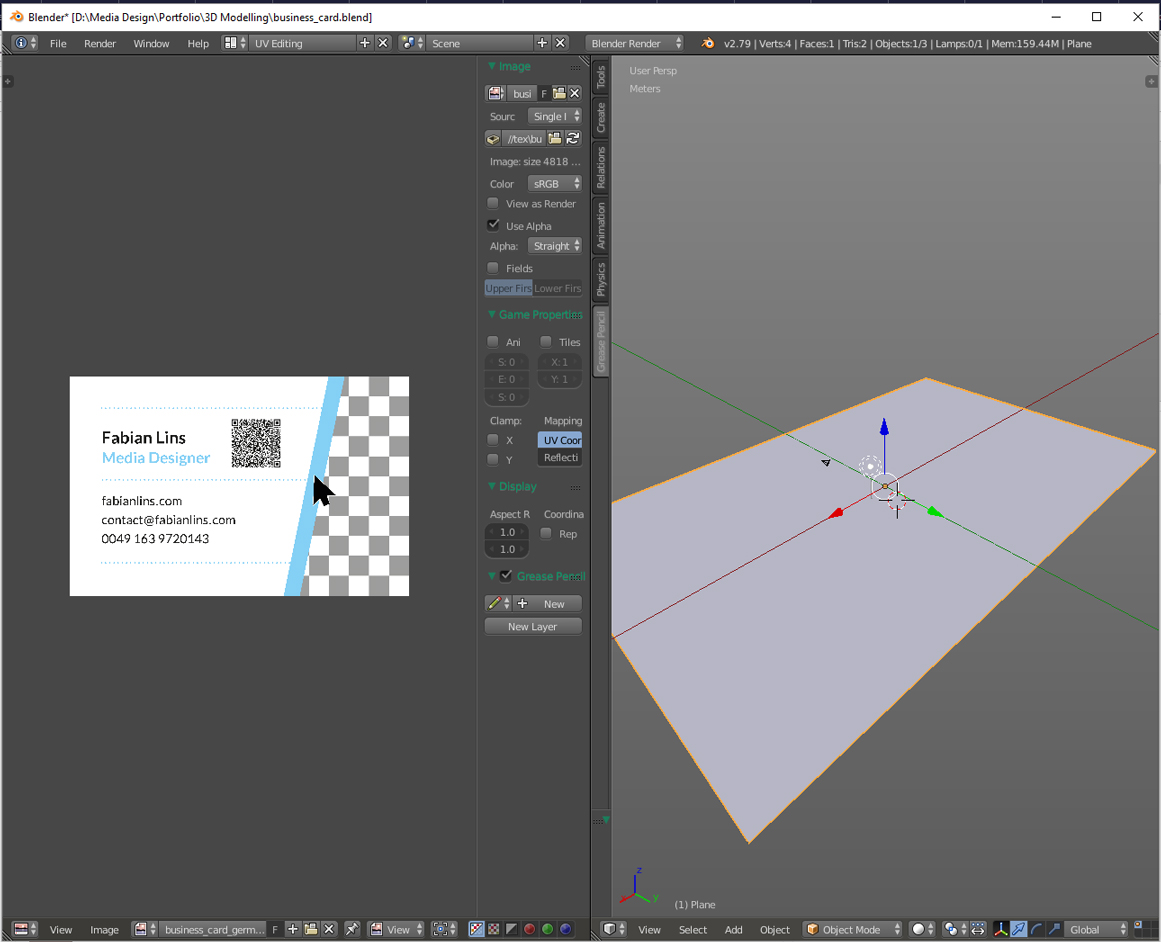Solution
The Array Modifier is basically equivalent to the Mograph Cloner in Cinema 4D. I was a bit confused since there is also a Mography Array in Cinema 4D which I would not need for this case.
To stack objects vertically you have to:
- Go to the Modifiers Tab
- Choose Array
- Uncheck Relative Offset
- Check Constant Offset
- Change the Z value
Problem
I would like to duplicate an object and stack it. The current scenario is that I have a business card and I would like to stack the business cards. Here is a screenshot of the project, it is quite simple:
In Cinema 4D (I have used it before Blender) there was a function called "MoGraph Cloner Object" you can see the function of it in this tutorial: https://youtu.be/2rWnJzf8O0w?t=43s
Of course I could duplicate it and just stack it but this does not feel like a good solution since I have to change EVERY duplicated object instead of just one.
I have tried to google it but I was not successful. Thanks for any help that is provided.
Kind regards,
Fabian Lins