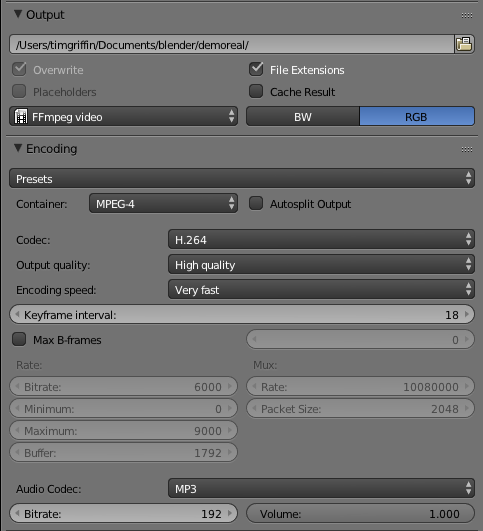Render your audio out separately using mixdown. It's to the right of your render button. Choose your audio settings. Change accuracy to something like 1 just to test. Confirm that the audio is correct in a DAW (audacity or something). A video player is less than ideal but that works too. If the audio isn't there still you should go to scene and check under audio the setting there. Make sure the proper channels are set, make sure the sample rate is correct as well, make sure master volume is not set to 0 or something weird. And hit update animation cache for good measure and try the render once more.
I can't comment on whether such a low fps has any bearing on this, it shouldn't. The fact you are using mp3 though could complicate matters though. I highly suggest you refrain from using mp3 unless its required. It's a proprietary format that is outdated and has been completely outclassed by its predecessor aac. For the sake of argument please test using a format other than mp3, I've had problems with it and blender in the past.
If you need more help with any part of that let me know.