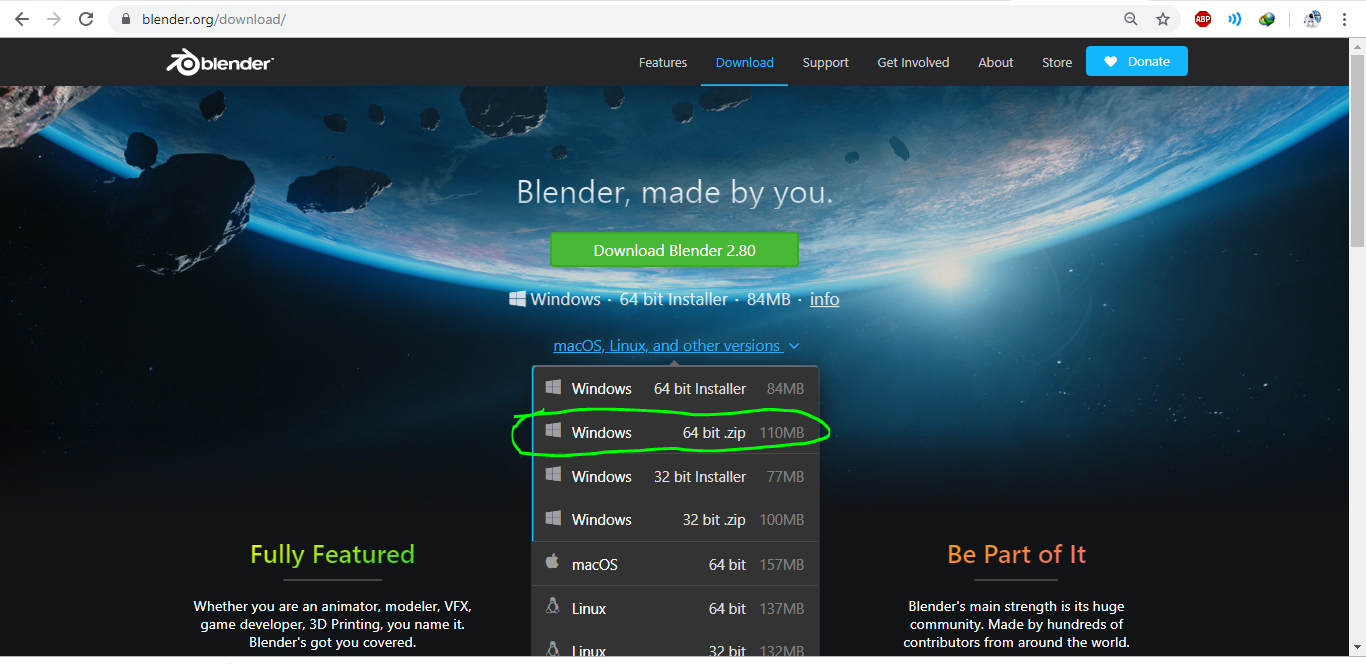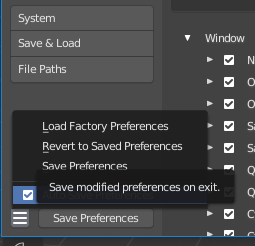I'm trying out the latest Blender 2.8 beta (tried both 15th and 16th of December) and I can't get Blender to detect my keyboard. No key works. If I look in the user prefs/input it's completely empty. Is this a known bug or am I missing something? It all works without problems in 2.79.
There's an error when starting in command line:
C:\>D:\blender-2.80.0-git.4488056f3d9-windows64\blender.exe
Read prefs: C:\Users\Simon\AppData\Roaming\Blender Foundation\Blender\2.80\config\userpref.blend
found bundled python: D:\blender-2.80.0-git.4488056f3d9-windows64\2.80\python
Traceback (most recent call last):
File "D:\blender-2.80.0-git.4488056f3d9-windows64\2.80\scripts\modules\addon_utils.py", line 351, in enable
mod = __import__(module_name)
File "D:\blender-2.80.0-git.4488056f3d9-windows64\2.80\scripts\addons\io_scene_gltf2\__init__.py", line 24, in <module>
from .io.com.gltf2_io_debug import Log
File "D:\blender-2.80.0-git.4488056f3d9-windows64\2.80\scripts\addons\io_scene_gltf2\io\com\gltf2_io_debug.py", line 20, in <module>
import logging
File "D:\blender-2.80.0-git.4488056f3d9-windows64\2.80\python\lib\logging\__init__.py", line 26, in <module>
import sys, os, time, io, traceback, warnings, weakref, collections.abc
File "D:\blender-2.80.0-git.4488056f3d9-windows64\2.80\python\lib\traceback.py", line 5, in <module>
import linecache
File "D:\blender-2.80.0-git.4488056f3d9-windows64\2.80\python\lib\linecache.py", line 11, in <module>
import tokenize
File "D:\blender-2.80.0-git.4488056f3d9-windows64\2.80\python\lib\tokenize.py", line 33, in <module>
import re
File "D:\blender-2.80.0-git.4488056f3d9-windows64\2.80\python\lib\re.py", line 122, in <module>
import enum
ImportError: bad magic number in 'enum': b'\x03\xf3\r\n'
During handling of the above exception, another exception occurred:
Traceback (most recent call last):
File "D:\blender-2.80.0-git.4488056f3d9-windows64\2.80\scripts\modules\bpy\__init__.py", line 81, in <module>
main()
File "D:\blender-2.80.0-git.4488056f3d9-windows64\2.80\scripts\modules\bpy\__init__.py", line 78, in main
utils.load_scripts()
File "D:\blender-2.80.0-git.4488056f3d9-windows64\2.80\scripts\modules\bpy\utils\__init__.py", line 273, in load_scripts
_initialize()
File "D:\blender-2.80.0-git.4488056f3d9-windows64\2.80\scripts\modules\addon_utils.py", line 47, in _initialize
enable(addon.module)
File "D:\blender-2.80.0-git.4488056f3d9-windows64\2.80\scripts\modules\addon_utils.py", line 359, in enable
handle_error(ex)
File "D:\blender-2.80.0-git.4488056f3d9-windows64\2.80\scripts\modules\addon_utils.py", line 299, in handle_error
import traceback
File "D:\blender-2.80.0-git.4488056f3d9-windows64\2.80\python\lib\traceback.py", line 5, in <module>
import linecache
File "D:\blender-2.80.0-git.4488056f3d9-windows64\2.80\python\lib\linecache.py", line 11, in <module>
import tokenize
File "D:\blender-2.80.0-git.4488056f3d9-windows64\2.80\python\lib\tokenize.py", line 33, in <module>
import re
File "D:\blender-2.80.0-git.4488056f3d9-windows64\2.80\python\lib\re.py", line 122, in <module>
import enum
ImportError: bad magic number in 'enum': b'\x03\xf3\r\n'
Traceback (most recent call last):
File "D:\blender-2.80.0-git.4488056f3d9-windows64\2.80\scripts\modules\bpy\utils\__init__.py", line 186, in register_module_call
register()
File "D:\blender-2.80.0-git.4488056f3d9-windows64\2.80\scripts\startup\bl_operators\__init__.py", line 69, in register
register_class(cls)
ValueError: register_class(...): already registered as a subclass
During handling of the above exception, another exception occurred:
Traceback (most recent call last):
File "D:\blender-2.80.0-git.4488056f3d9-windows64\2.80\scripts\modules\bpy\__init__.py", line 81, in <module>
main()
File "D:\blender-2.80.0-git.4488056f3d9-windows64\2.80\scripts\modules\bpy\__init__.py", line 78, in main
utils.load_scripts()
File "D:\blender-2.80.0-git.4488056f3d9-windows64\2.80\scripts\modules\bpy\utils\__init__.py", line 261, in load_scripts
test_register(mod)
File "D:\blender-2.80.0-git.4488056f3d9-windows64\2.80\scripts\modules\bpy\utils\__init__.py", line 228, in test_register
register_module_call(mod)
File "D:\blender-2.80.0-git.4488056f3d9-windows64\2.80\scripts\modules\bpy\utils\__init__.py", line 188, in register_module_call
import traceback
File "D:\blender-2.80.0-git.4488056f3d9-windows64\2.80\python\lib\traceback.py", line 5, in <module>
import linecache
File "D:\blender-2.80.0-git.4488056f3d9-windows64\2.80\python\lib\linecache.py", line 11, in <module>
import tokenize
File "D:\blender-2.80.0-git.4488056f3d9-windows64\2.80\python\lib\tokenize.py", line 33, in <module>
import re
File "D:\blender-2.80.0-git.4488056f3d9-windows64\2.80\python\lib\re.py", line 122, in <module>
import enum
ImportError: bad magic number in 'enum': b'\x03\xf3\r\n'
location: <unknown location>:-1
location: <unknown location>:-1
Keymap: '3D View Tool: Select Box' not found for tool 'Select Box'