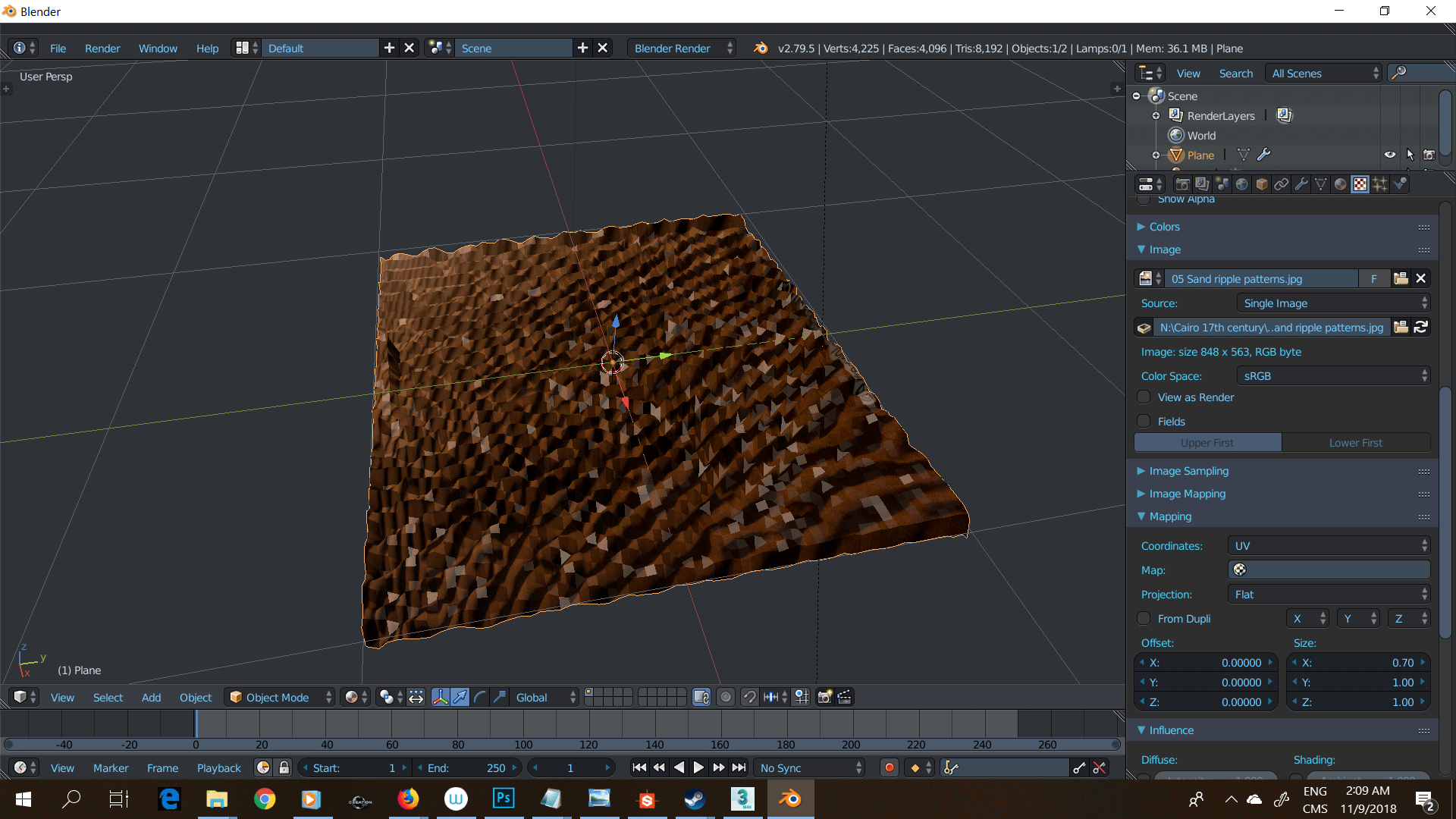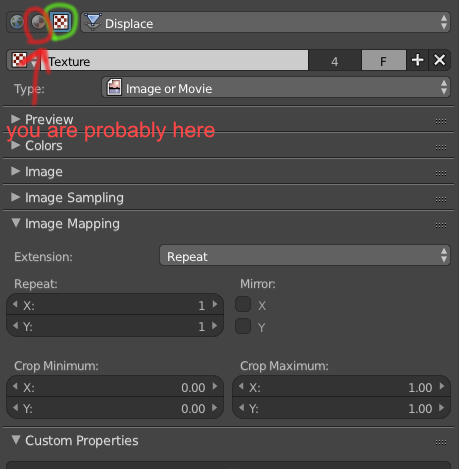I am coming from 3ds max and spent all night long trying to understand how the texture mapping work specially when use in the displacement modifier.
When i adjust the texture size in mapping only the image change and not the displacement.
I know there is another tab call image mapping where i can change the size of the texture but it is less convenient than the mapping tab where i can scale the texture in the negative.
Here a gif to explain it more precisely :