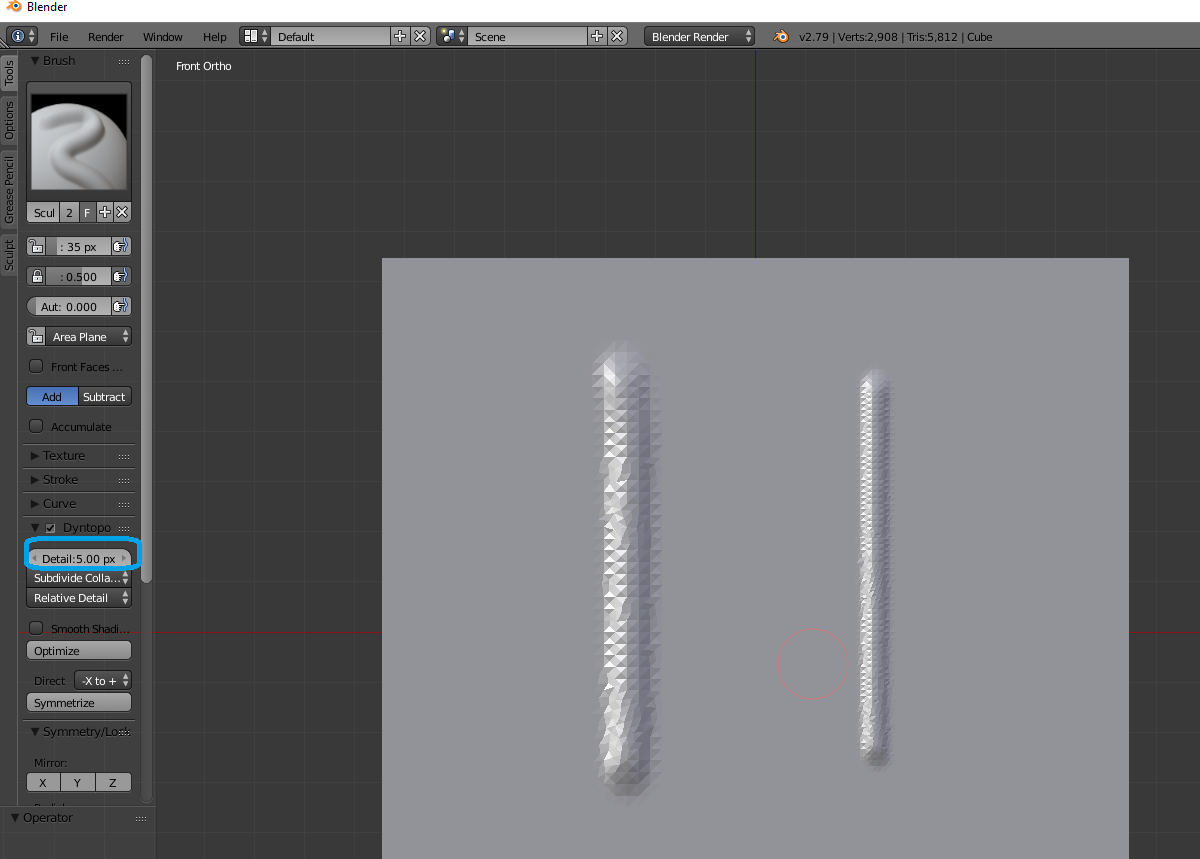I have just come into sculpting and I have noticed that dyntopo's detail deteriorates depending on the view distance in the viewport.
Is there a way to prevent this from happening? Because I would like to have the same level of detail whether I zoom in or out.