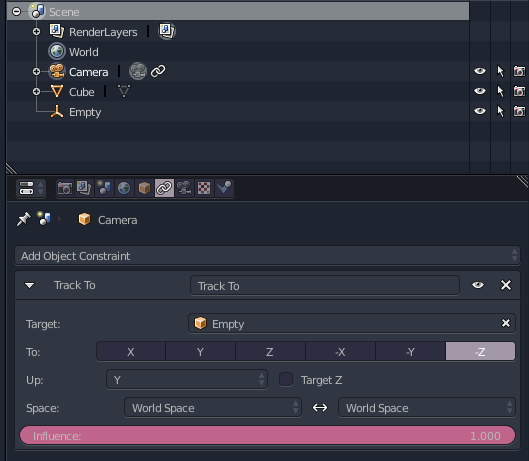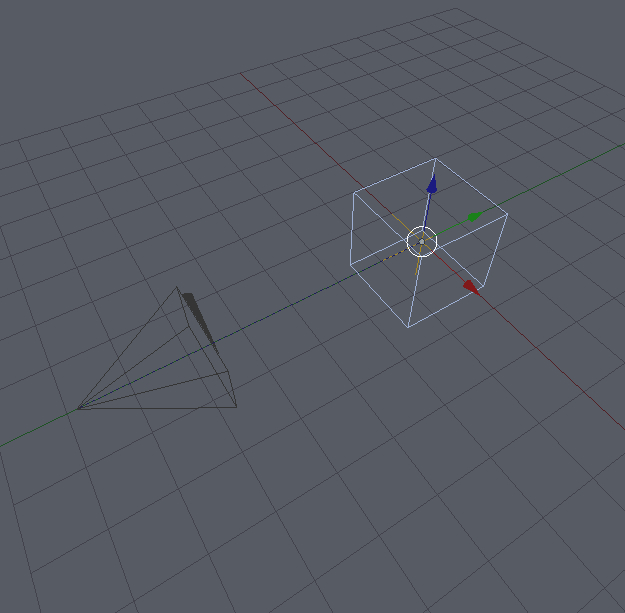I have an object at the origin of the global coordinate system. I want to render images of the object from many different randomly chosen viewpoints. How can I randomize the camera position by following these 2 steps:
- Pick an octant (e.g. one of the octants is the space in which all points have positive x, positive y, and positive z values) in the 3D coordinate system, then randomize the camera location in that octant, given that the object is at a distance from the object within a pre-defined range.
- Automatically point the camera at the object after translation