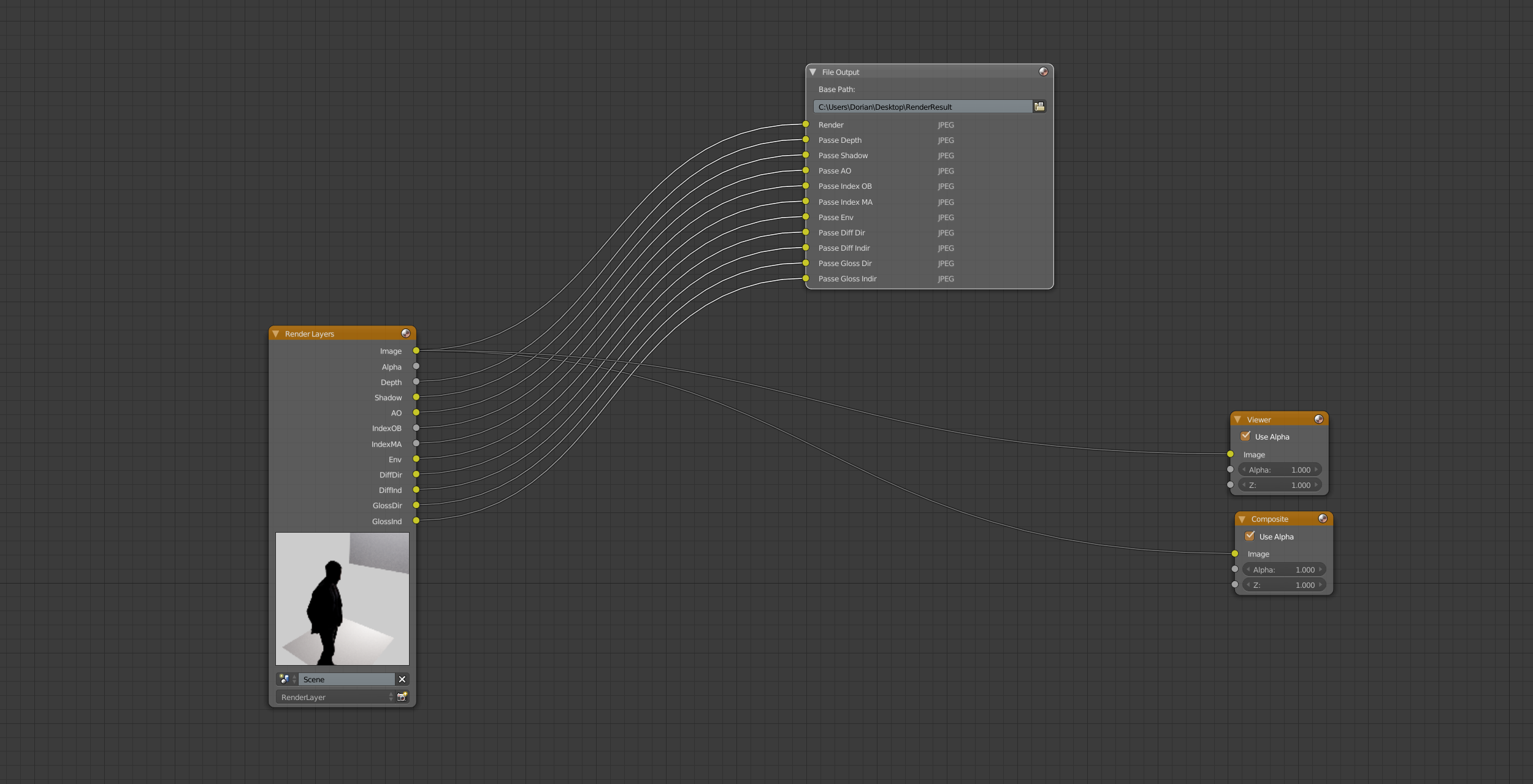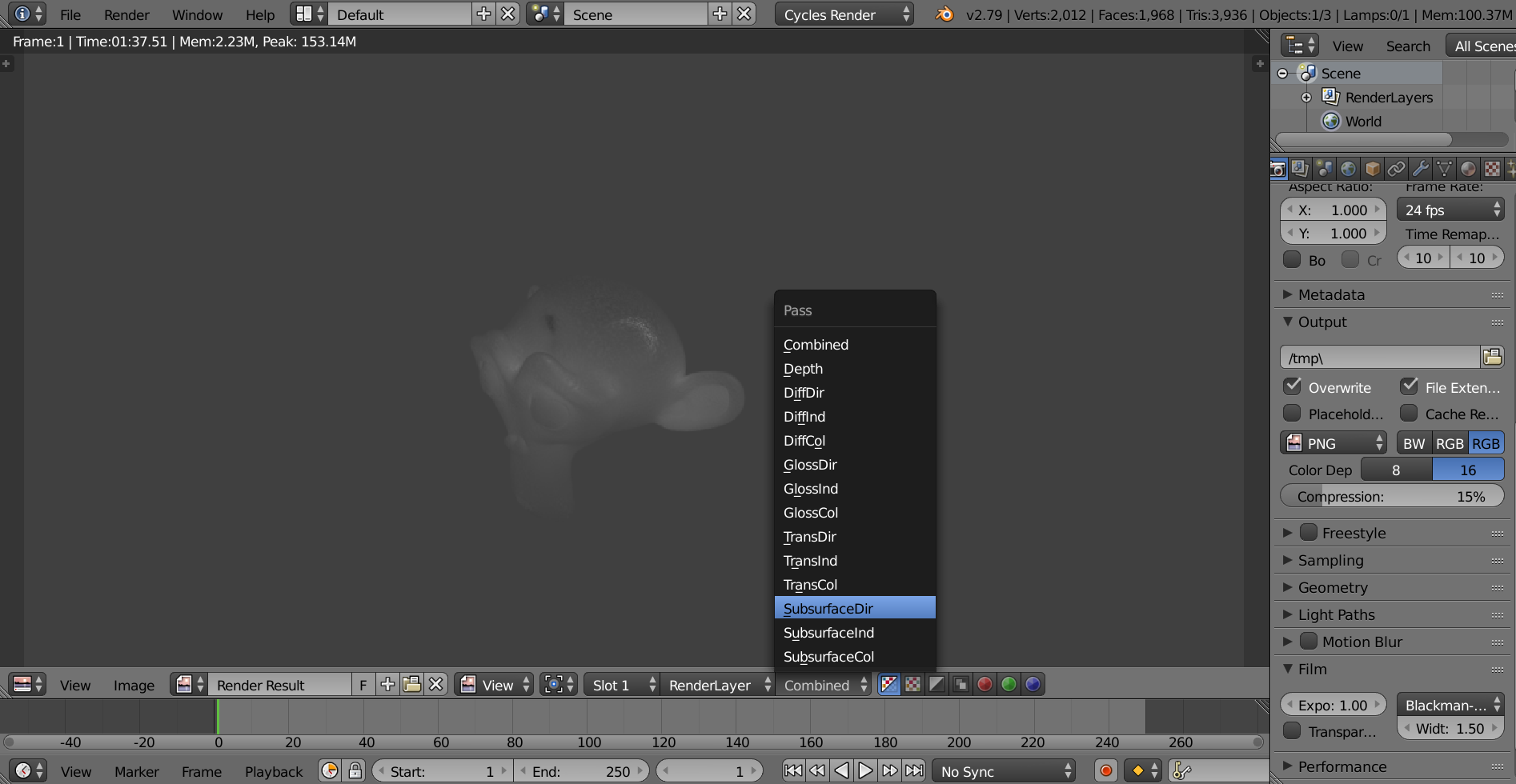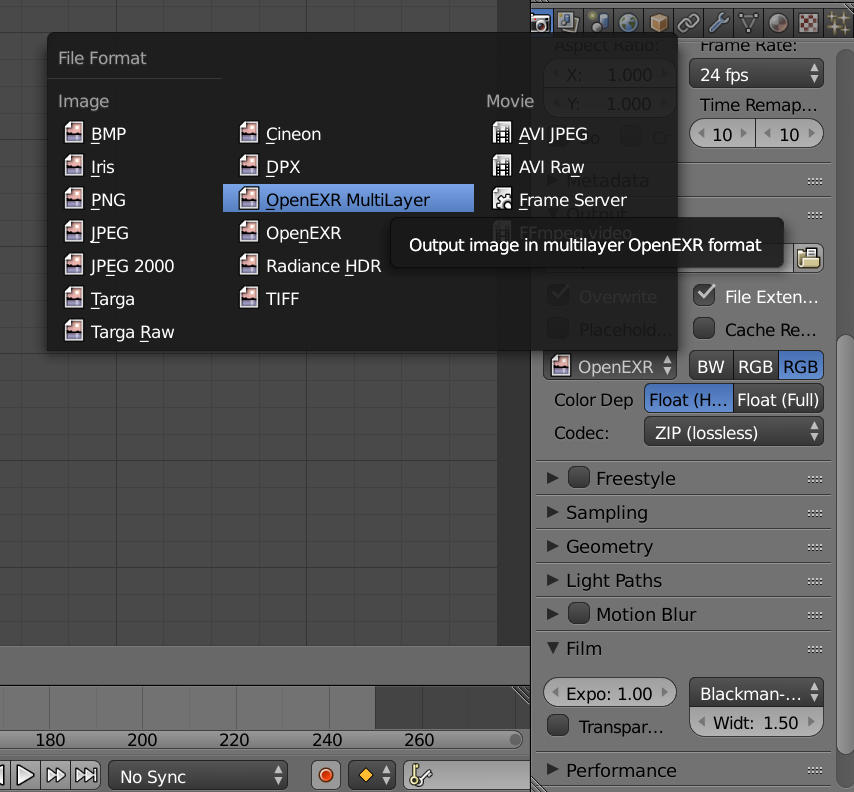is there a way to save output file , after the "F12" render is done
for example , i created an output node for my passes ,and the way it work is that the passes are automatically saved when the "F12" directly after render is done , no way for me to control when it happend , the only way ai can export thoses files to my desktop is by doing the render ...
what if ive done a 5hours render and forgot to plug in the compositor "use nodes" , the only way to get my passes back is to redo an entire render ? really ? can we choose to export when we want our output ? how ?
thanks