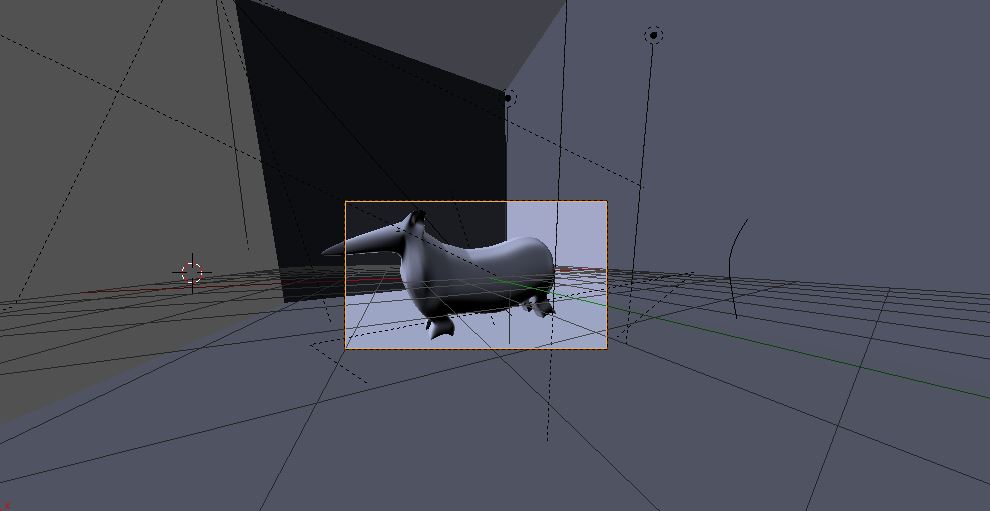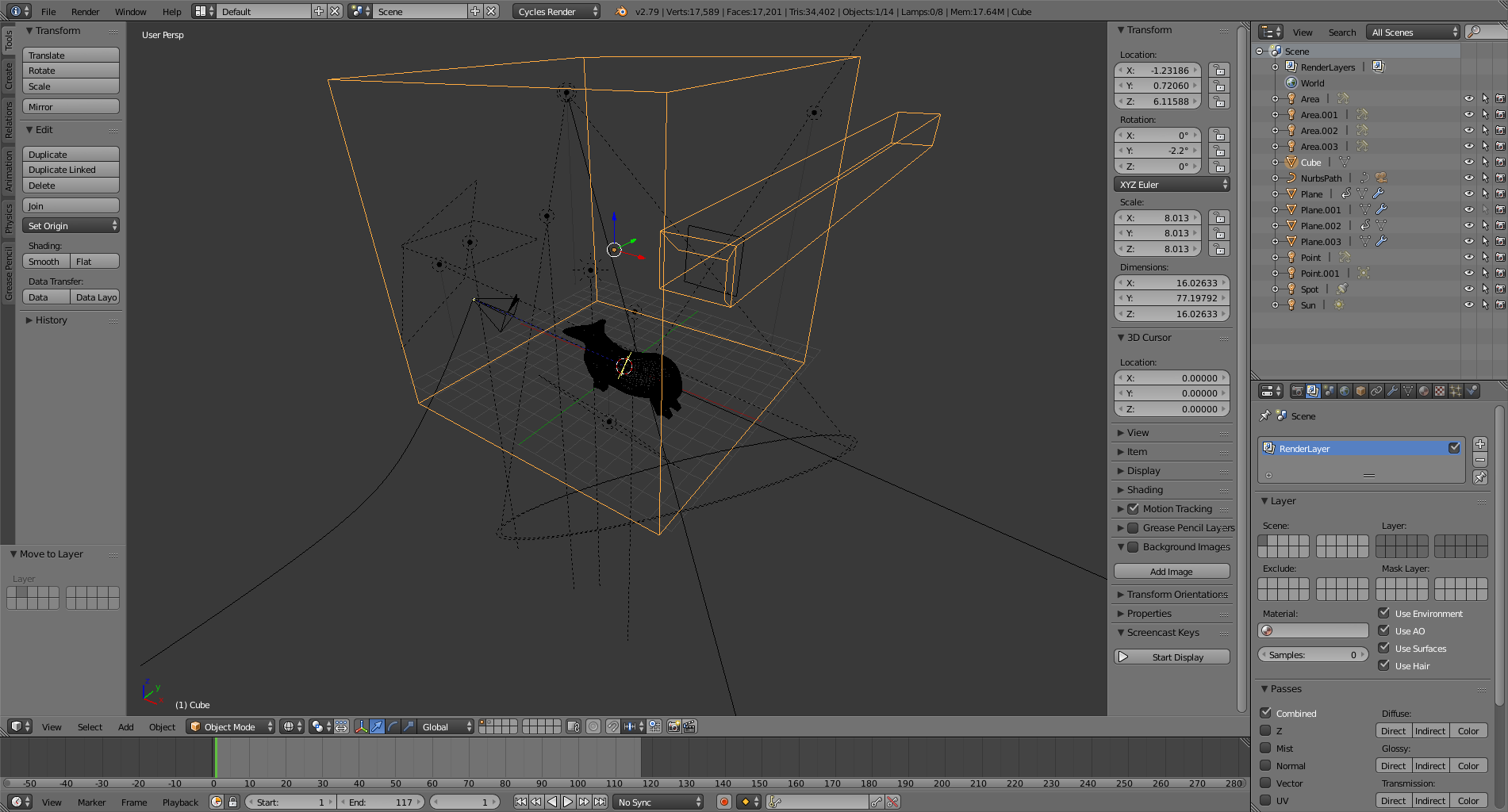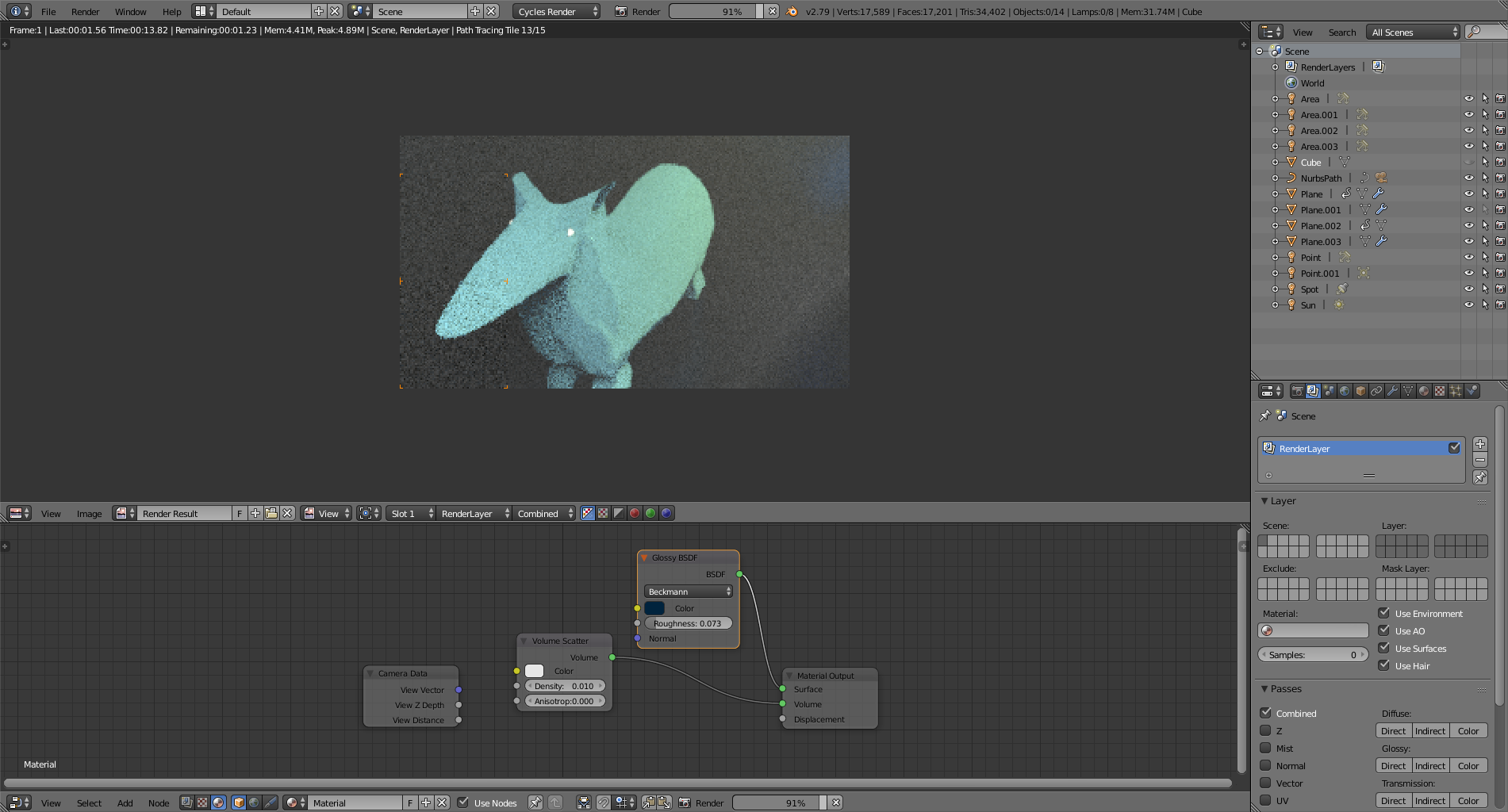I am having a strange issue where I could see well through camera in object mode, but when I am trying to render it, the result seems to be grainy color of the object but the actual object is not visible. The following is the view through camera:
after rendering the exact same frame.
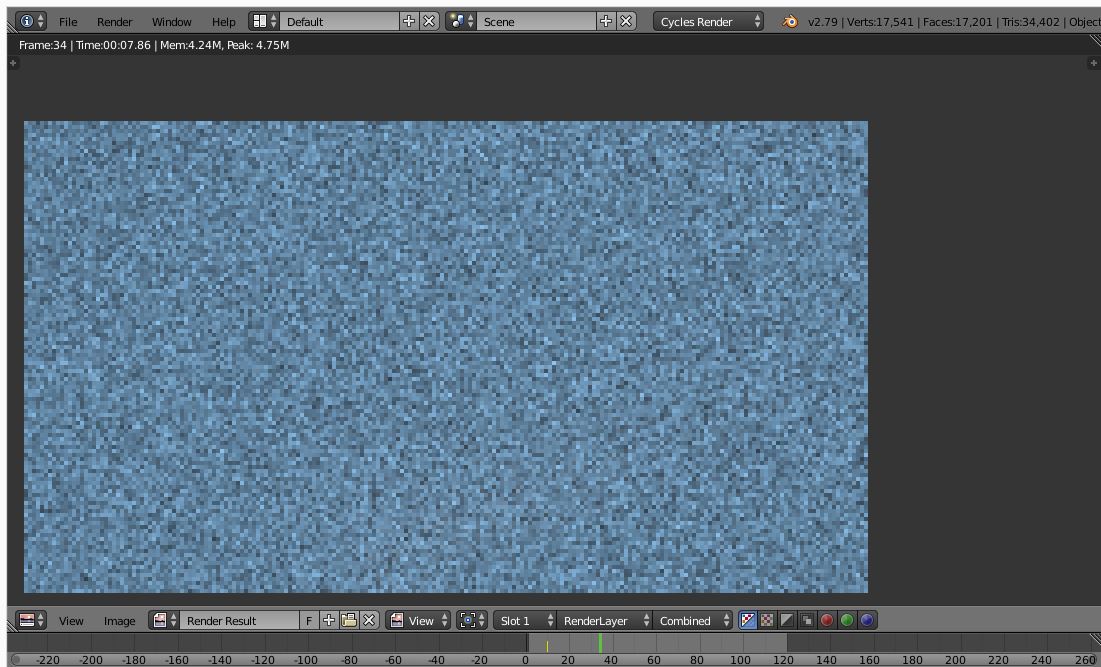
Added the blender file. Yes, I have tried the camera settings and added additional lights into the scene, it is rendering on the final frames, but it is not rendering in the very first frame, the camera is set to follow a simple path.