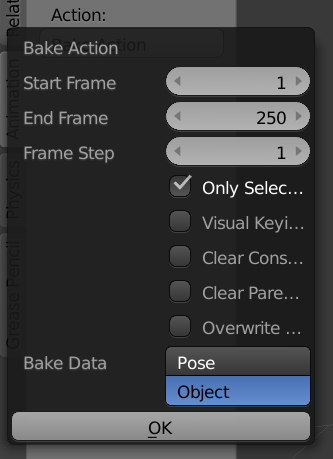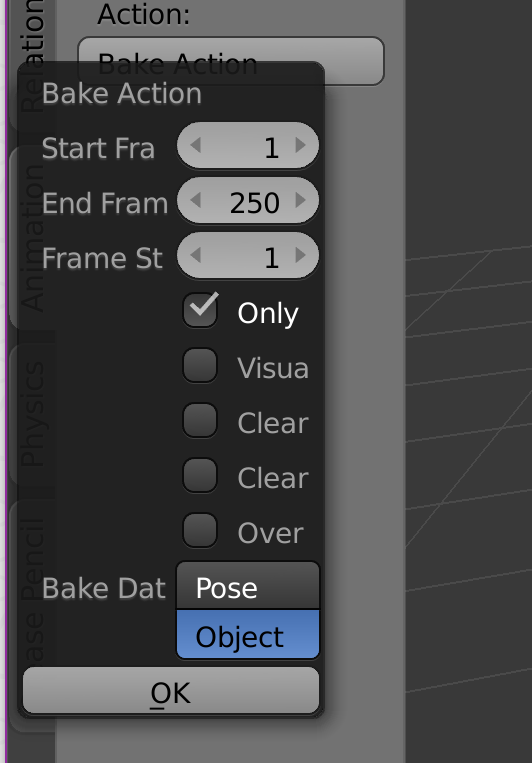I am change the resolution of my pc. The dialog somehow can't show all the information. How to fix it...?
1 Answer
$\begingroup$
$\endgroup$
1
Go to 'File > Settings'. Look at the 'Interface' tab, and adjust the Scale. You probably want to adjust it down. Default is 1.00.
Remember to click on 'Save User Settings' after doing it, so the setting is saved until next time.
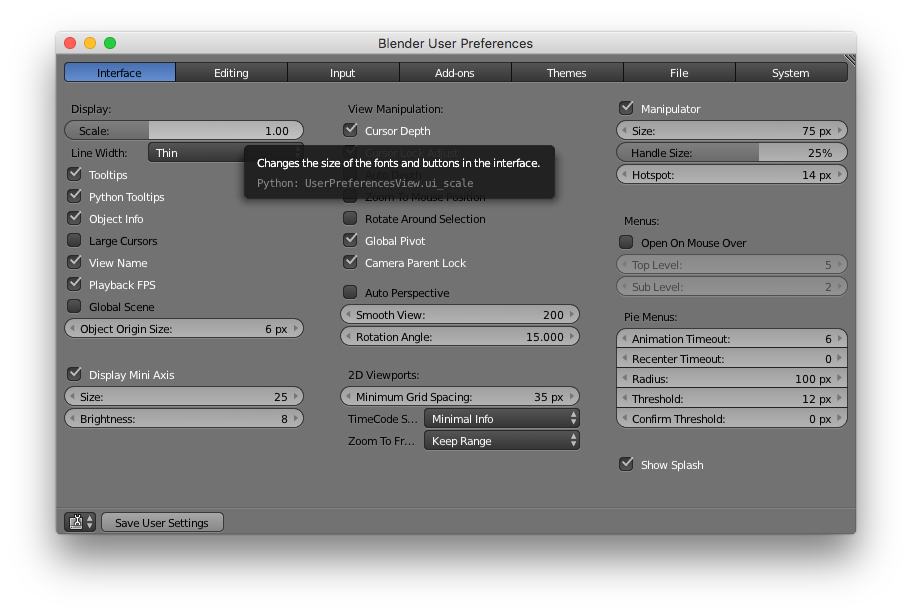
-
$\begingroup$ The scale can change the interface, but it can't solve the problem.... It doesn't show all things in the dialog box..... $\endgroup$– 萌香ちゃんCommented Jul 3, 2018 at 12:07