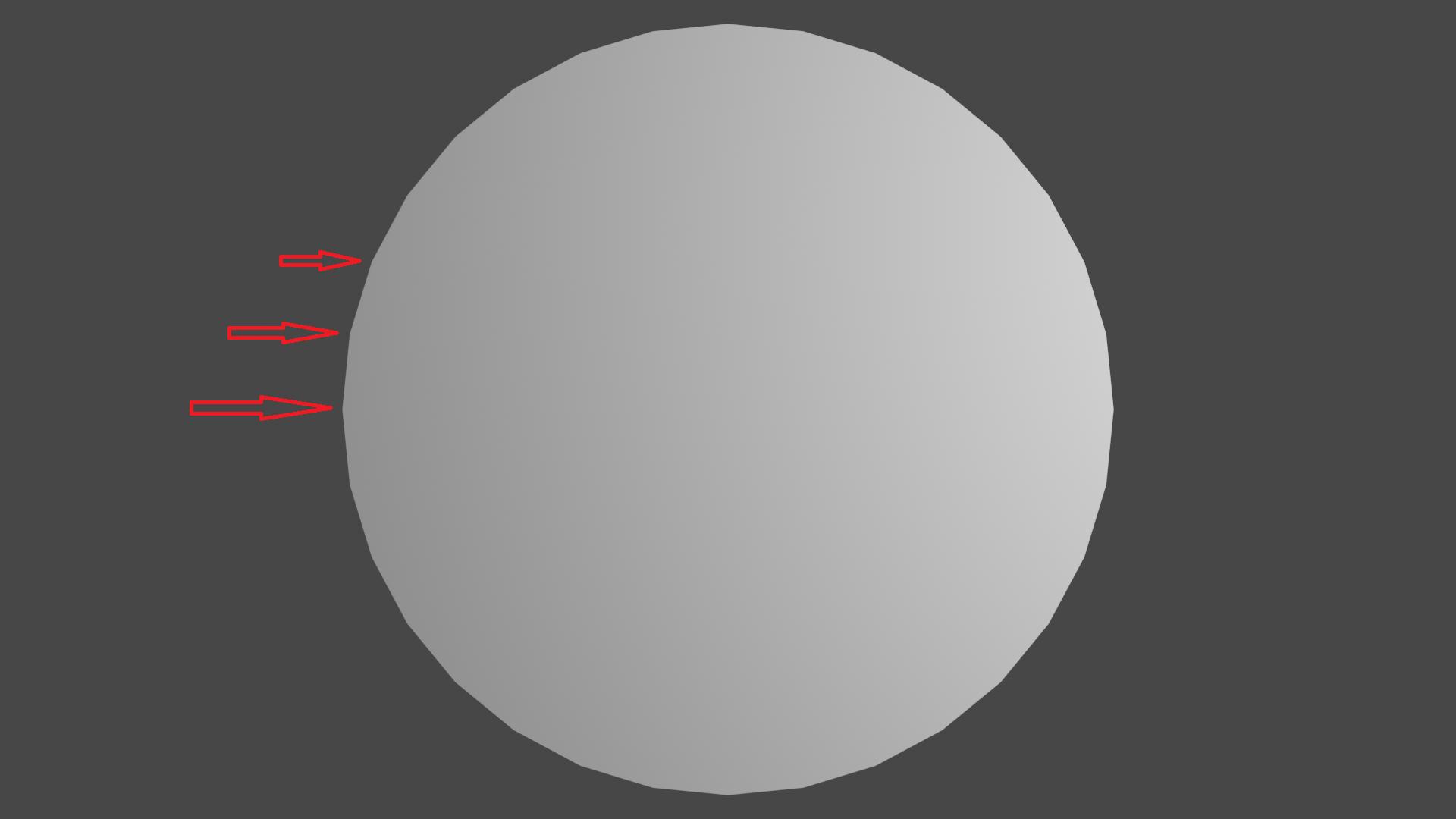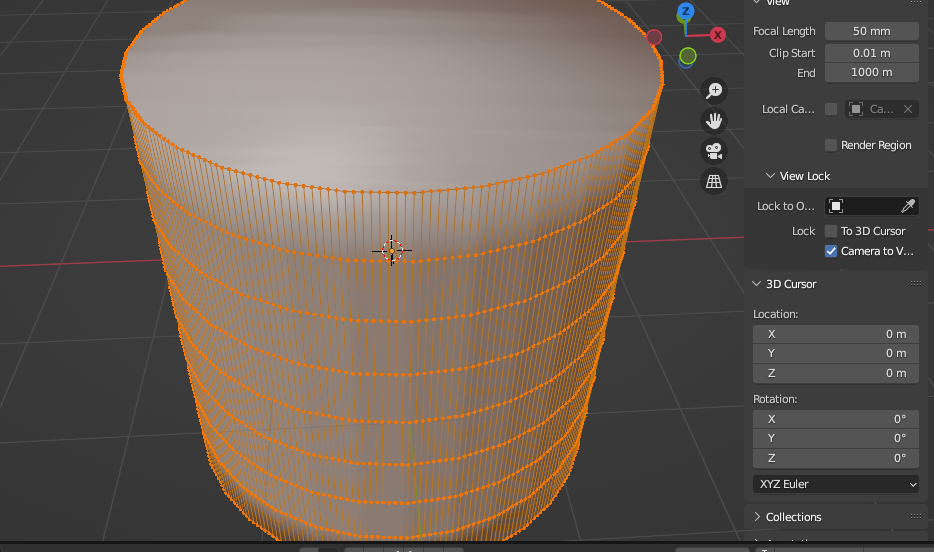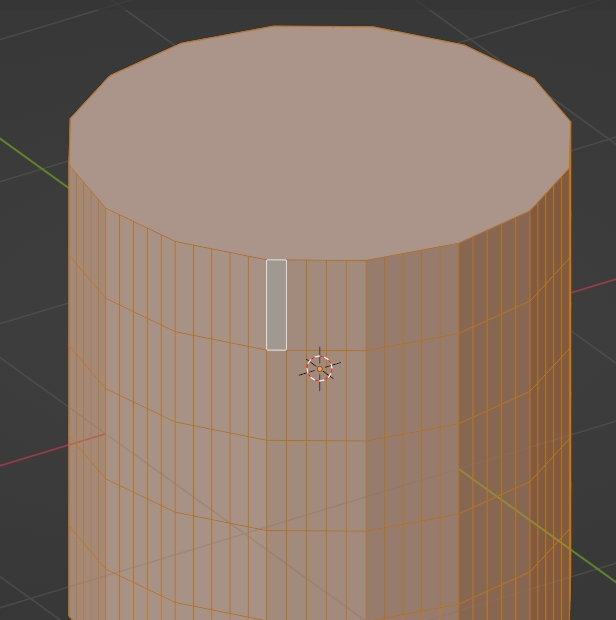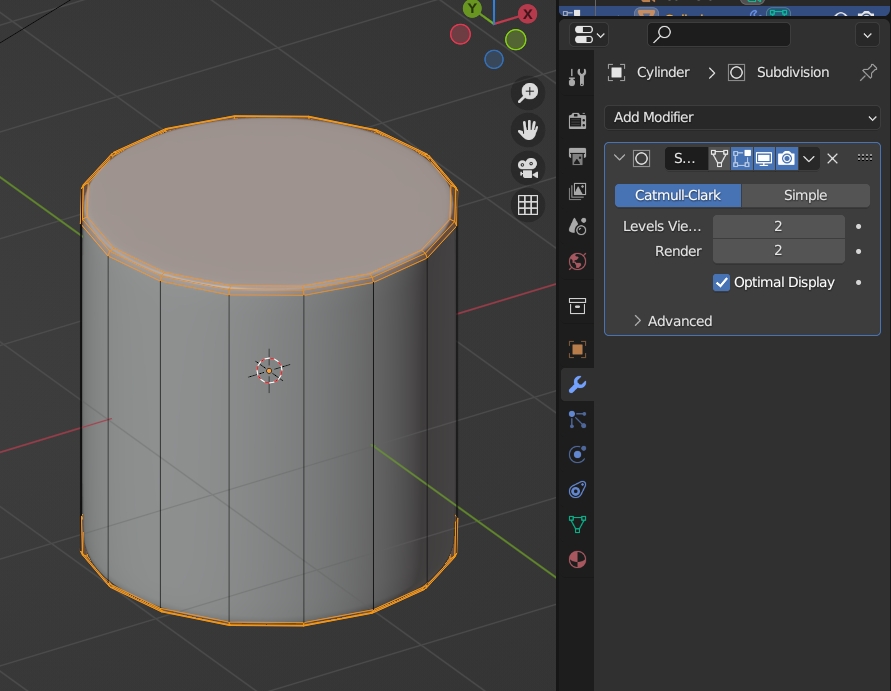I tried to make a smooth circle, but somehow its not getting smooth, like on the picture.
I made is Shade Smooth, subdivided it a few times, even tried to add a subdivision modifier and I did increase the resolution of the render output, but the result stays the same.
Does anyone know how to fix this problem?