I'm usually use Blender with second monitor on my MacBook but when it's disconnected and I try to run blender it's starts in wrong resolution, like on screenshot below. To fix that I connect monitor and drag Blender window to second monitor workspace. So I can't start Blender without second monitor. Any suggestions?
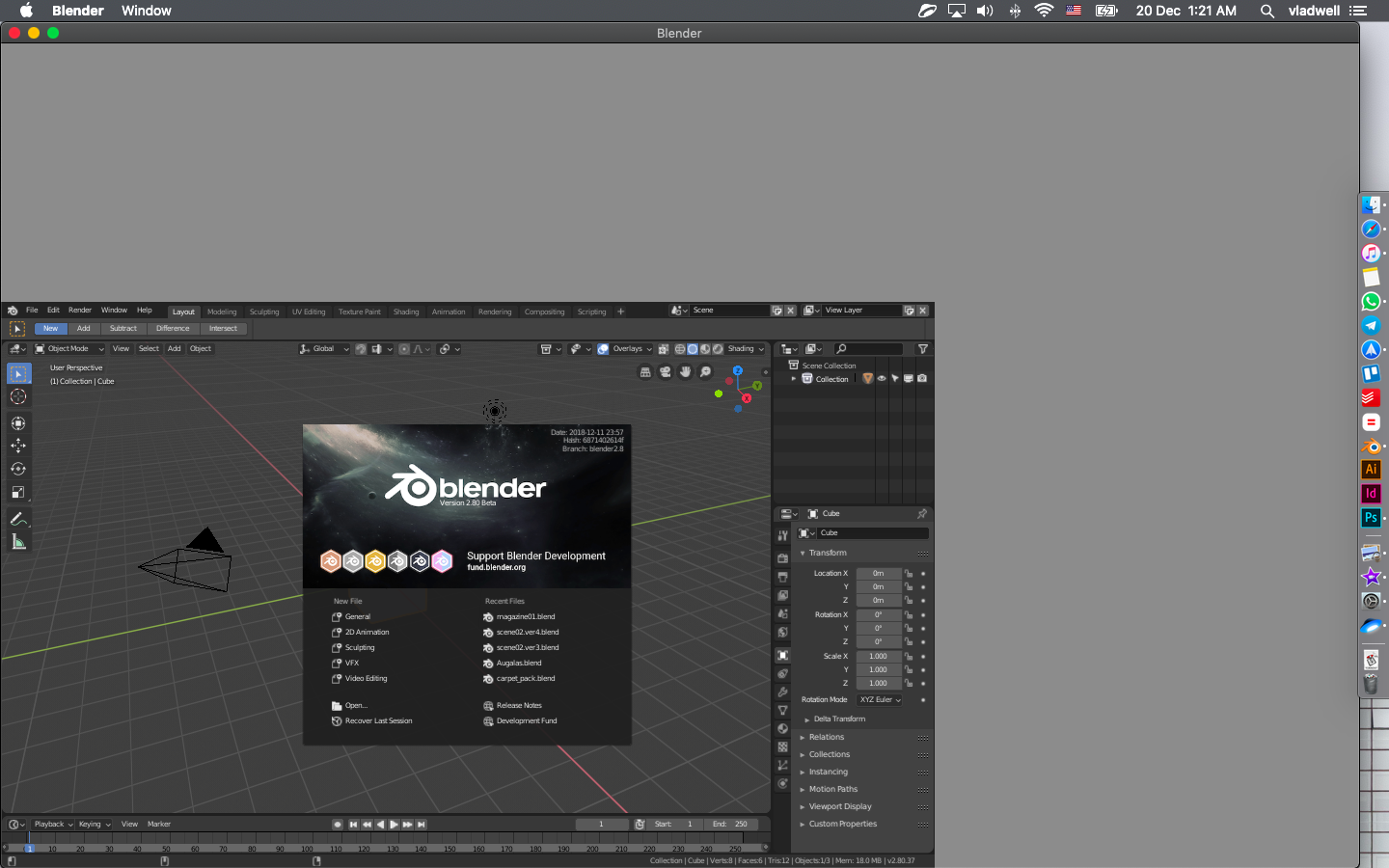
-
$\begingroup$ After December update resolution of main window been fixed. But all new windows appear (preferences, render view) on new workspace with wrong scale. $\endgroup$– vladwellCommented Dec 28, 2018 at 11:08
1 Answer
It's really complicated because it involves hardware and software. But...
When your machine starts the operating system it sets one of the monitors as the main one, if you disconnect one of the monitors with your machine still on, the system still thinks the main monitor is turned on.
To avoid further problems, it is recommended not to disconnect the second monitor with your machine still connected! For this you should turn off your machine, disconnect the second monitor and then turn it on again so that the operating system recognizes the first monitor as the primary one.
Note: The final version of Blender 2.80 is still in development, many bugs can and will occur, this resolution problem may be part of that release.
