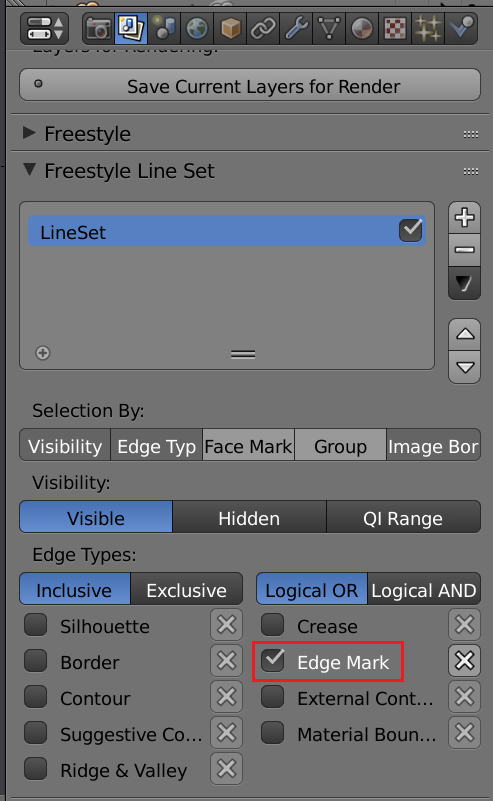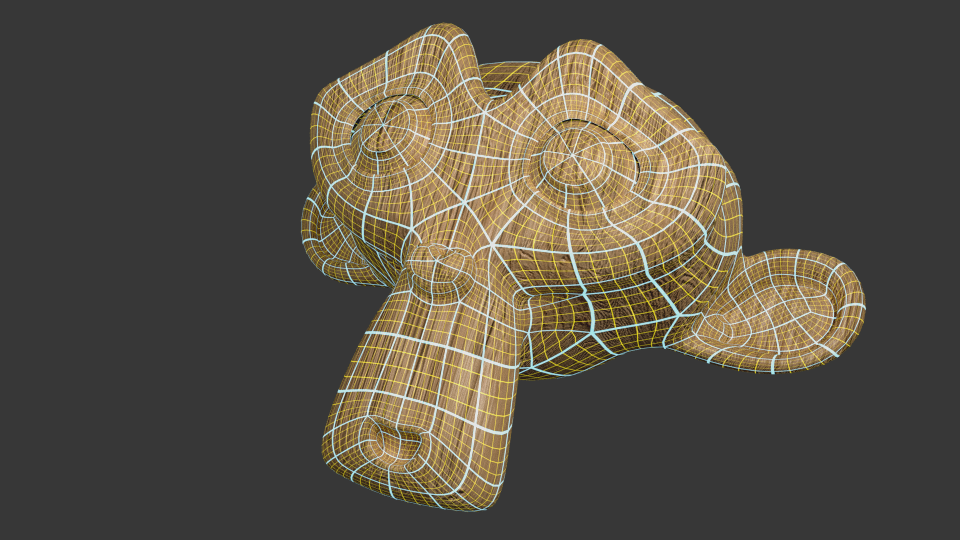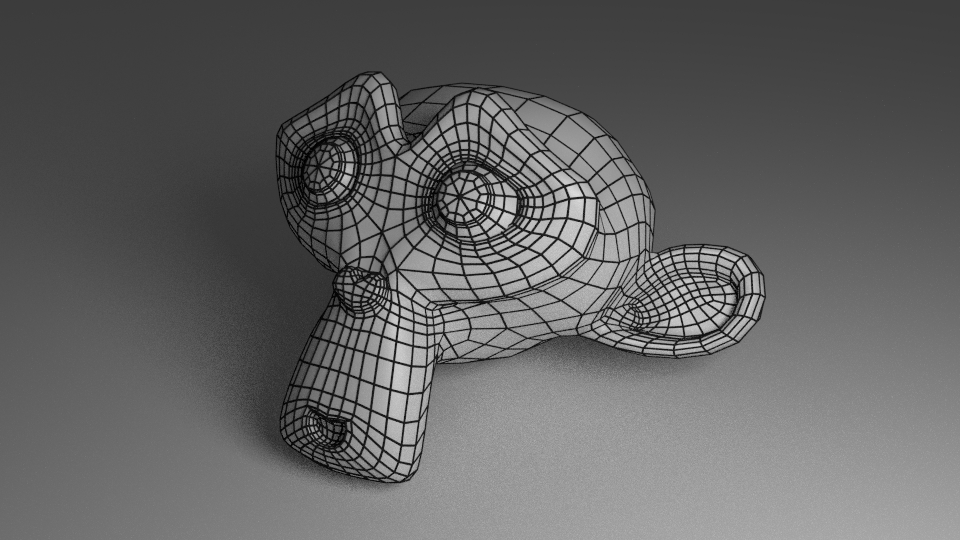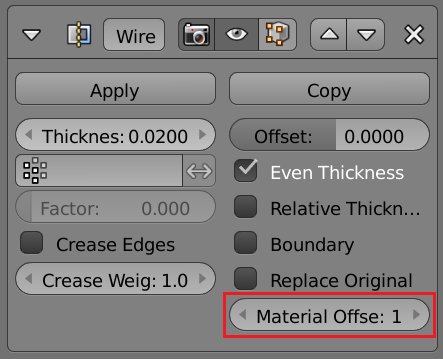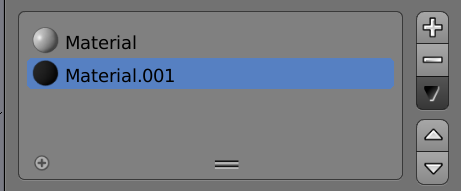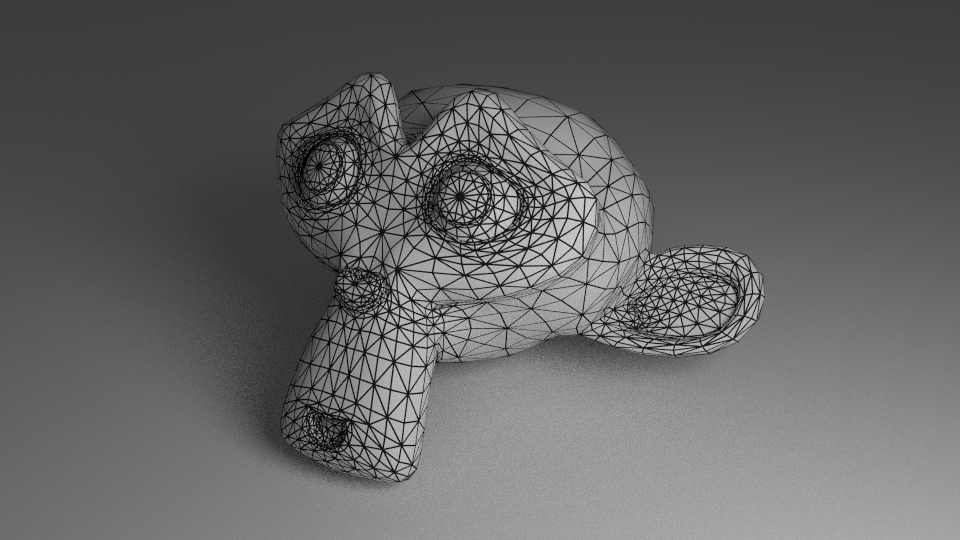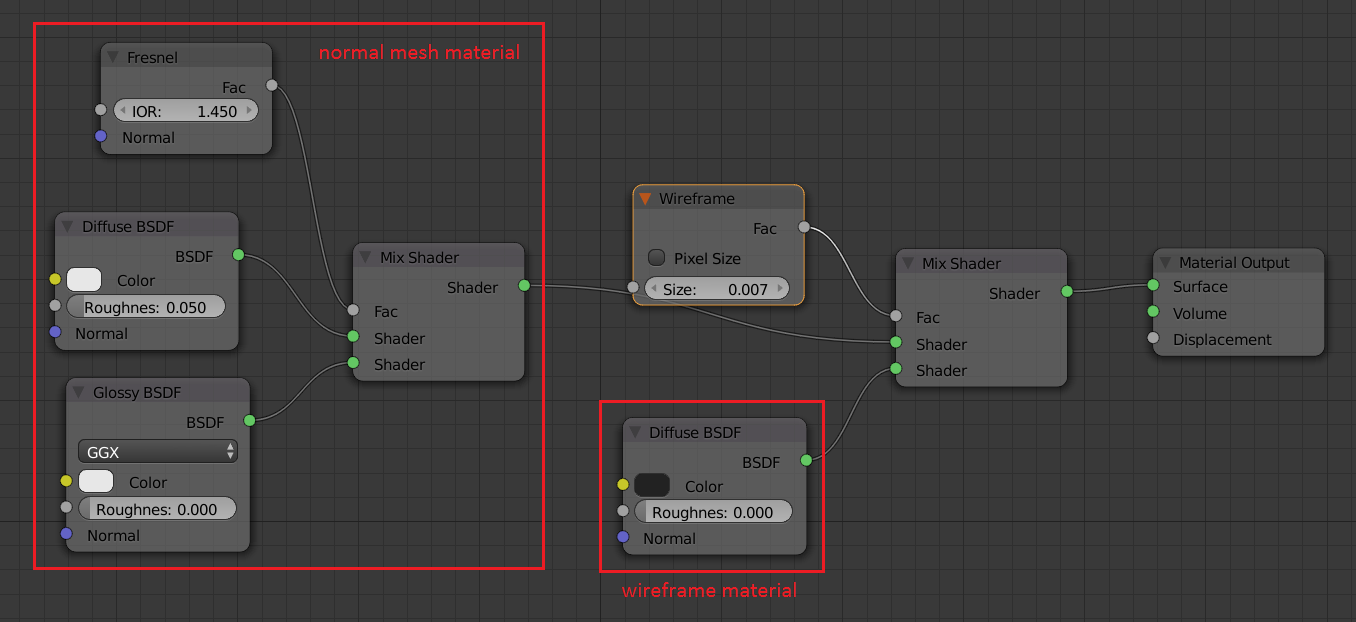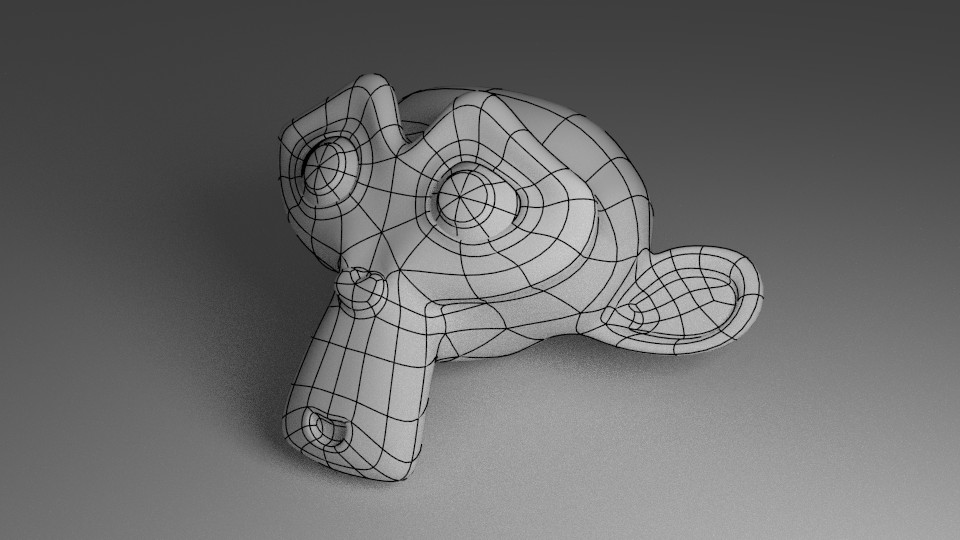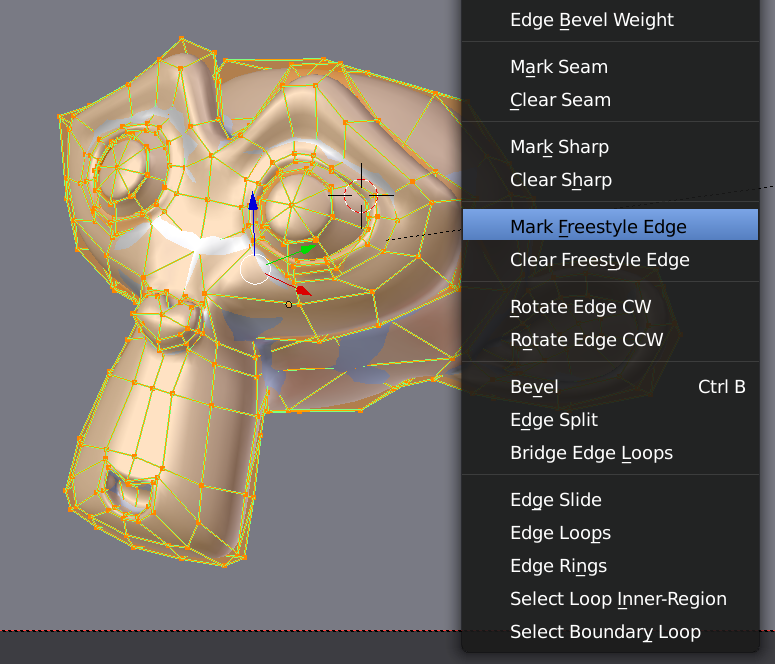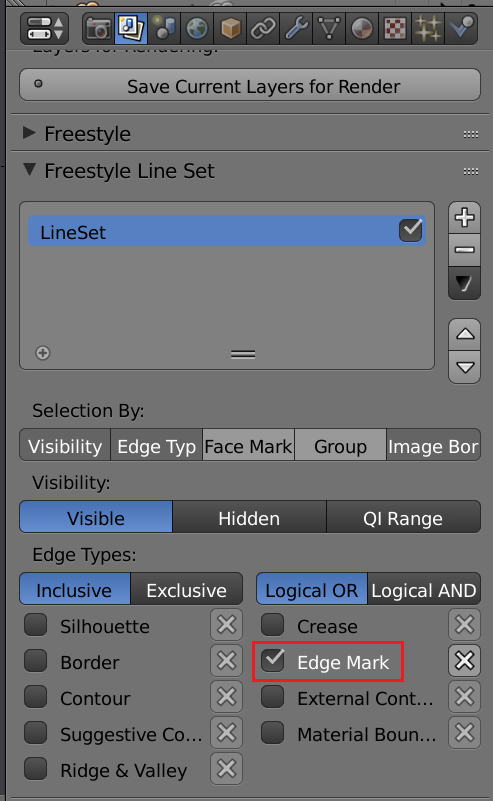There are actually several ways of rendering wireframes in Cycles, and you can layer them to create the different thickness/color.
Wireframe modifier:
This method actually creates a 3D wireframe with the wireframe modifier and assigns it a separate material.
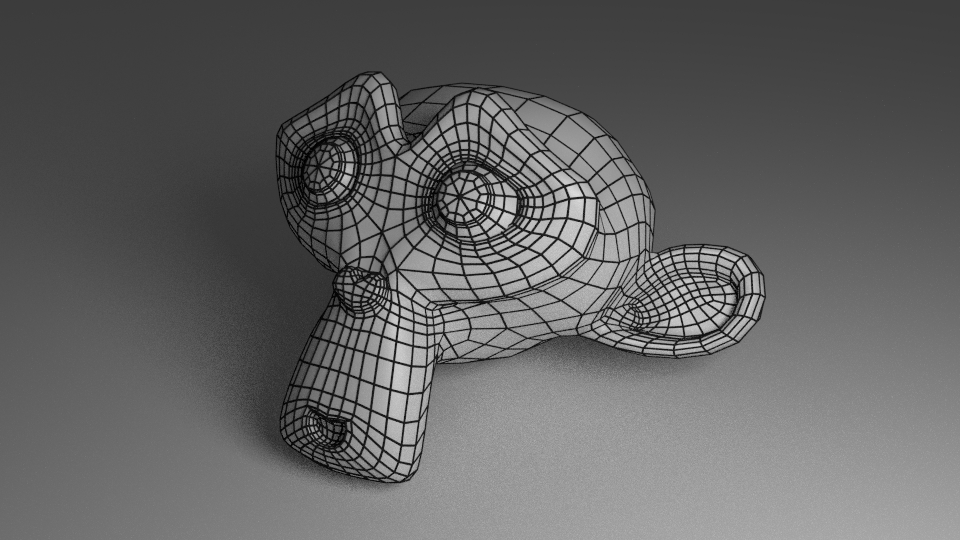
First add a wireframe modifier and tweak the thickness to what looks good. Then set the material offset to 1.
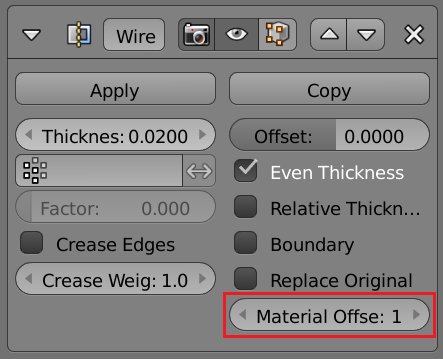
Then in the materials tab add a new material for the wireframe.
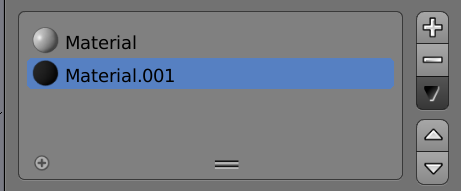
Wireframe node:
This method simply affects the shading, it does not modify the geometry of the object. Then downside is that it uses the tris of the geometry, not just the edges that you see in edit mode.
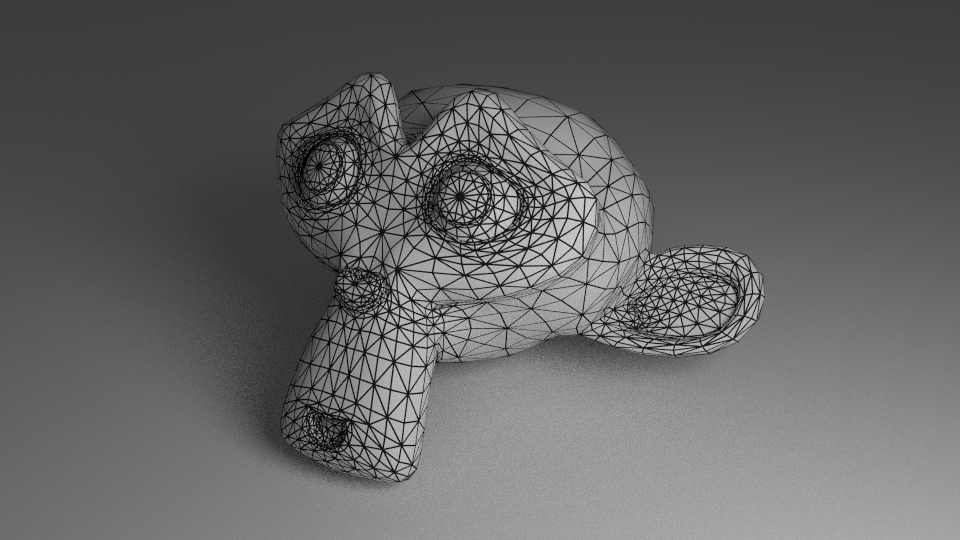
To do this just take whatever node setup you are using for your material and mix in whatever node setup you want for the wireframe based on an input > wireframe node.
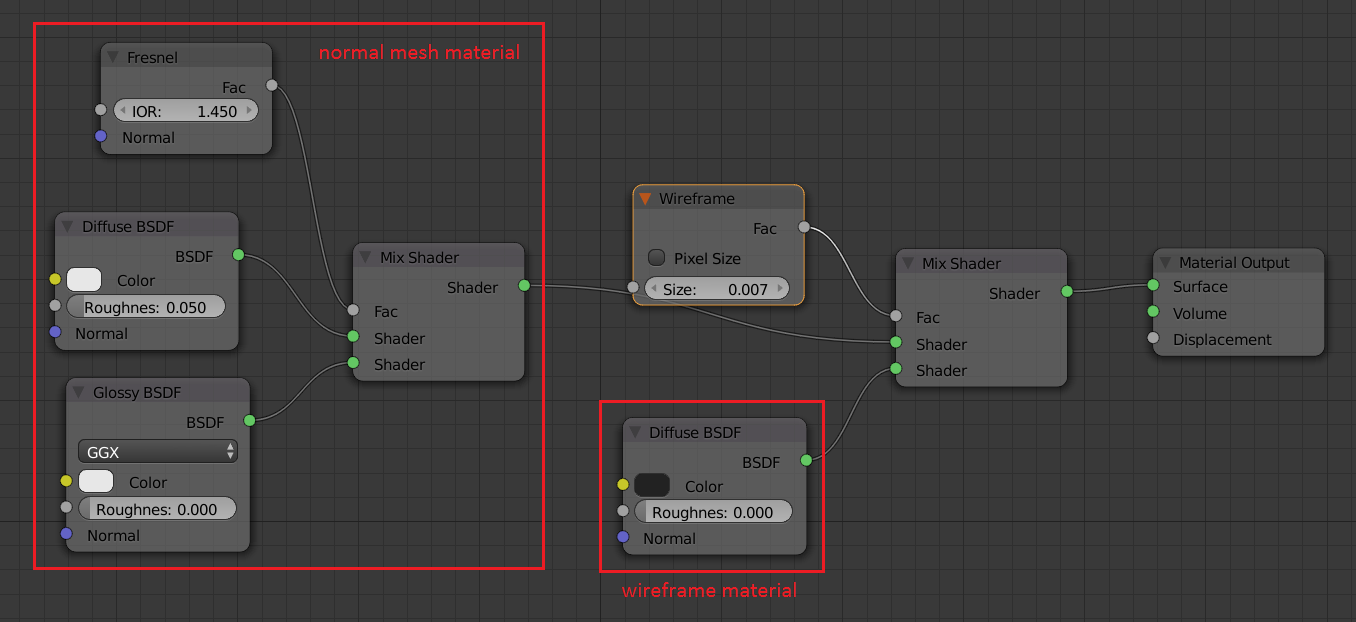
Freestyle
As of Blender 2.72 Freestyle NPR is now available in Cycles. This allows much more control of the settings for the wireframe, such as only applying the wireframe to certain edges. It looks like you already know your way around Freestyle so I won't go into too much detail here as there a a lot of settings.
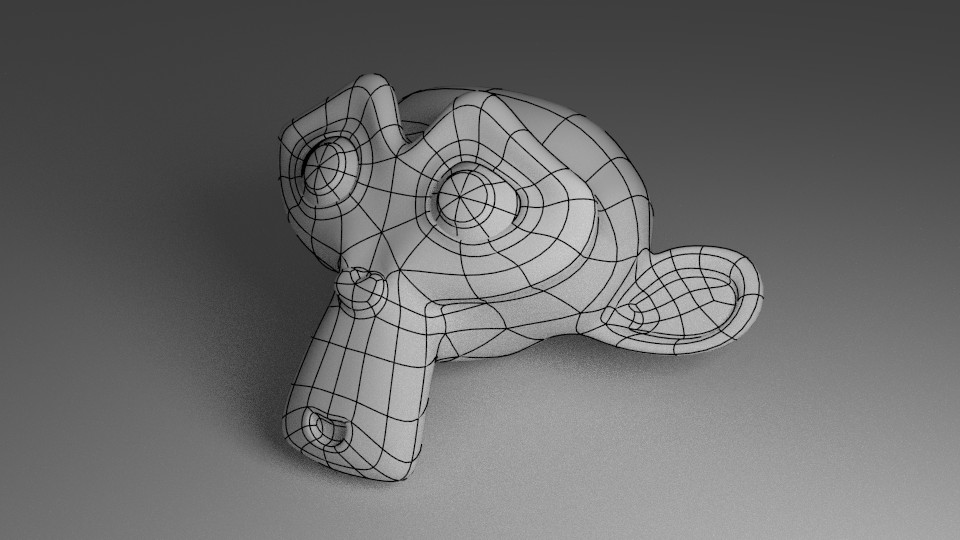
In this render I only applied the freestyle edges to the basic Suzanne mesh and then added a subsurf modifier.
To do this go into edit mode, select the edges you want to be highlighted, hit Ctrl + E, and select mark freestyle edge.
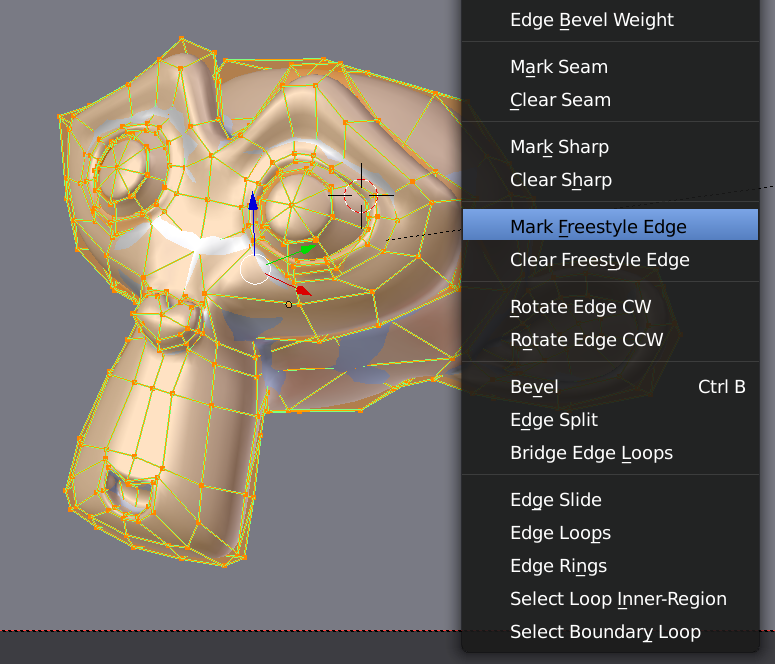
Then go to the render layers tab and setup the Freestyle edges. Unfortunately I don't have space to go through all the settings here. But all I did was select only edge mark under edge types in the Freestyle line set rollout.