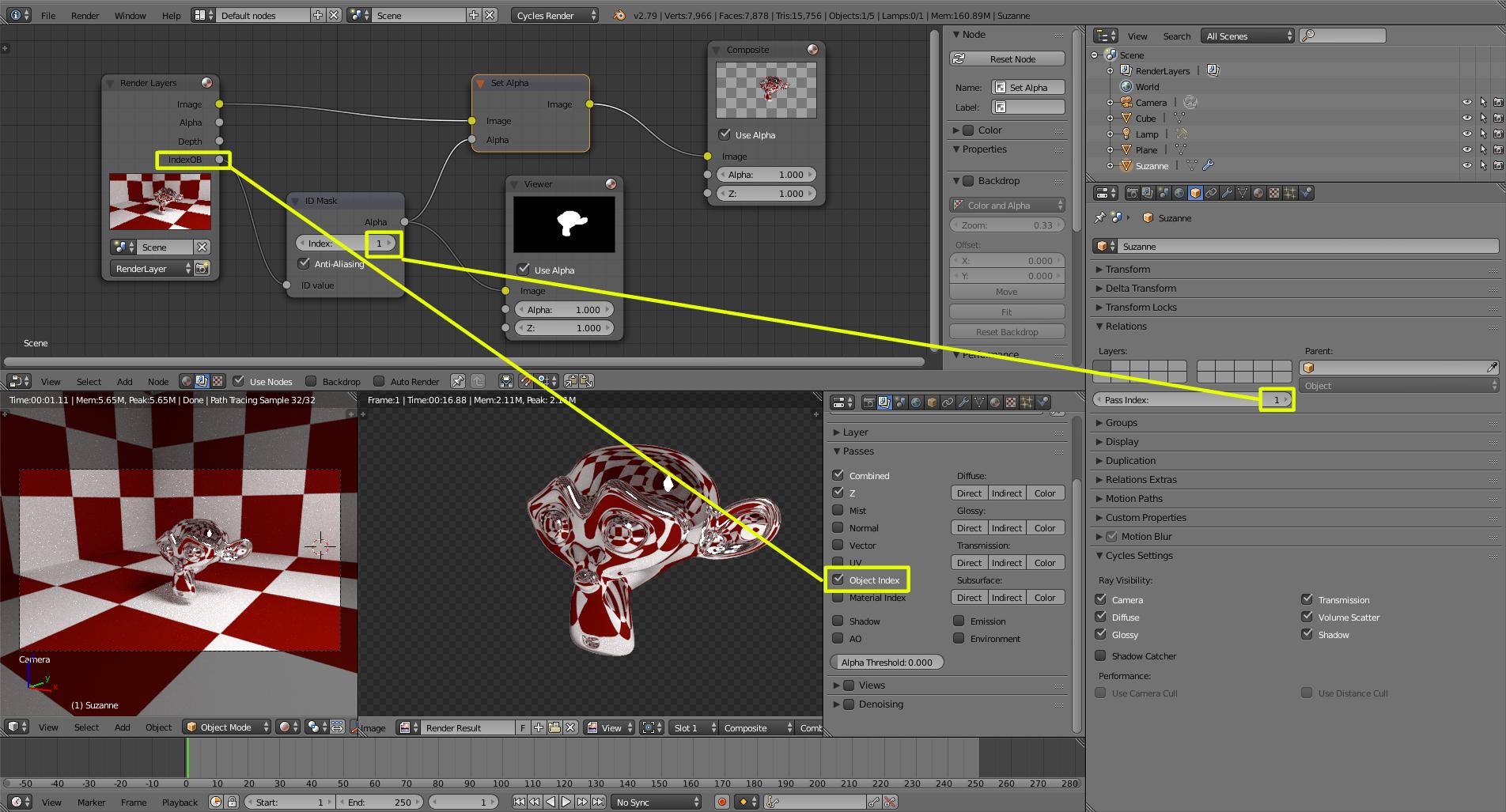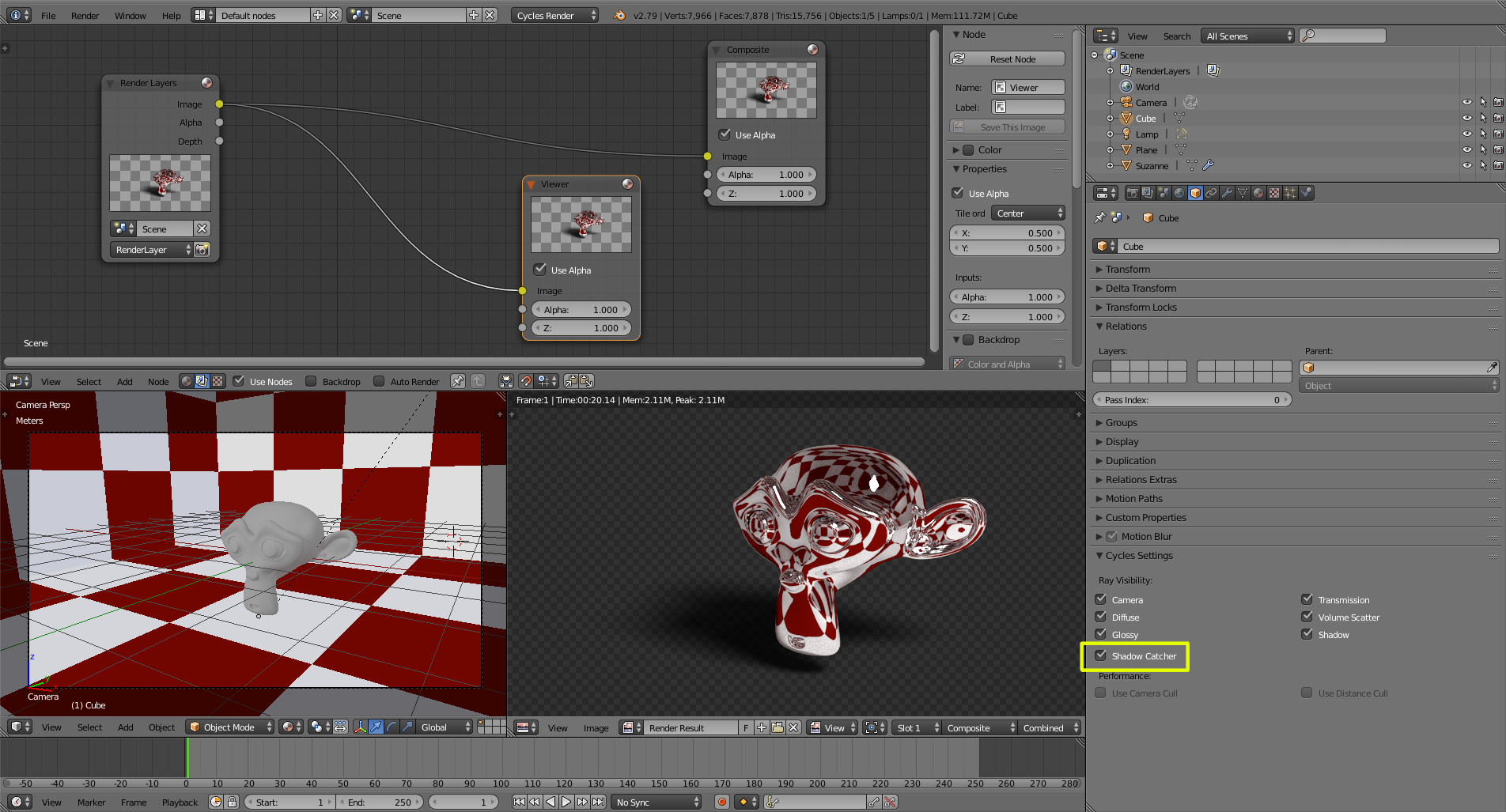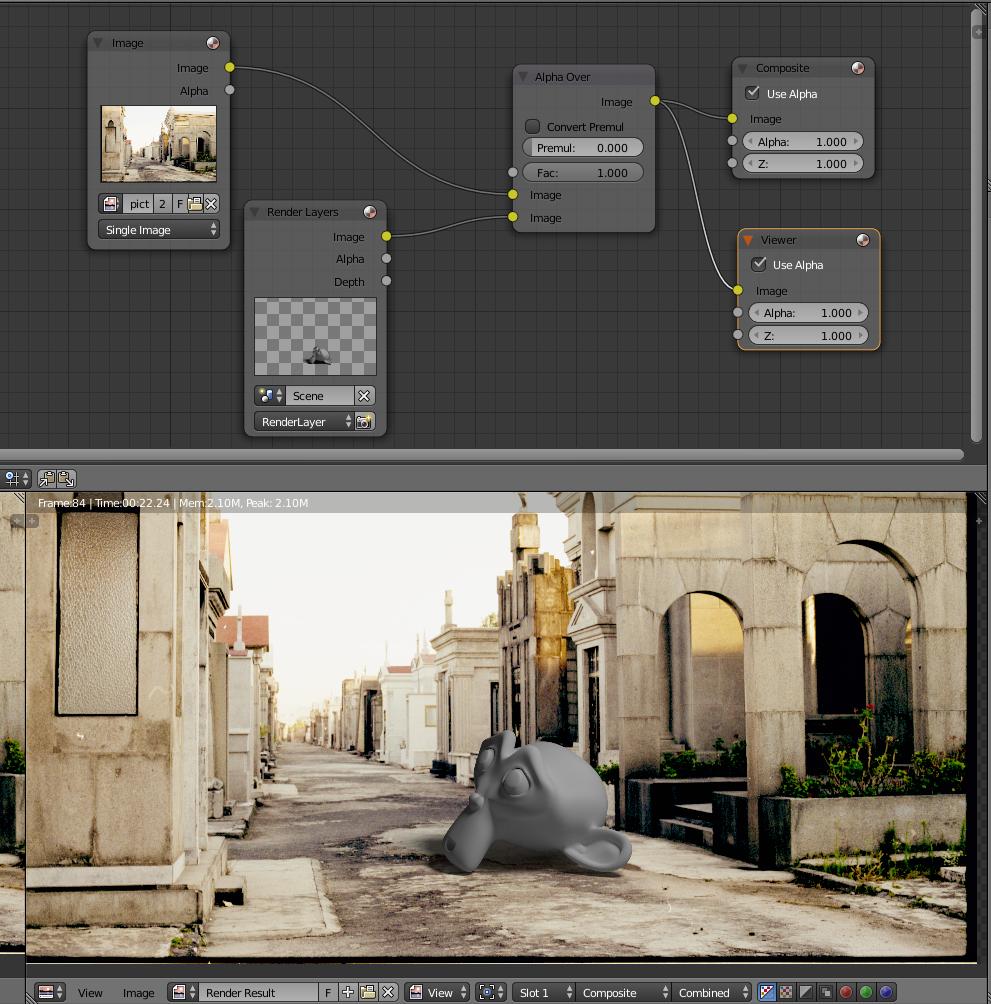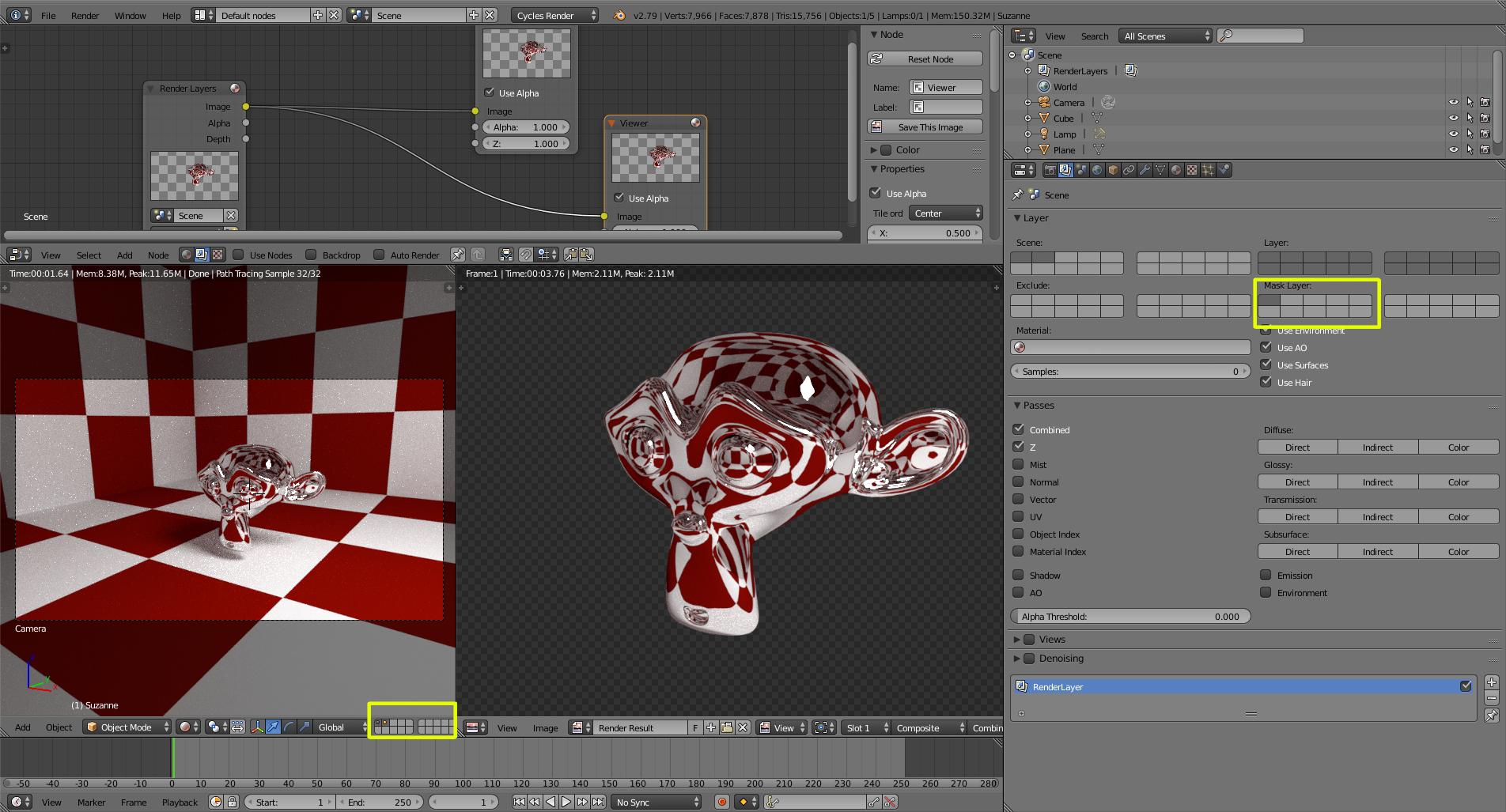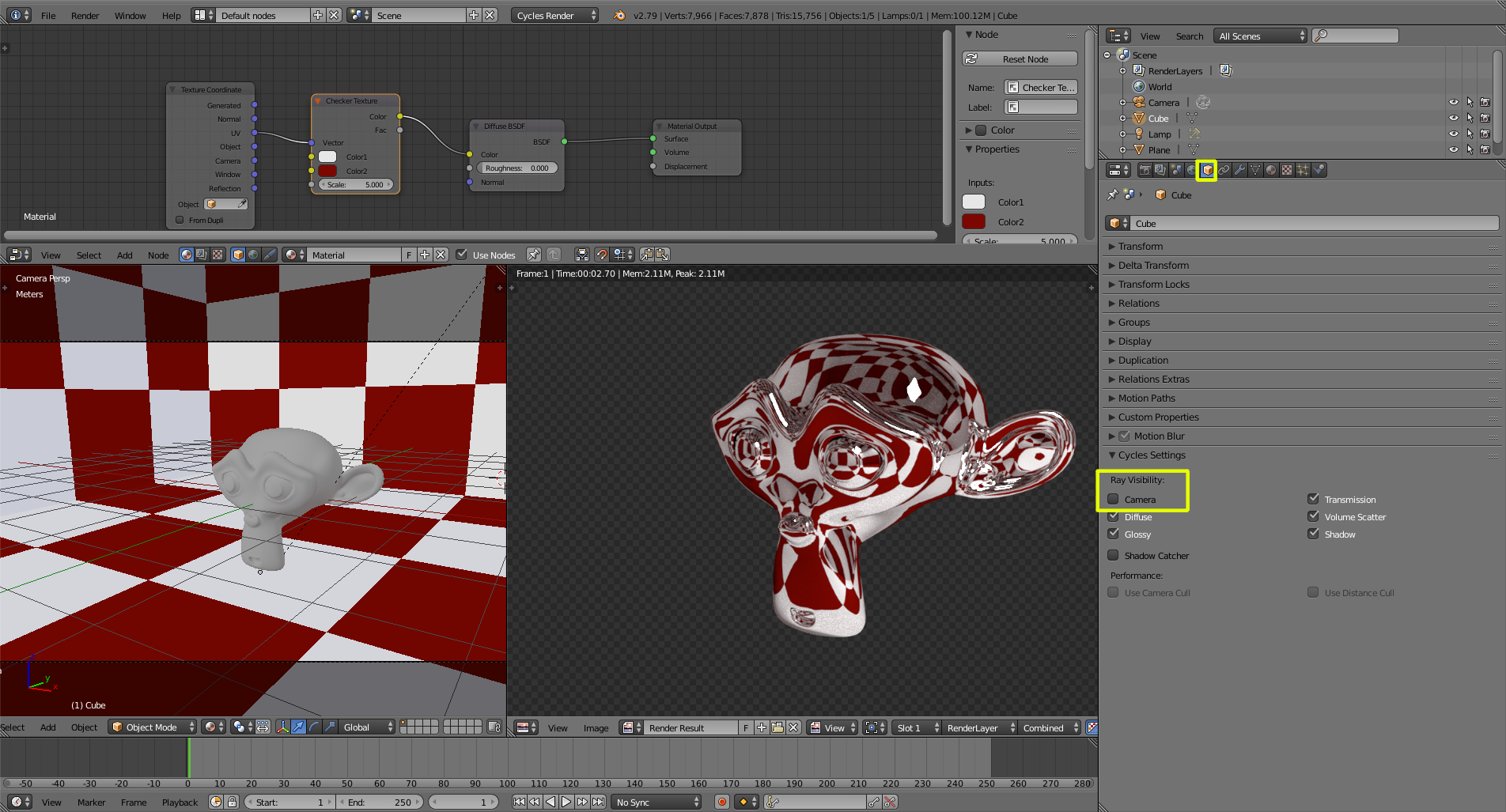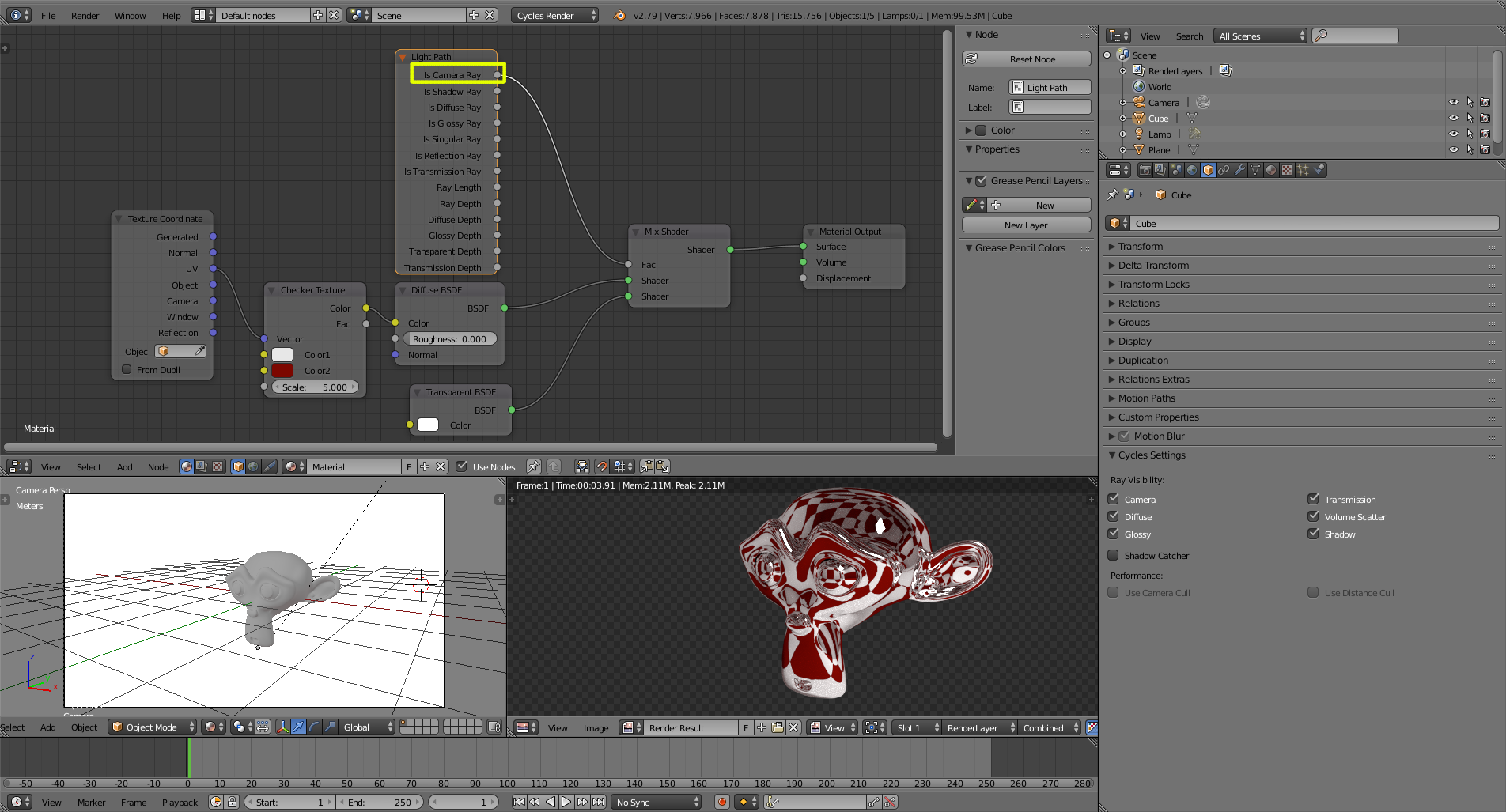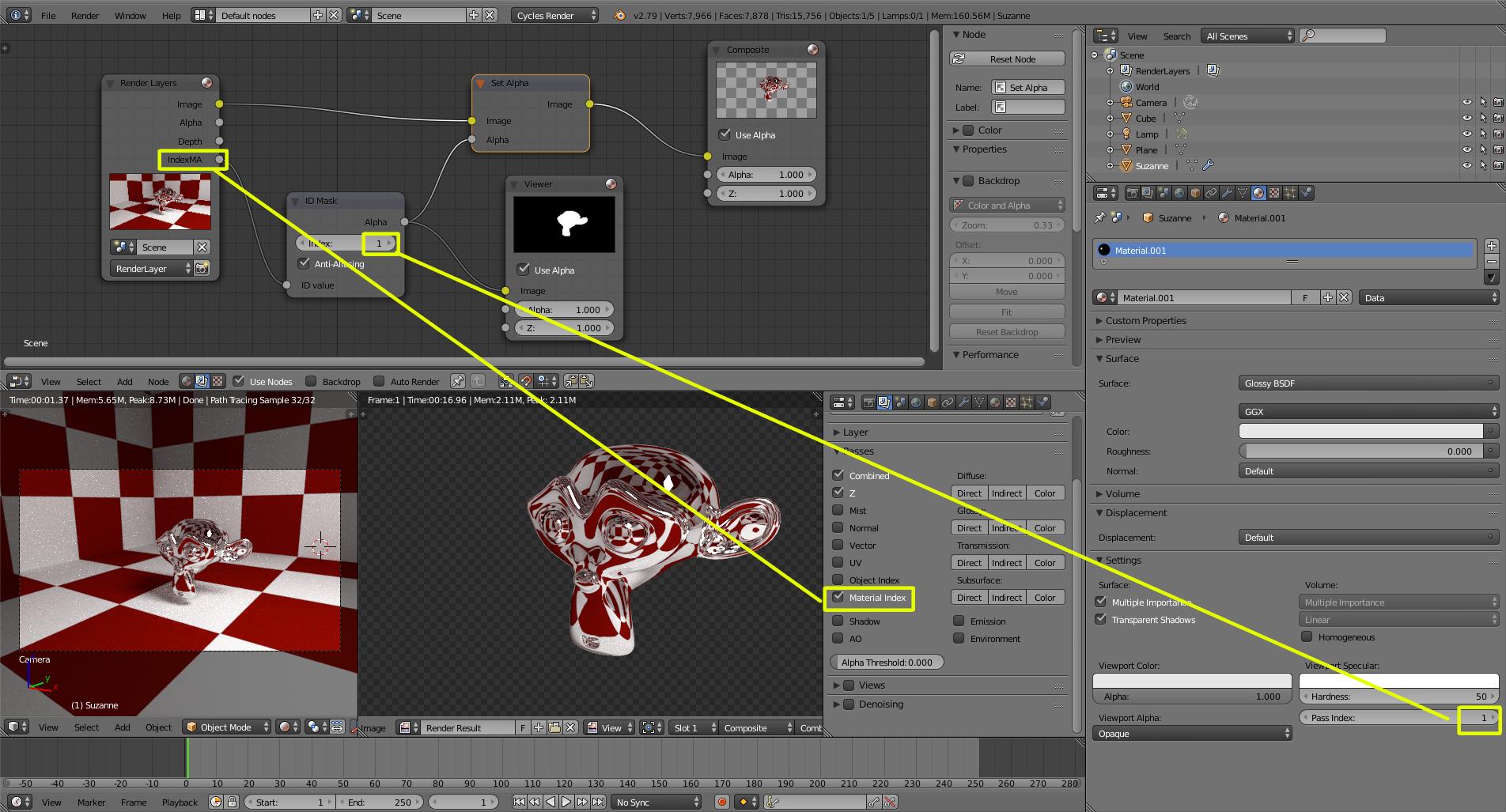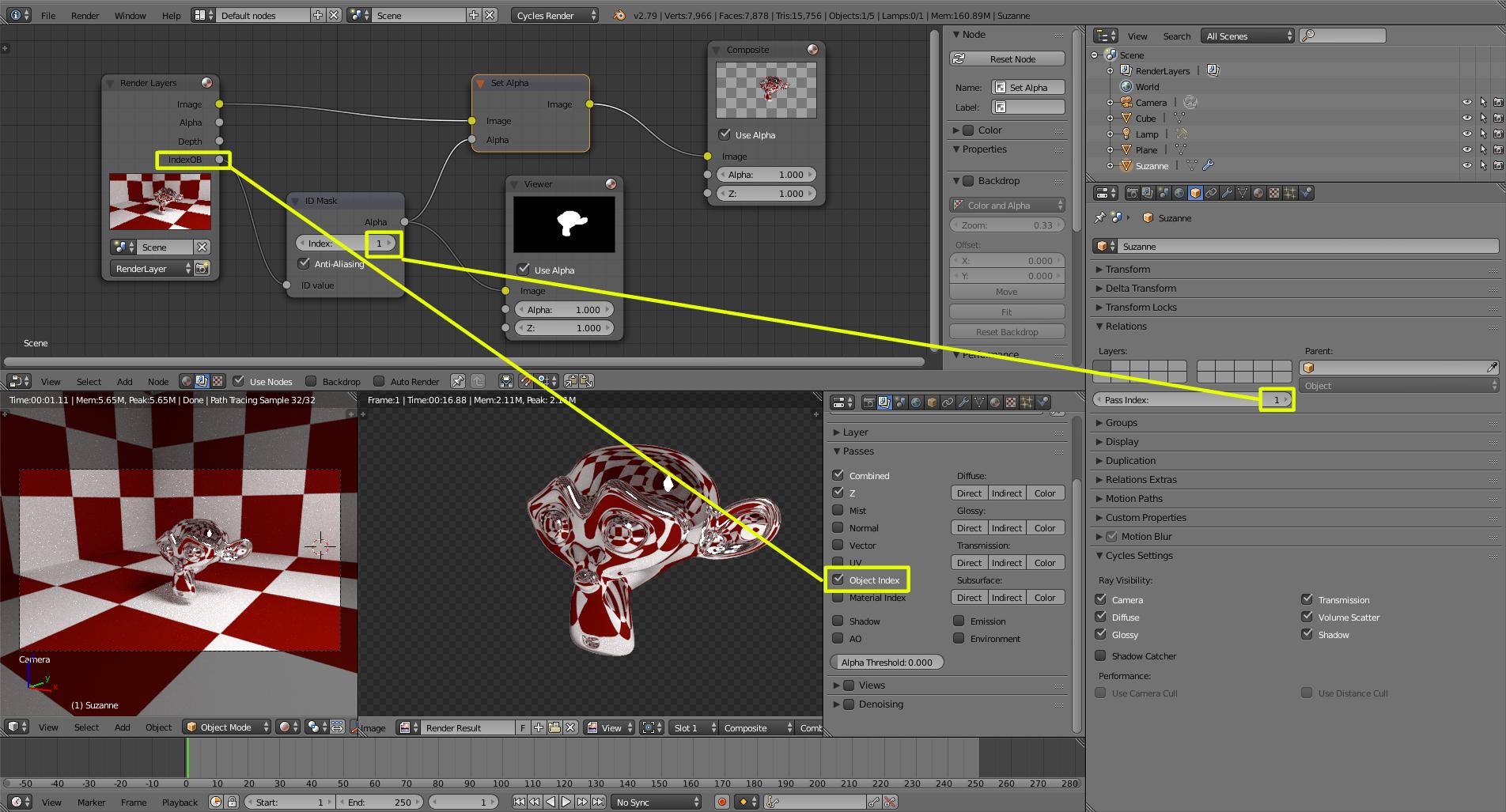Use the Shadow Catcher feature available in versions 2.78.5 or higher. You don't need to do much.
Set the surrounding elements be a shadow catcher in Cycles Settings> Ray Visibility.
The rendered image will have the shadow and reflections and a transparent background.
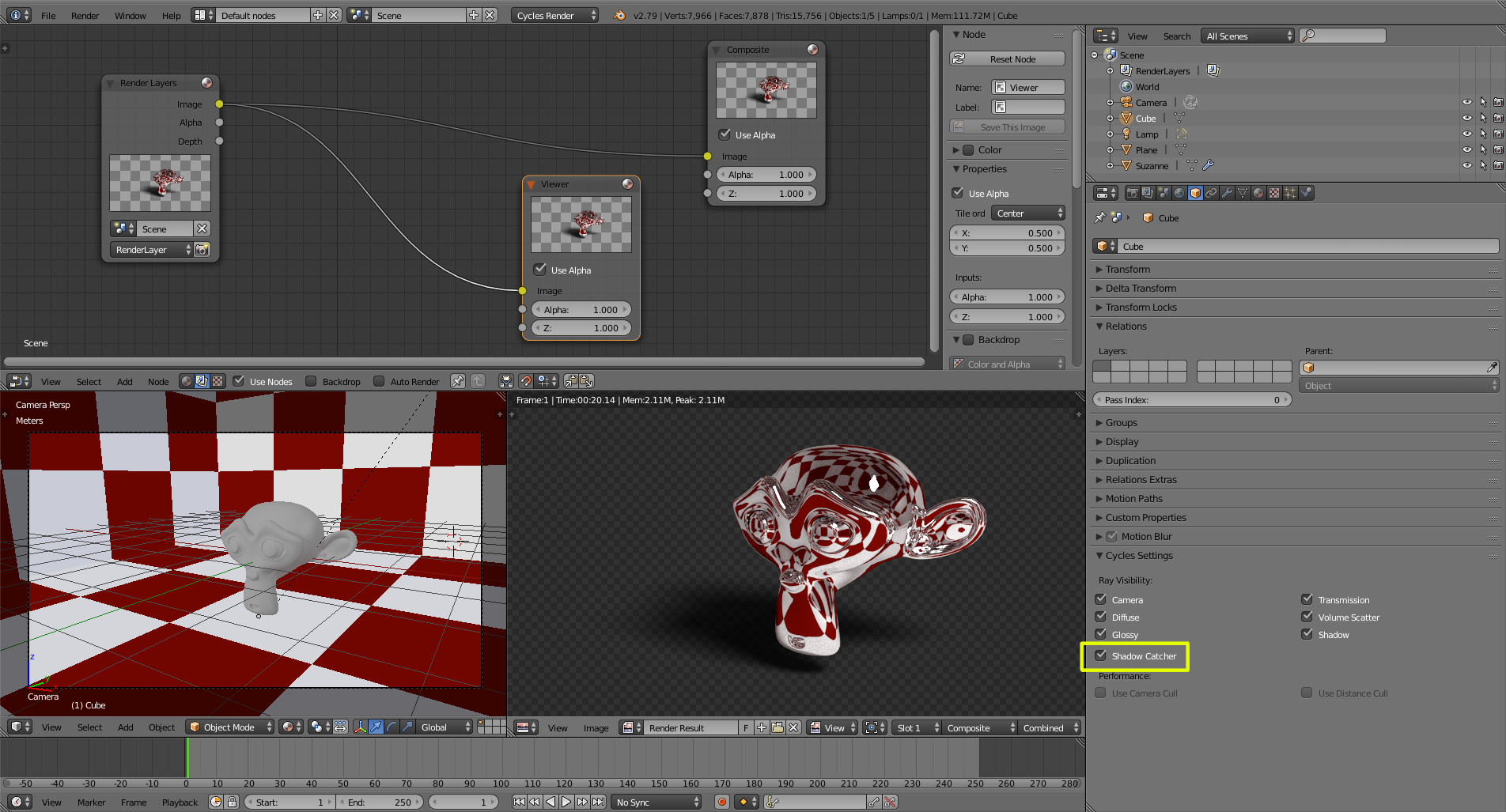
Then just overlay the rendered image onto your background using Alpha Over:
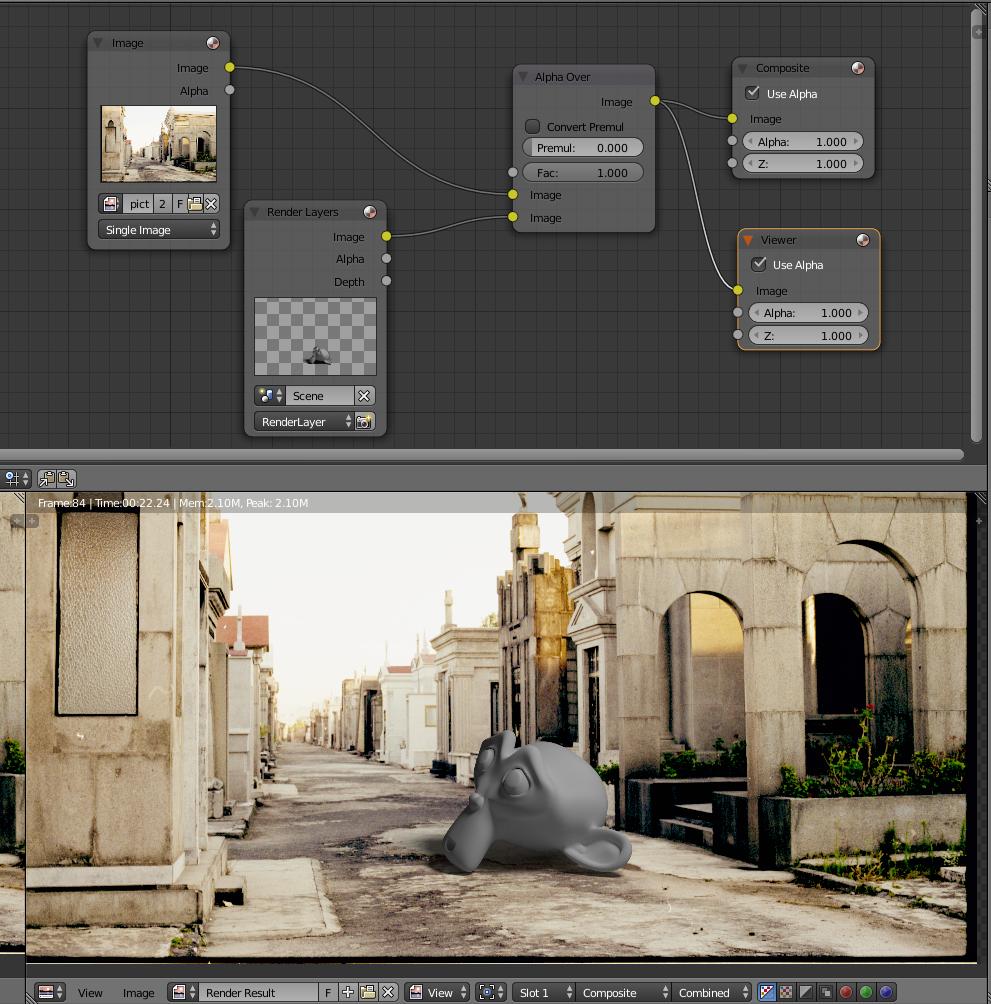
For other ways to do this.
In this example the monkey is in layer 2 and the environment in layer 1. In the layer settings Layer 1 is used as a mask layer.
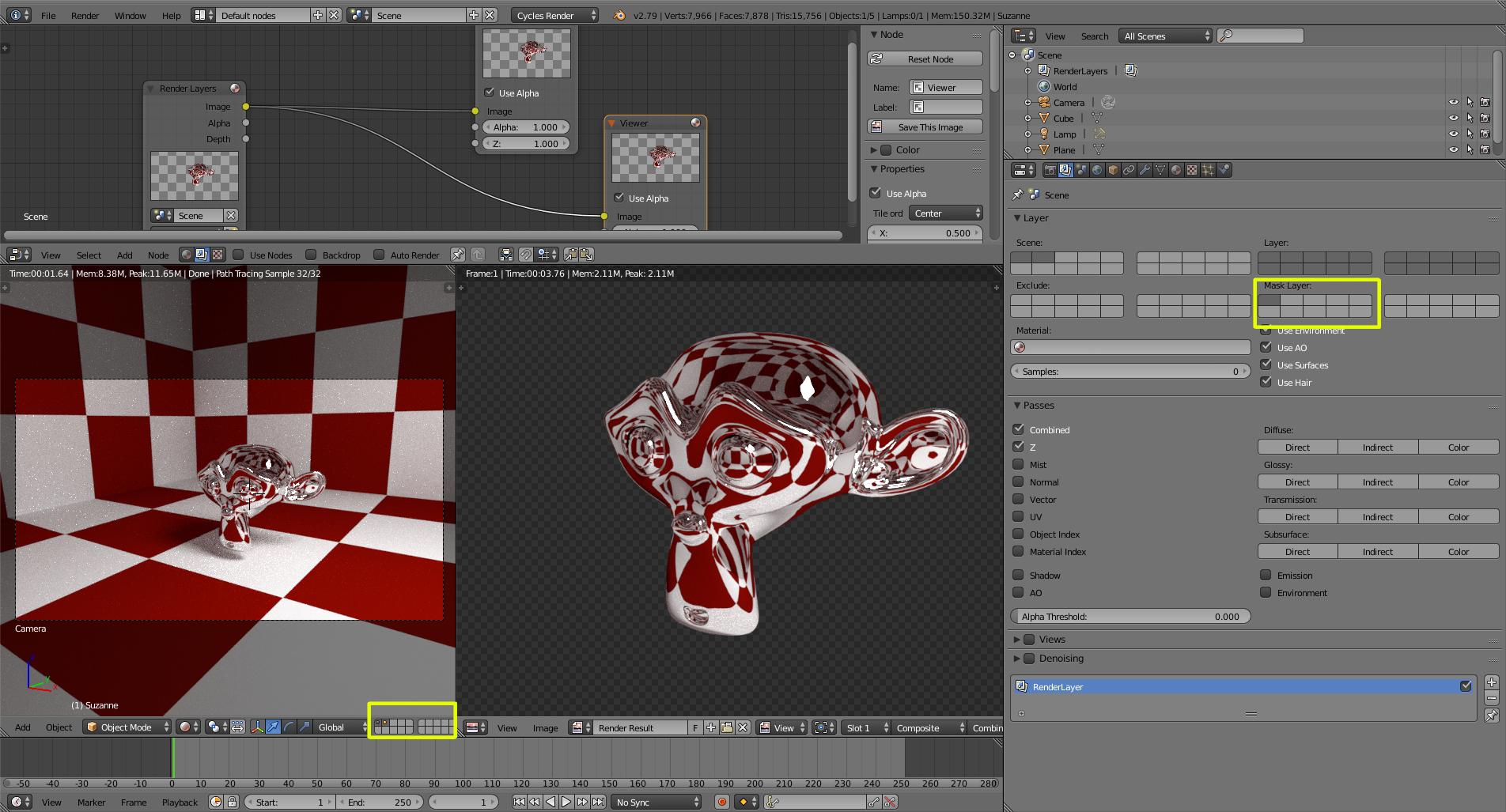
- Make the surrounding elements invisible to the camera using Ray Visibility.
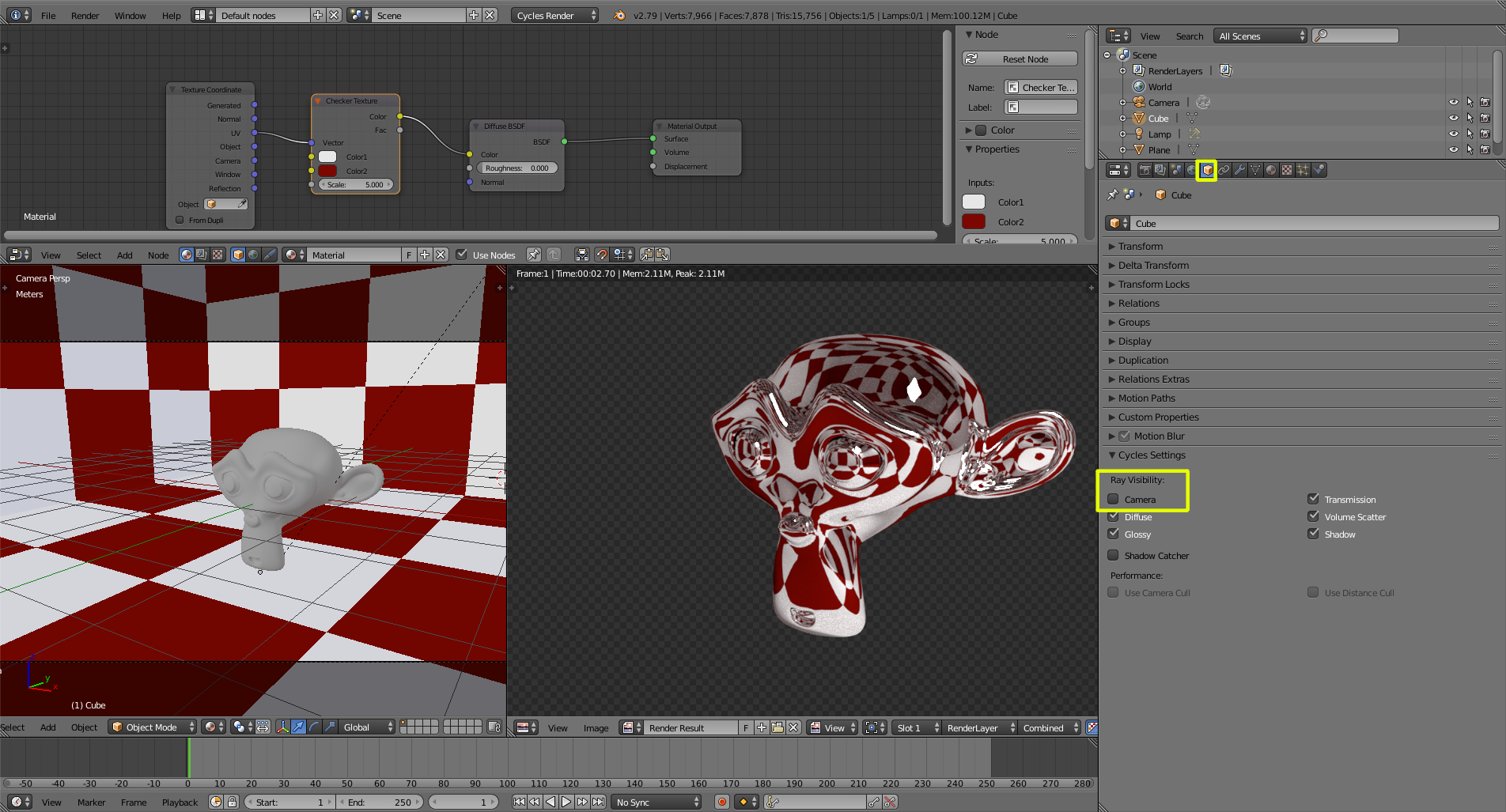
- Make the surrounding elements use a material that is transparent to Camera Ray using Light Paths.
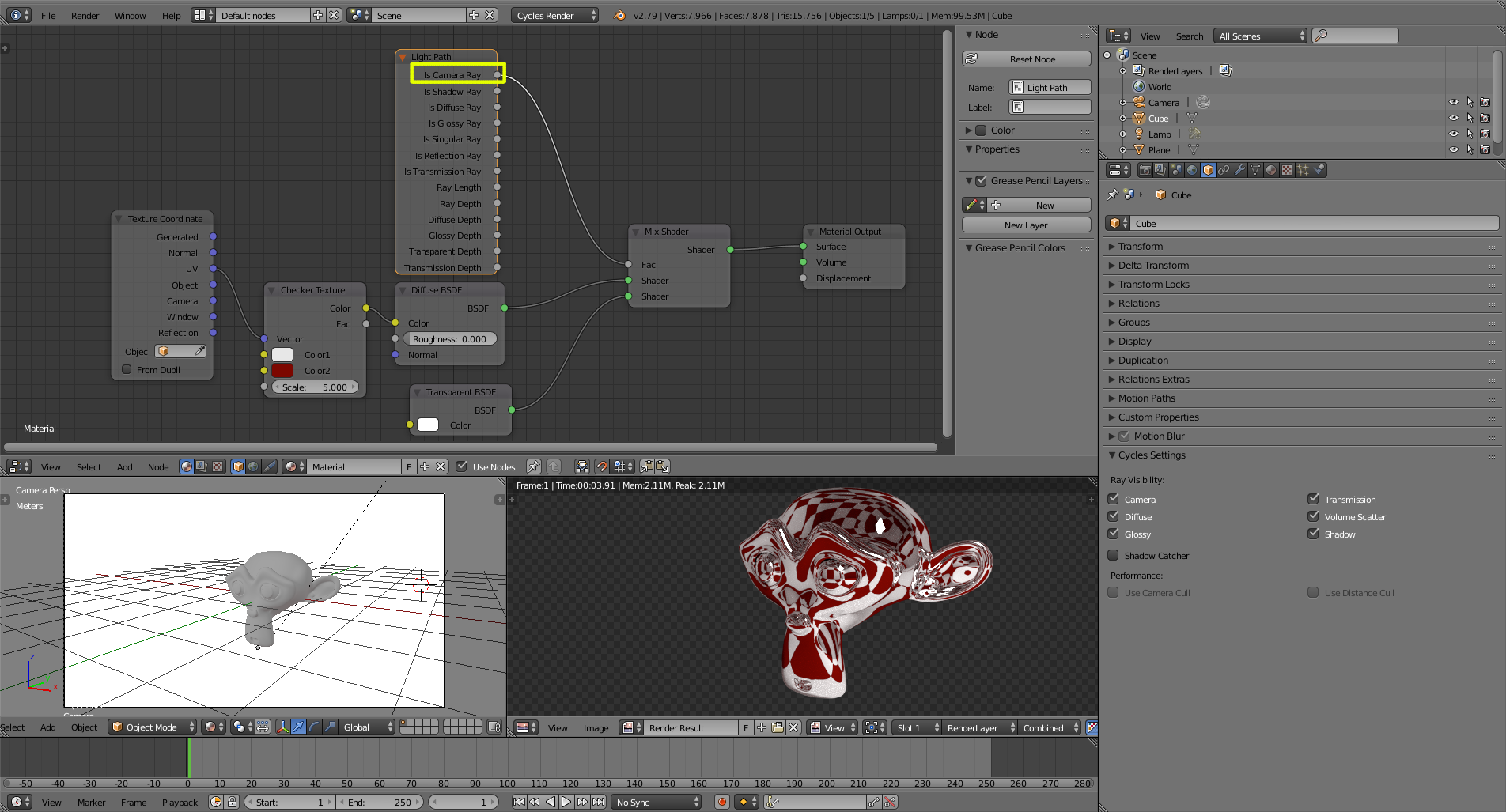
- Give the material for your object a Pass Index number, enable Material Index in the render layers, and use the Material Index as an ID mask to Set an alpha channel for the rendered image in the compositor.
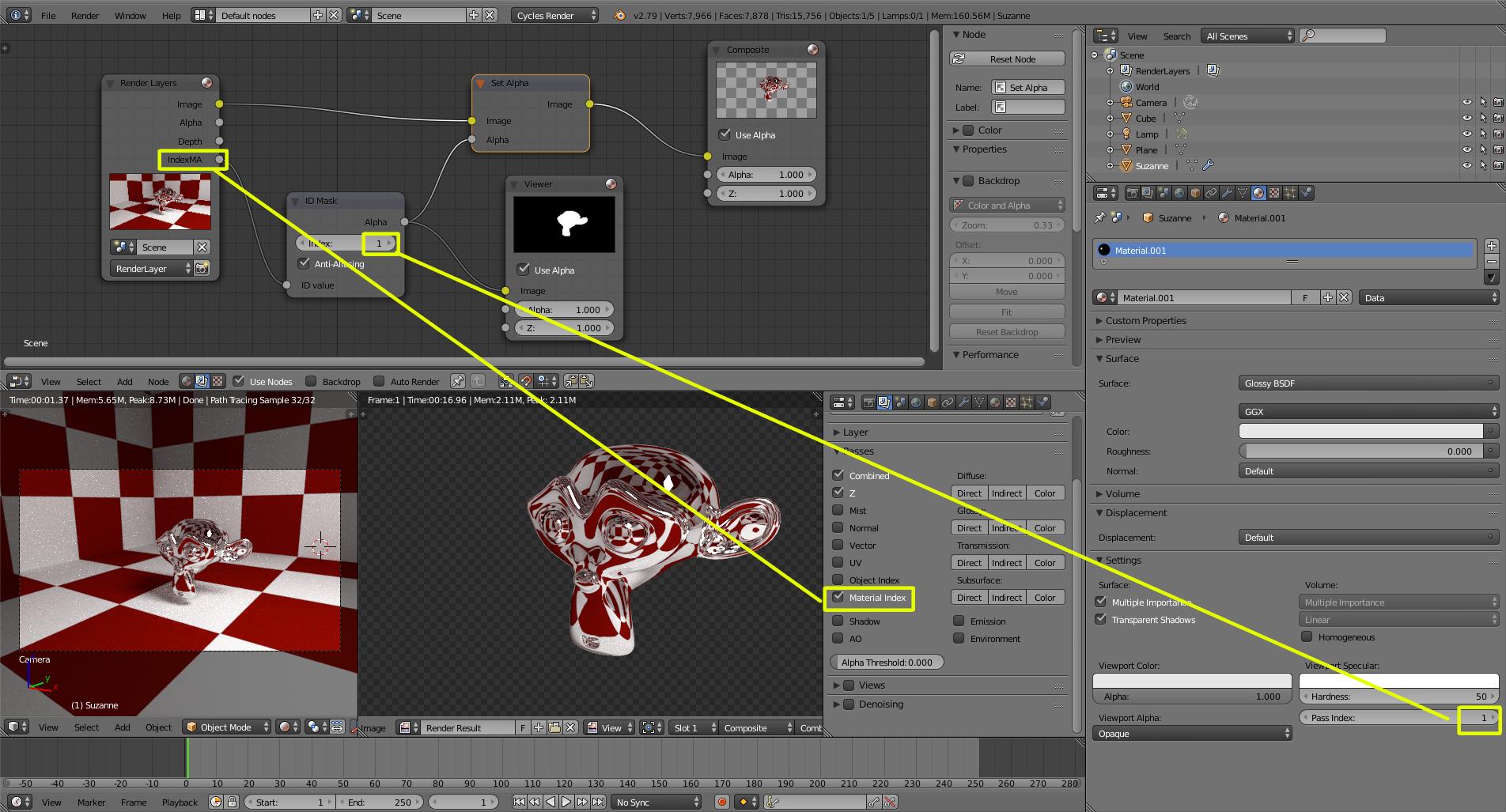 (click on the image to enlarge)
(click on the image to enlarge)
- Give the Object a Pass Index number, enable Object Index in the render layers, and use the IndexOB as an ID mask to set an alpha channel for the rendered image in the compositor.