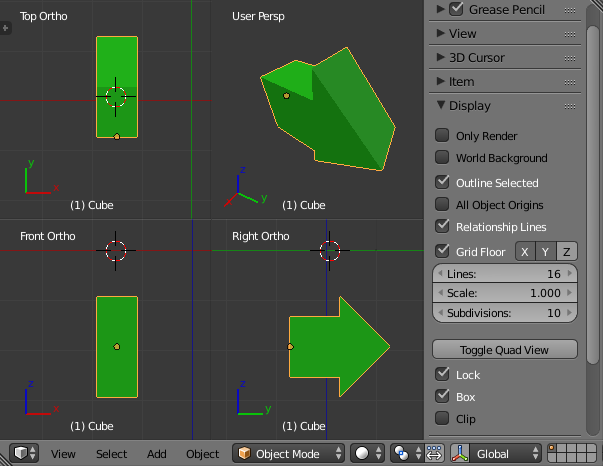I want to get a Top view, Front view, Left view, and Perspective view in blender just like GMAX.
I have fiddled for a few minutes without the crisp line look.
Also I would like to get the time line for animation on the bottom to if possible.
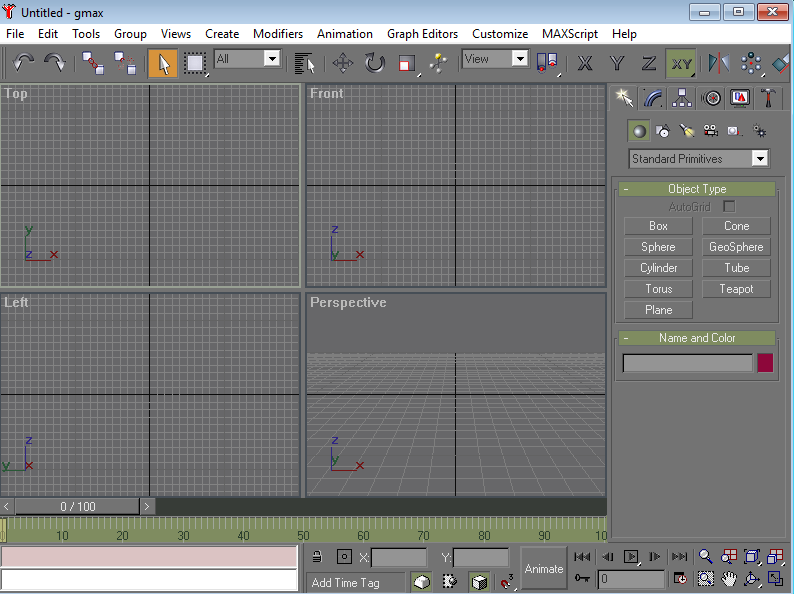
$\begingroup$
$\endgroup$
1
-
1$\begingroup$ Please don't ask multiple questions inside one question. For your other request how to change the UI, close and split panels, change them into timeline, etc. there are many answers already on this site. $\endgroup$– Jaroslav Jerryno NovotnyCommented Feb 28, 2018 at 0:48
Add a comment
|
1 Answer
$\begingroup$
$\endgroup$
4
Switch on 'Quad View' in the Properties panel (N in the 3D View).
Or press Ctrl+Alt+Q.
By default, Front- Side and Top-View are fixed and a bit different than GMAX. But you can switch off 'lock' and then reassign the roles.
Having the timeline below is just a simple matter of splitting areas.
https://docs.blender.org/manual/en/dev/interface/window_system/areas.html
-
$\begingroup$ @cegaton Since I never use this view, the shortcut eluded me and I hurried too much to hover ( : $\endgroup$ Commented Feb 28, 2018 at 1:01
-
$\begingroup$ Related: blender.stackexchange.com/questions/18320/… $\endgroup$– user1853Commented Feb 28, 2018 at 1:02
-
$\begingroup$ I try to navigate by shortcuts as much as possible. On top of that, I find the Terms View and Display terribly confusing on the Side panel. $\endgroup$– user1853Commented Feb 28, 2018 at 1:04
-
$\begingroup$ @cegaton I like shortcuts a lot. I just don't keep the ones I never use. And yes, the naming is not terribly distinct. $\endgroup$ Commented Feb 28, 2018 at 1:11