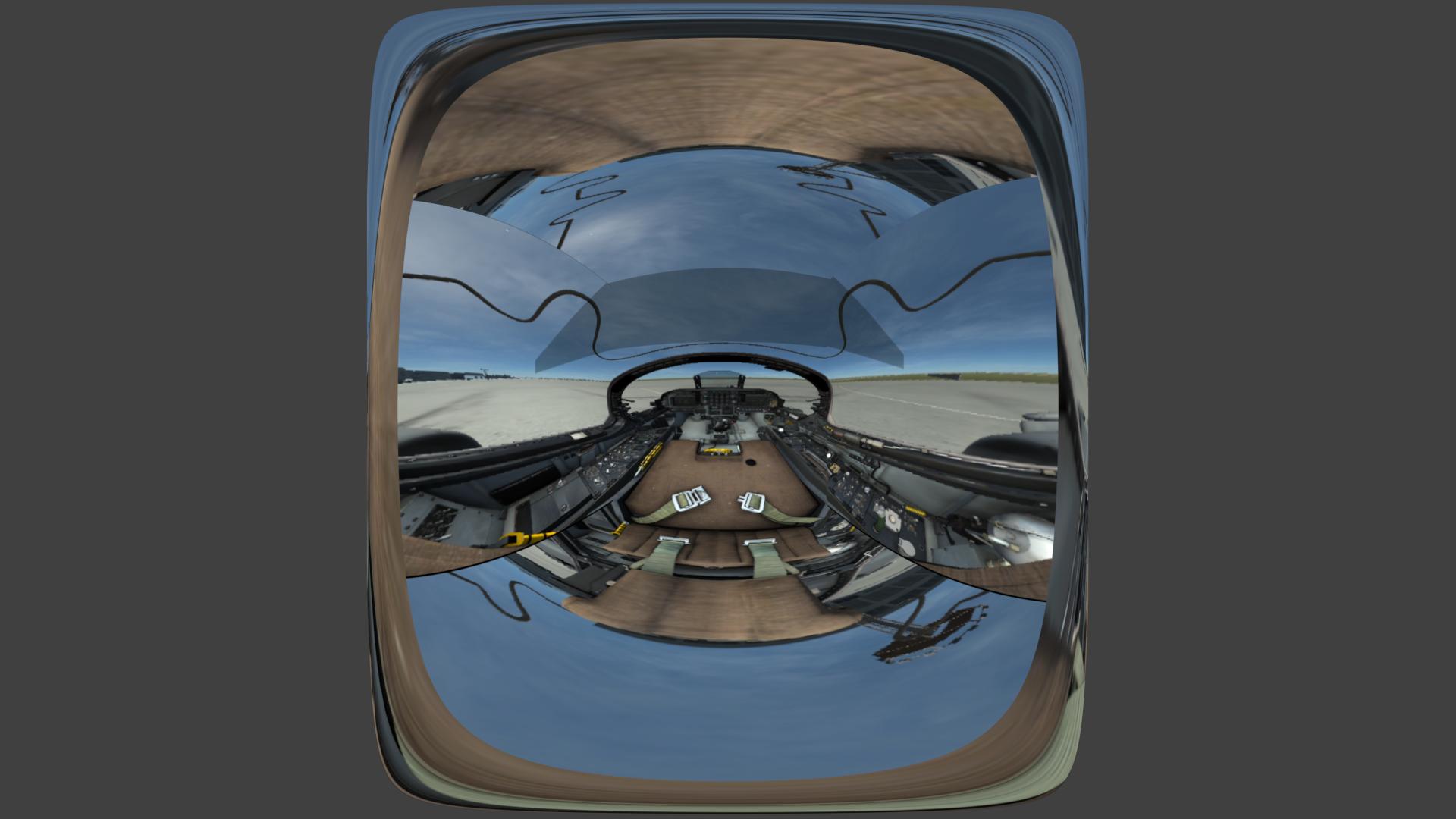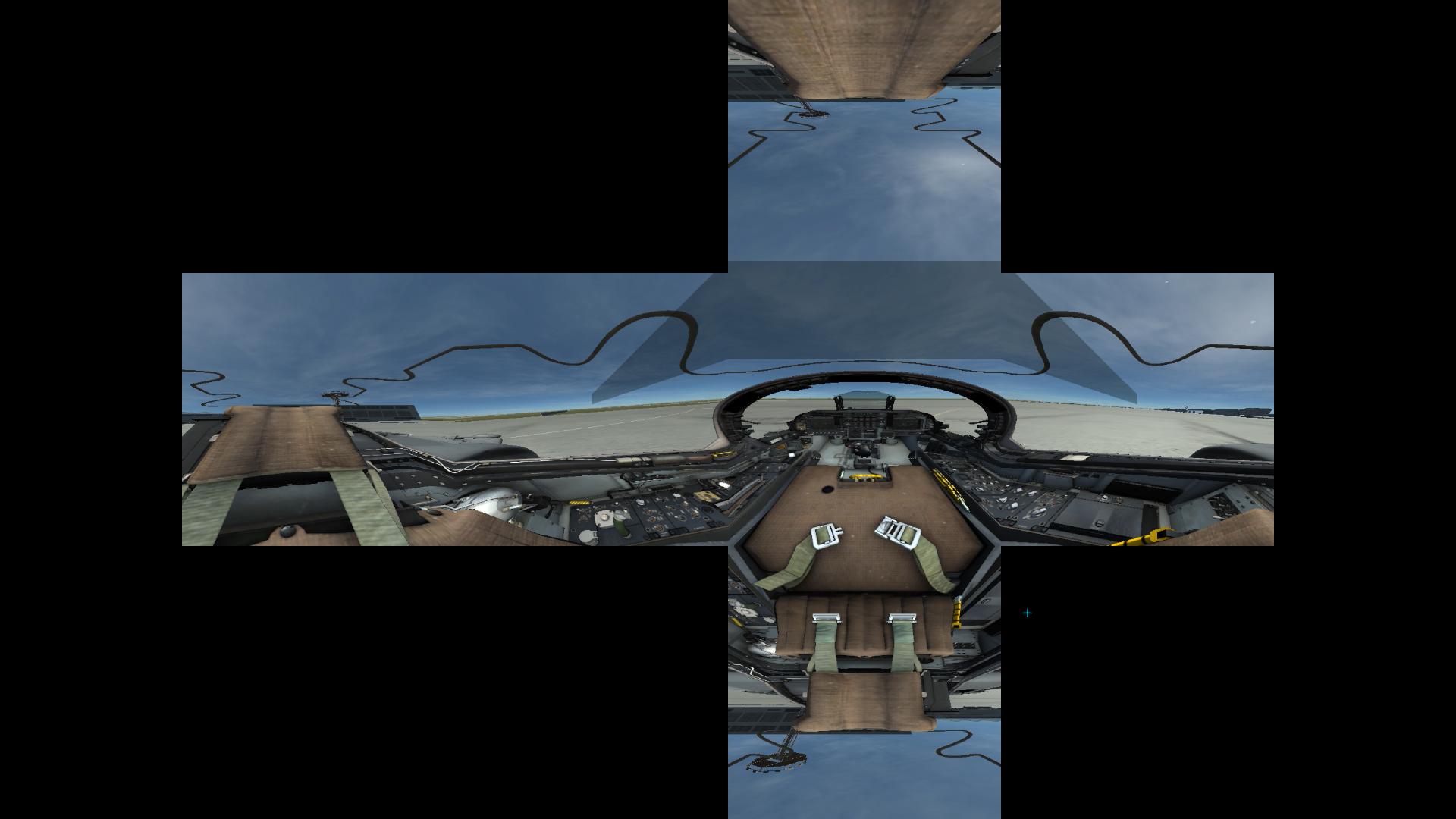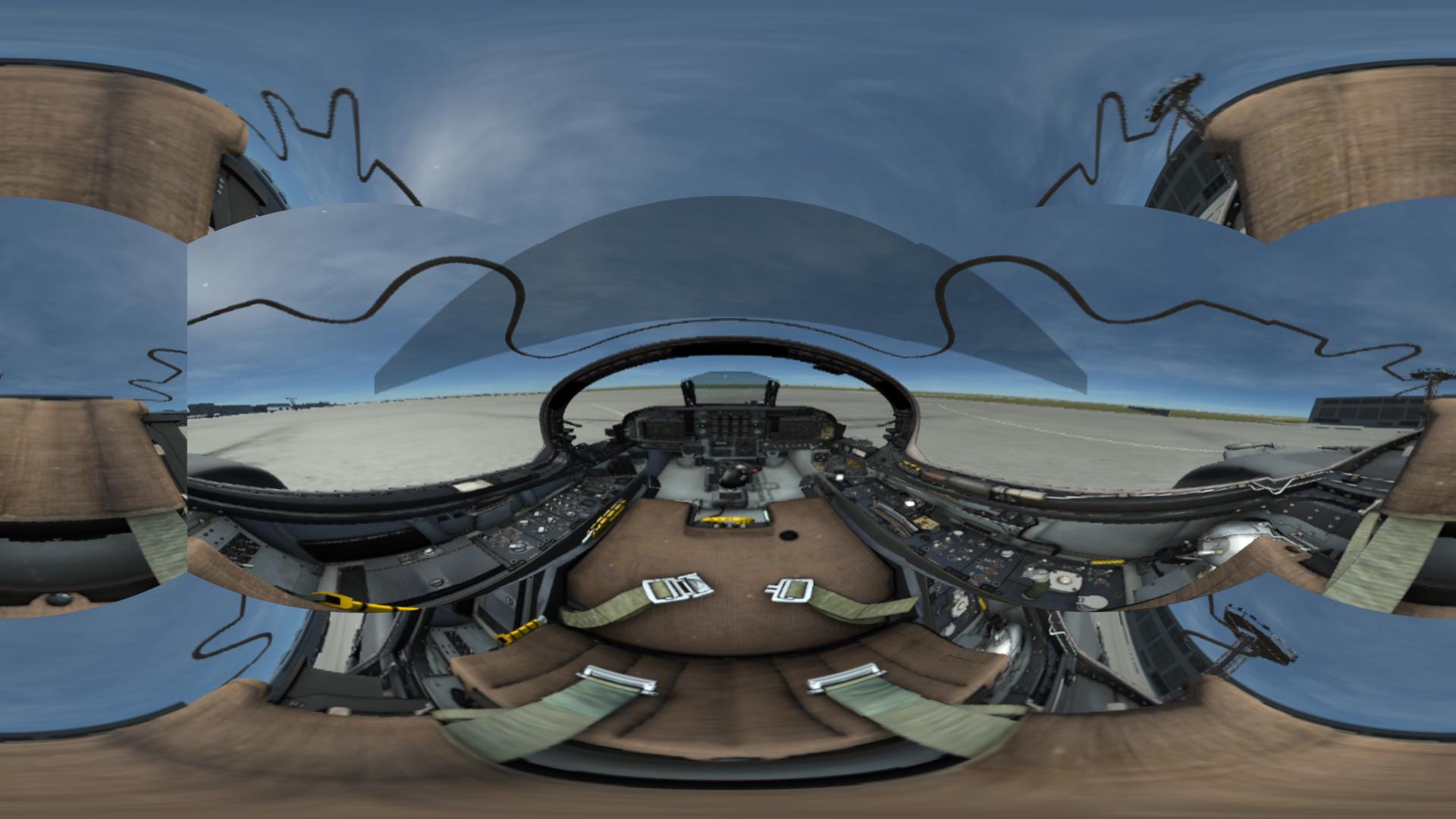Firstly, I clearly have taken on something for which I don't have enough blender knowledge, but as I have spent so much time practising to get to this point, I don't want to give in.
I have made a movie recording of a flight in a simulator called DCS World, and want to try and do a 360 movie of a flight. I have set the simulator to display as a box projector with 6 square panels in one video. The video is much smaller in length and resolution than what I will need, but I will record in higher quality, better side-matches etc, when I grasp how I can complete this.
In Blender, I have set the camera as panoramic equirectangular and put the camera inside a cube. I am using cycles render as the panoramic camera options are not available in Blender render. I have UV unwrapped the cube and added the video texture to the cube. If I view the cube in 3D View with material, I can see my the video texture on each of the sides as I would expect. However, if I try to render this as a single image, I only see the front panel, same for as a video. Is there anything I should be looking out for?
The video even though only about 5 seconds long is huge, but I can dropbox it and the blend file if anyone wants to take a look, and point me in the right direction.
Kindest regards
Andy