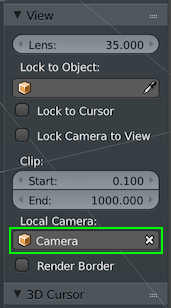If I have multiple cameras in a scene, I would like to choose a 3D view and dedicate a camera to it.
I would like a single 3D view when I choose camera view, Num+0, it will ignore my other camera selections and always show the view of 1 specific camera no matter what. Even if I use that 3D view for other view modes modes it will always come back to the same camera for camera view. Even when animating to switch cameras won't affect the 3D view. Like a monitor directly connected to that camera.
How do I set that up?