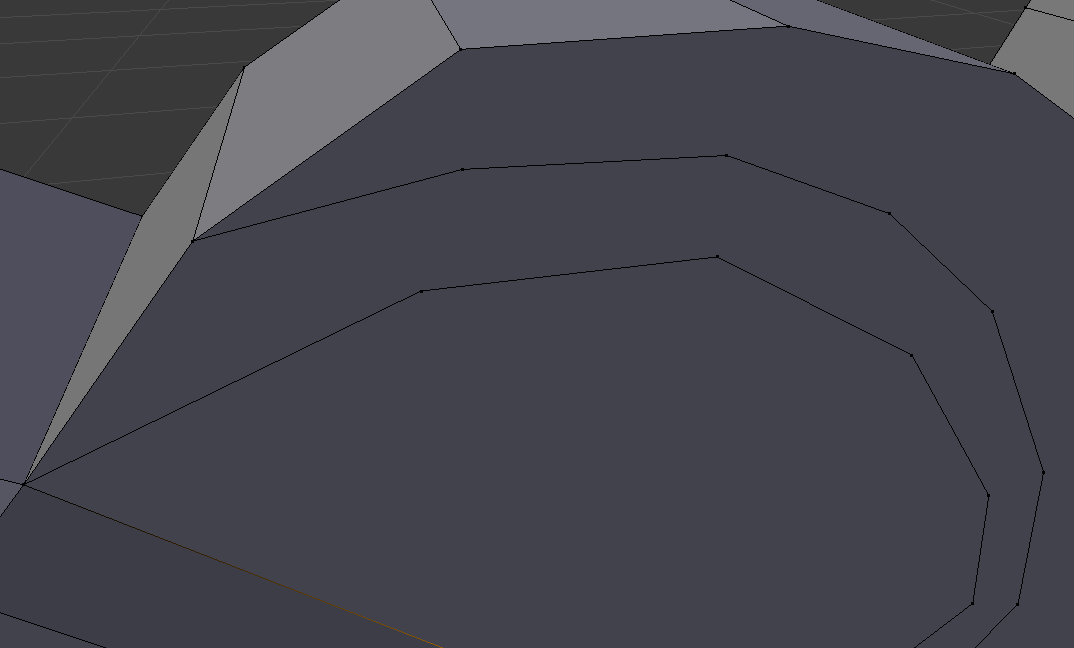I took a vertex from an existing face and extruded it to draw new lines onto that face. The face is perfectly aligned to one axis/plane and I limited the vertices to that plane of existence when extruding so I know they're perfectly aligned with the face.
I had kind of hoped that they would then become a part of that face but I cannot seem to join J them with other vertices of that face.
Can this be done? And how?
Or else, what is the easier way to do what I am trying to do? I really hope my only option is not to split the existing lines hundreds of times and join them all together and split the new lines just to get vertices where I want them.