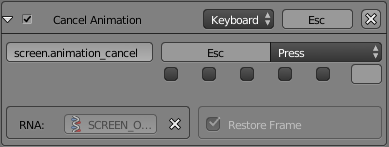I m new to blender. We play animation by pressing Alt+A. Now how to go back to previous state. Stopping anim player just pauses the animation.
1 Answer
$\begingroup$
$\endgroup$
4
After pressing Alt+A the animation is played back.
During the playback:
- Press Escape to stop the playback and return to the original frame before playback.
- Press ⎇ AltA to stop playback resting on the current frame.
If you haven't changed the user preferences, this is the shortcut setting (note the checked property Restore Frame).
-
$\begingroup$ In addition you can check this answer for some useful tips: blender.stackexchange.com/questions/20952/… $\endgroup$ Commented May 15, 2017 at 13:51
-
$\begingroup$ Hey..thanks for the response. Alt+A does stop the animation. But the backspace seems to do nothing. Is there any value to input key for backspace that i need to assign in user preferences. If yes plz guide how. Backspace is not doing anything. I am using the latest version of blender 2.78 . $\endgroup$– jhaesqueCommented May 15, 2017 at 14:30
-
2$\begingroup$ @RahulJha Not backspace, the escape key is located on the top right of most keyboards. $\endgroup$– LeanderCommented May 15, 2017 at 15:03
-