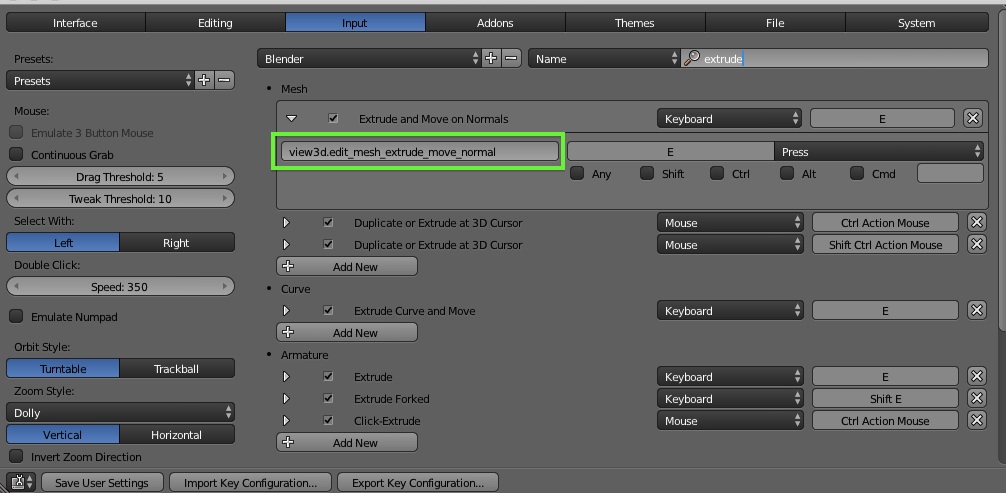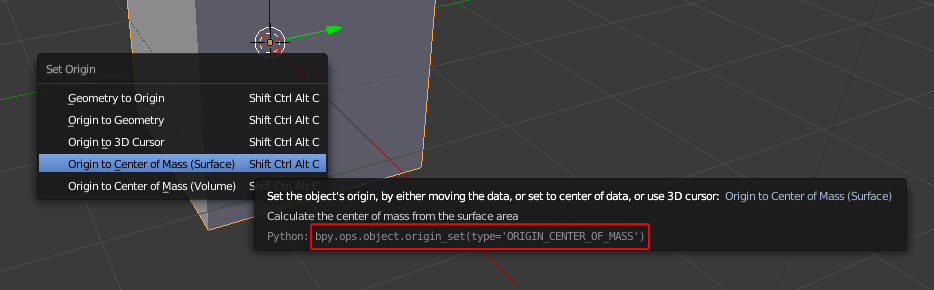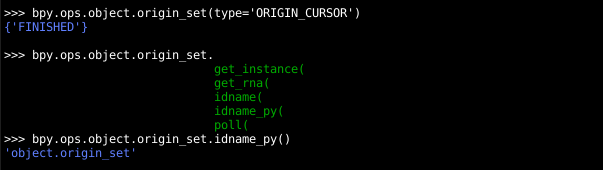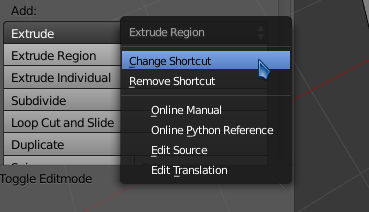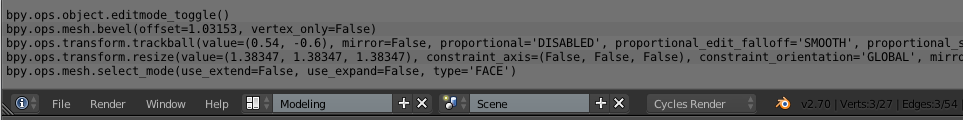I'd like to assign hotkeys to certain actions, like for example "Extrude Individual Faces"? Is there a list of all possible commands somewhere?
For example, in this picture "view3d.edit_mesh_extrude_move_normal" is the command or function. So where can I find a list of all possible commands so I can assign hotkeys to them?