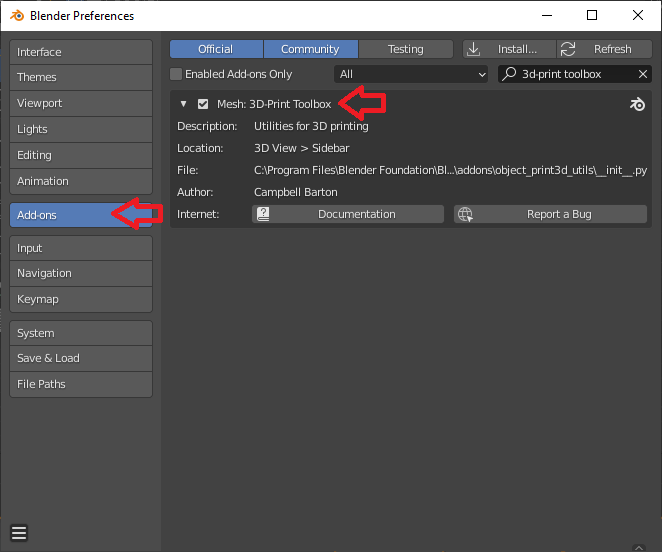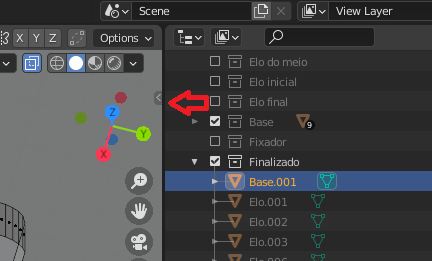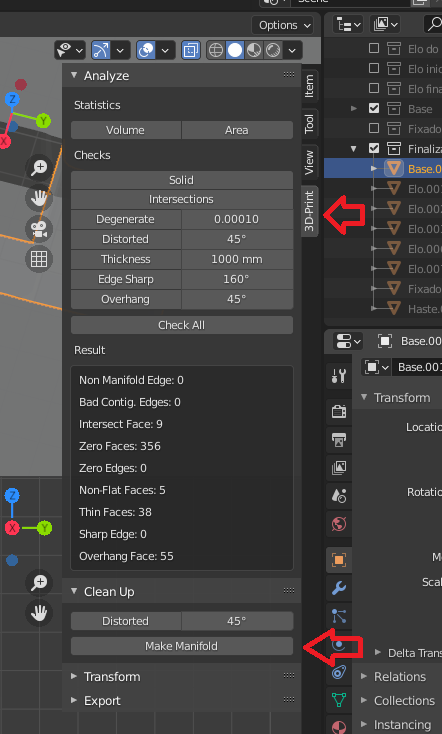I´m quite new to Blender and wanted to try out 3D printing. Now I´ve created a form and wanted to add wall thickness. I have already diagnosed it with Netfabb and apart from the fact that it´s not closed it is alright.
My problem now is that I have applied the "Solidify" modifier and it creates a lot of overlapping faces instead of giving it a water tight, printable surface. What am I doing wrong? Here is a image before using any modifiers:
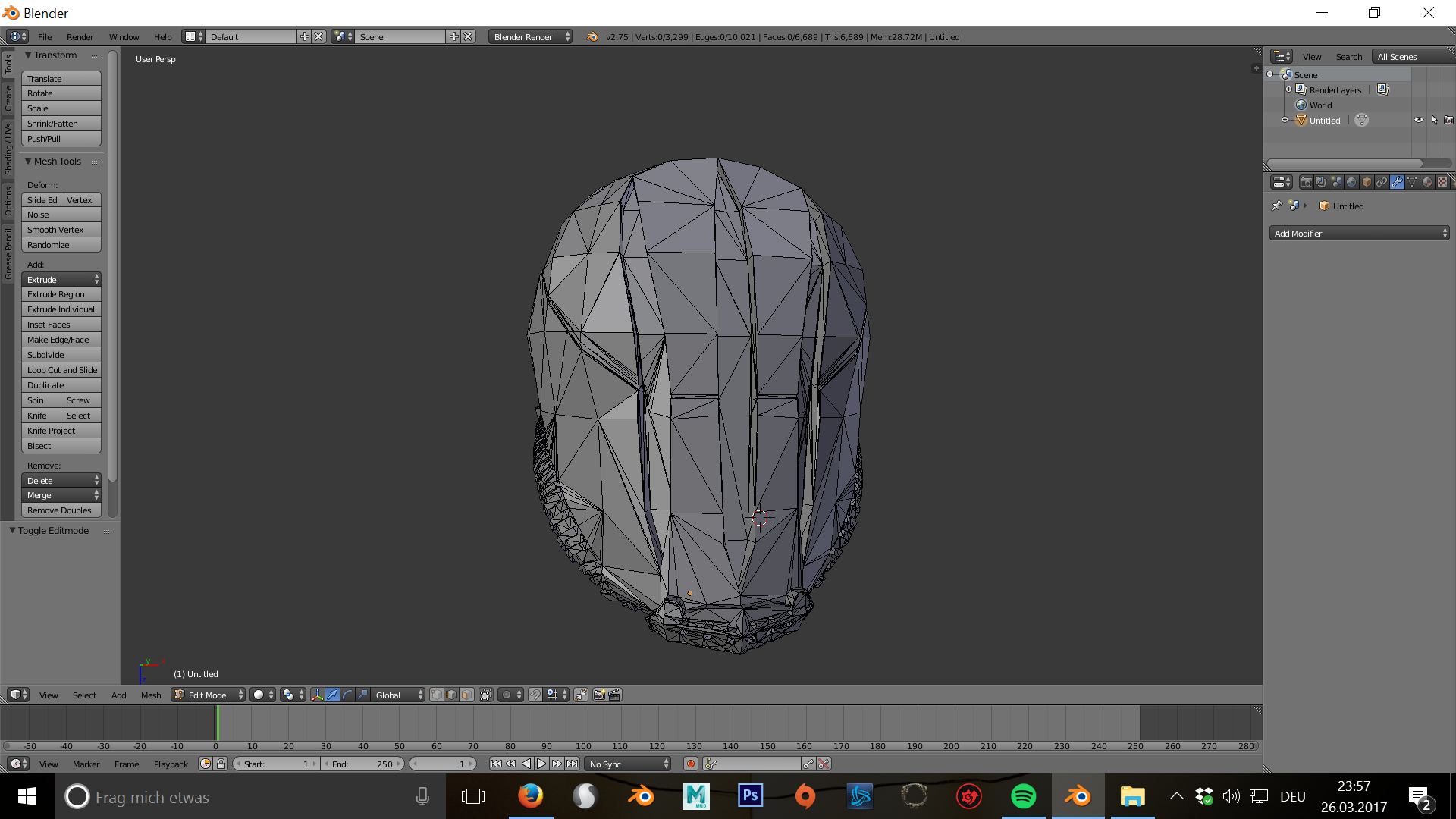 And here with some of the overlapping, messy faces at the back after using solidify:
And here with some of the overlapping, messy faces at the back after using solidify:
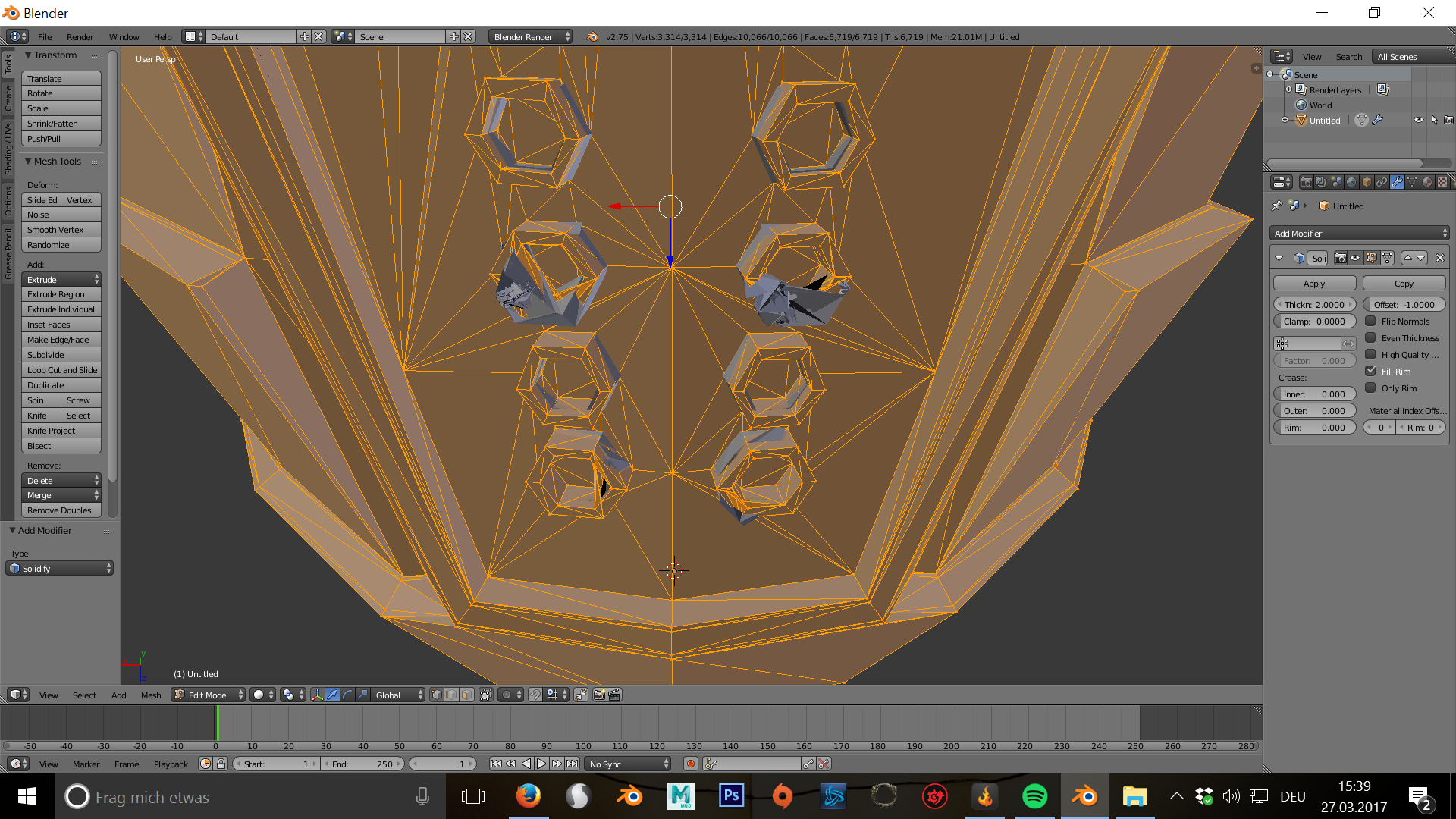 Is there any way of not modeling the whole interior side manualy?
Is there any way of not modeling the whole interior side manualy?
2 Answers
The thickness you're using for Solidify modifier is 2, that means two blender units, and you're not using clamp, the screenshot's don't show the scale you're using, but just to give you a hint, if you're using meters for instance, you're using 2 meters for thickness.
You can use Offset to change the direction of extruding faces using this modifier, but to be honest, looking at the mesh, I don't believe it's possible to get good result using Solidify, since this will be applied to the whole mesh, so you have to reduce the thickness not to exceed the closest faces to each other, the bolts like faces are too close to each others compared to the scale of the whole mesh.
The best method is to copy the object, make the copy smaller, decimate the mesh to a simpler version, this might need some manual tweaking to make sure no internal faces or overlapping is taking place, then position it in place inside the original mesh, and weld the two meshes together using Ctrl + J
In Blender 2.90 there is one plugin that make this task. To activate follow this steps:
- Menu -> Edit -> Preferences...
- Click in Add-ons
- Search for "3d-print toolbox" and install "Mesh: 3D-Print Toolbox"
- Back to your model and click in this arrow to open side bar
- Click in this tab and make your model manifold to correct for 3D printing.