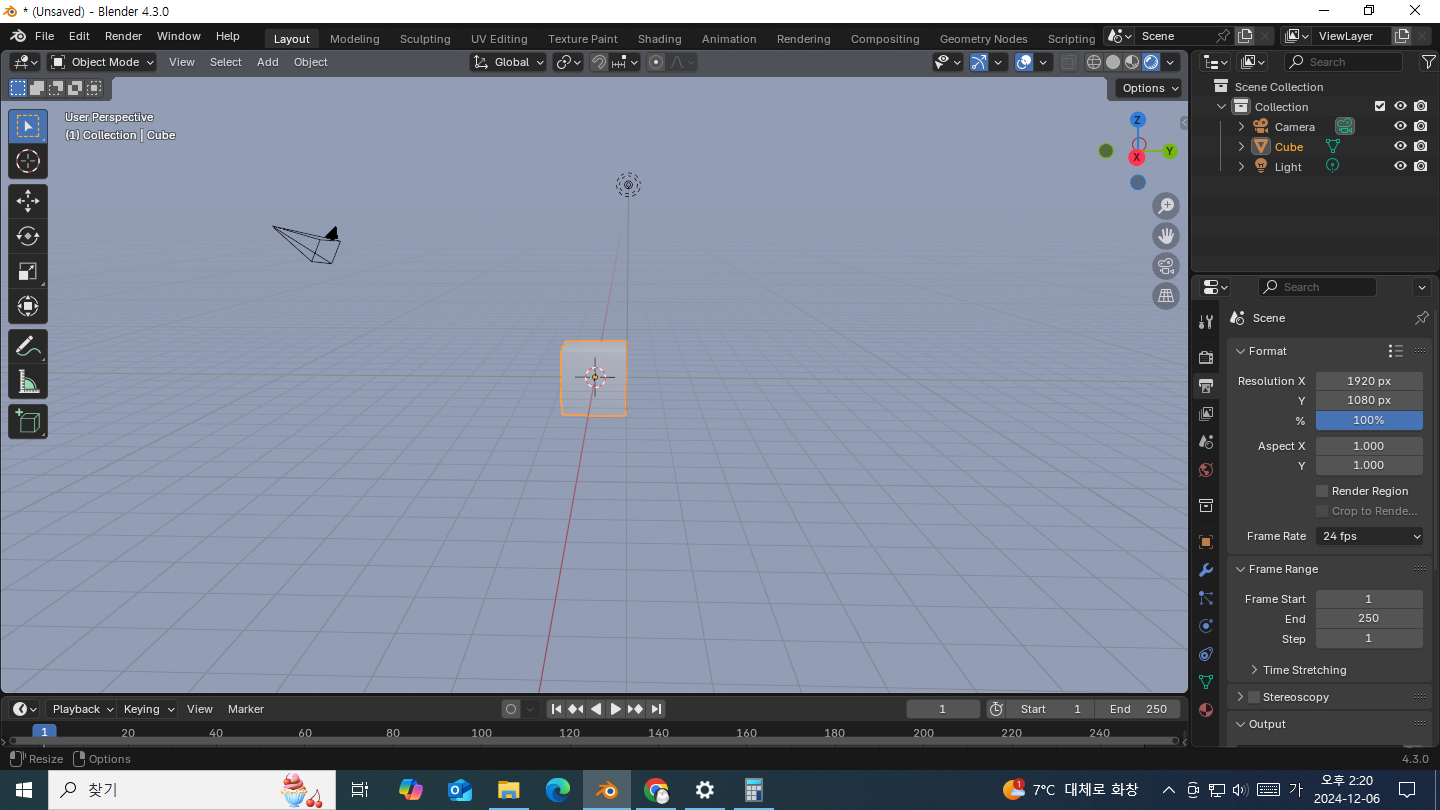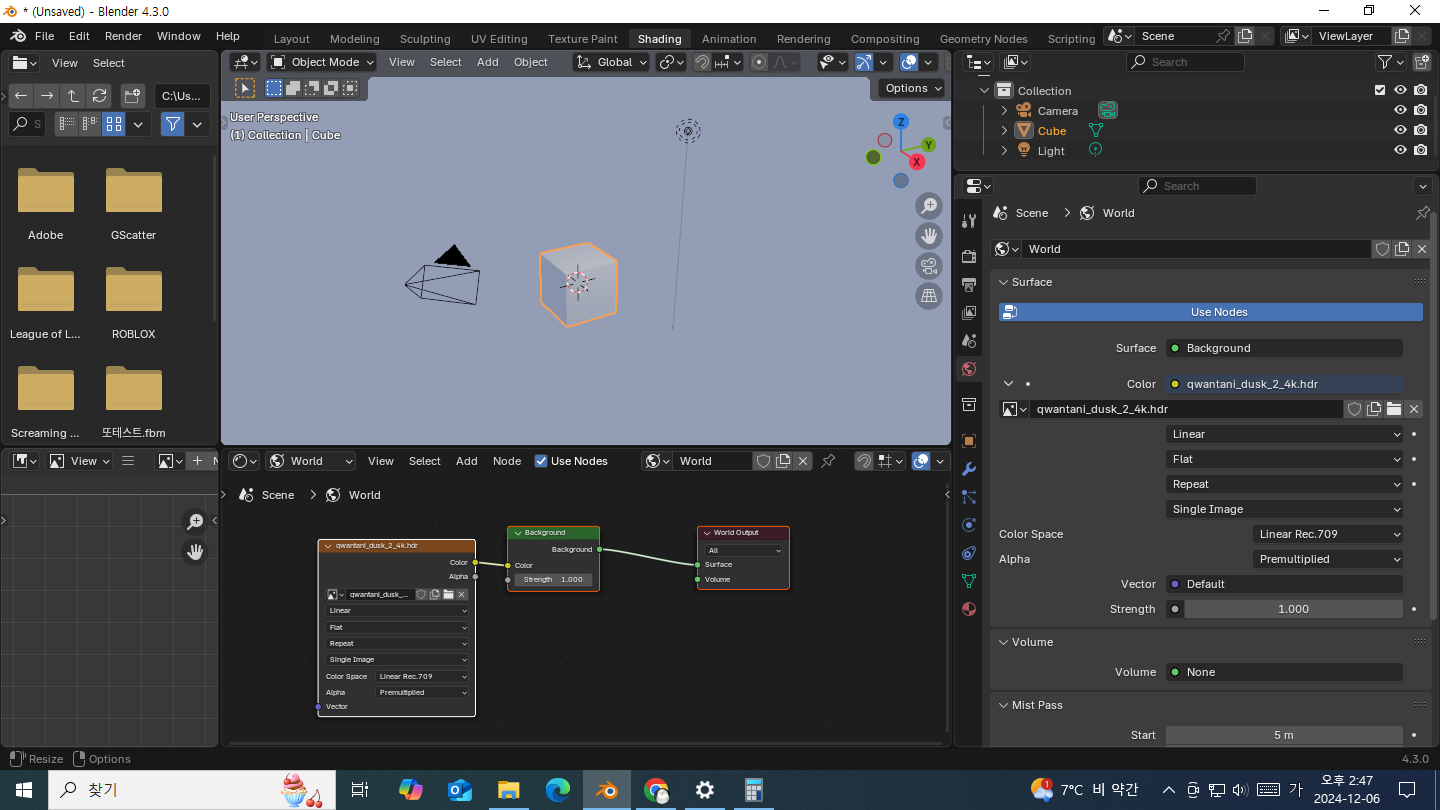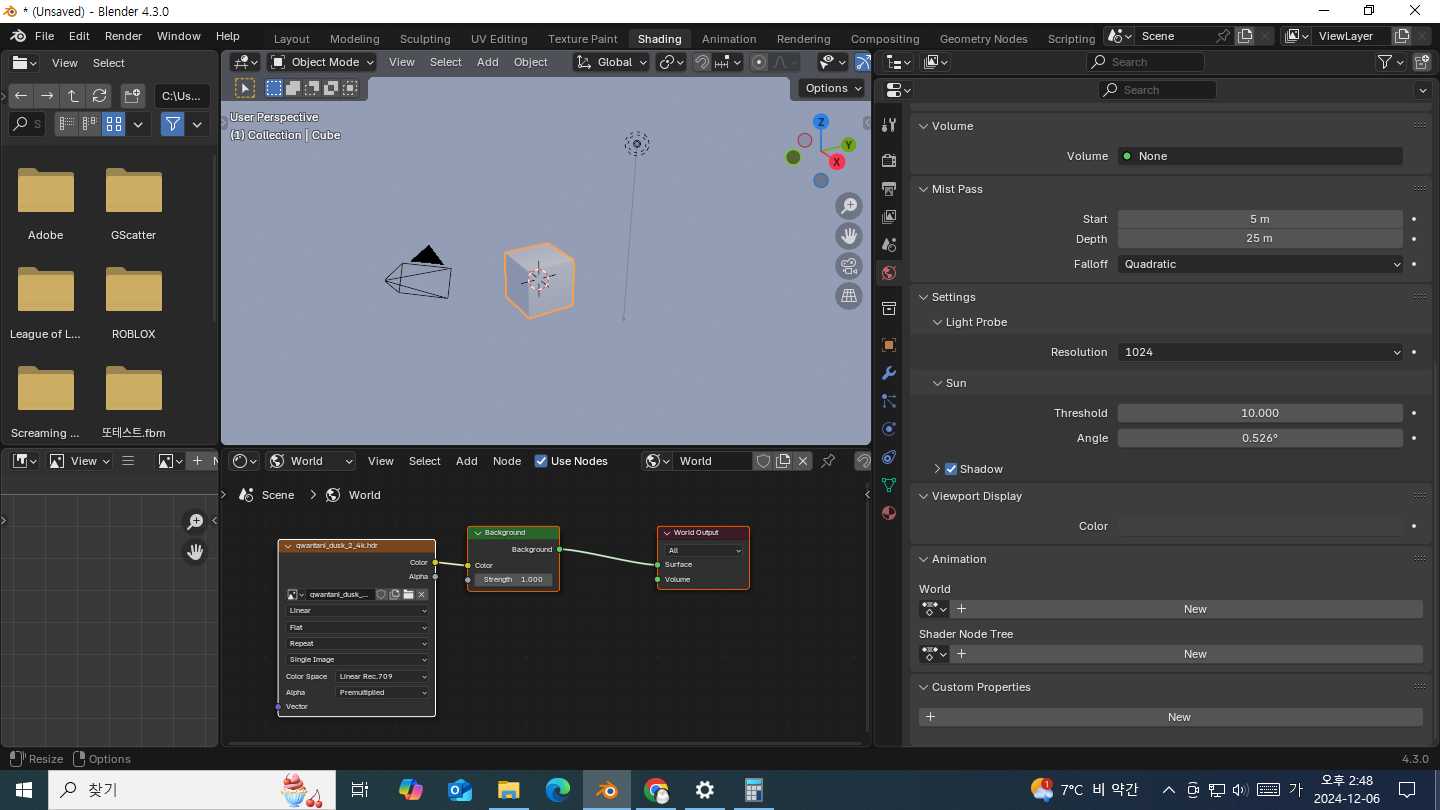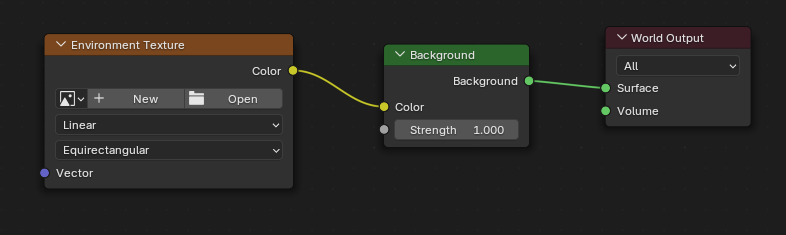The full image is this at the bottom.
I have no idea why this happens. This happened even though I created a new file, didn't change anything, and applied the background. Why did this phenomenon happen?
These are the world settings. I didn't change from first setting