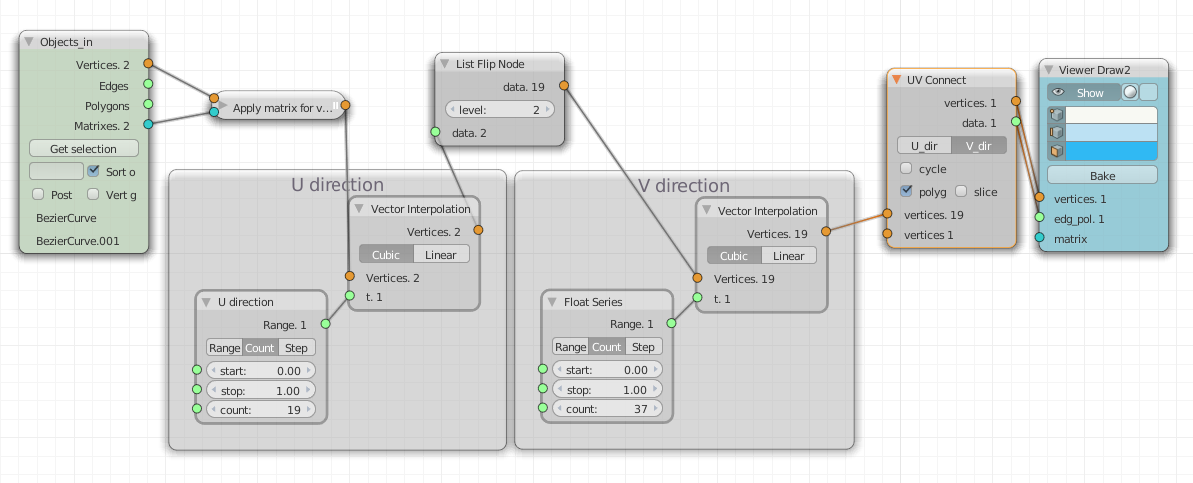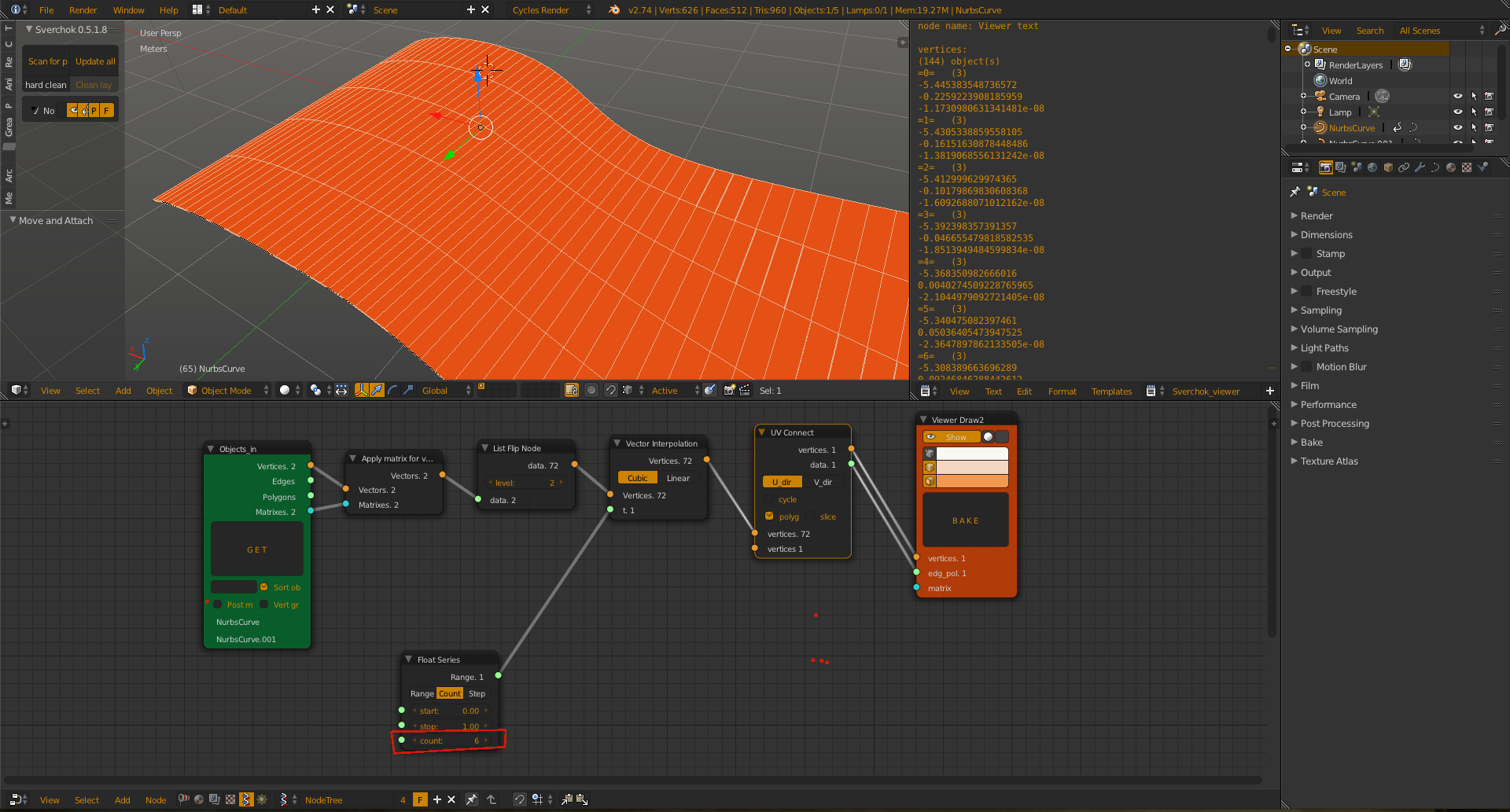
How I might control the number of edges in the "X" direction for this surface? The edges in "Y" axis are controlled by the "Float series count"
You can use the List-Item node with Int Range which will delete some points along the X axis depending on the step you set in the Int Range node : ( change the step to get different results )
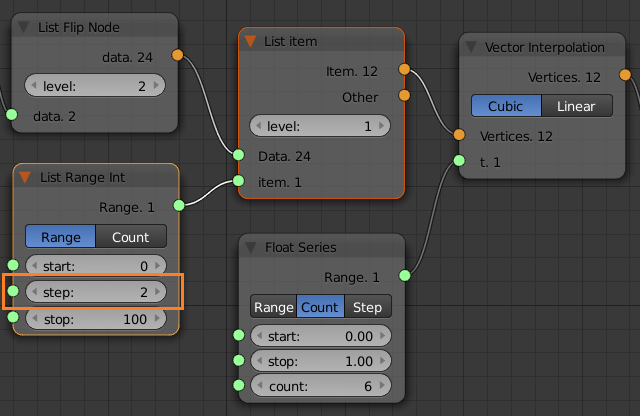
I'd do it this way, it gives you separate control over the 0..1 range between U and V, by using two Vector interpolation nodes