I am new to Blender, coming up to speed on many concepts.
I am creating one of these 3D open floorplans. I have a world background image, which emits light in my scene.
Now I have a room which is supposed to be dark (except for a dim light inside), but which has no roof so we can see inside. I cannot figure out how to block the ambient light!
I have tried creating different planes or cubes to enclose this volume, using mixer with "is camera ray" to control the surface's opacity, but nothing works.
This is an example of a shader I have created, for a plane which is supposed to block light, but be transparent to the camera.
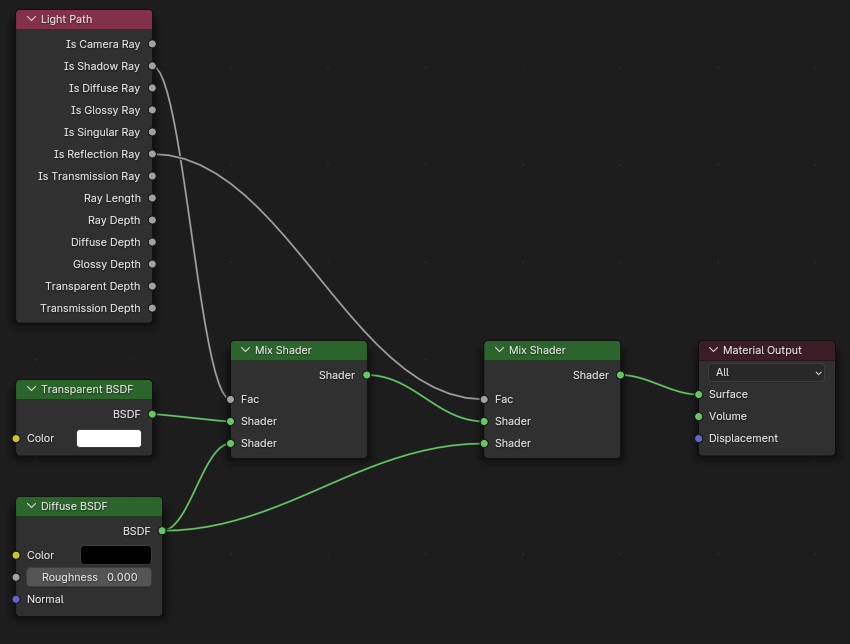 Setting then blend mode to alpha blend, and shadow mode to opaque for that material.
Setting then blend mode to alpha blend, and shadow mode to opaque for that material.
How should I go about that? Thanks!
