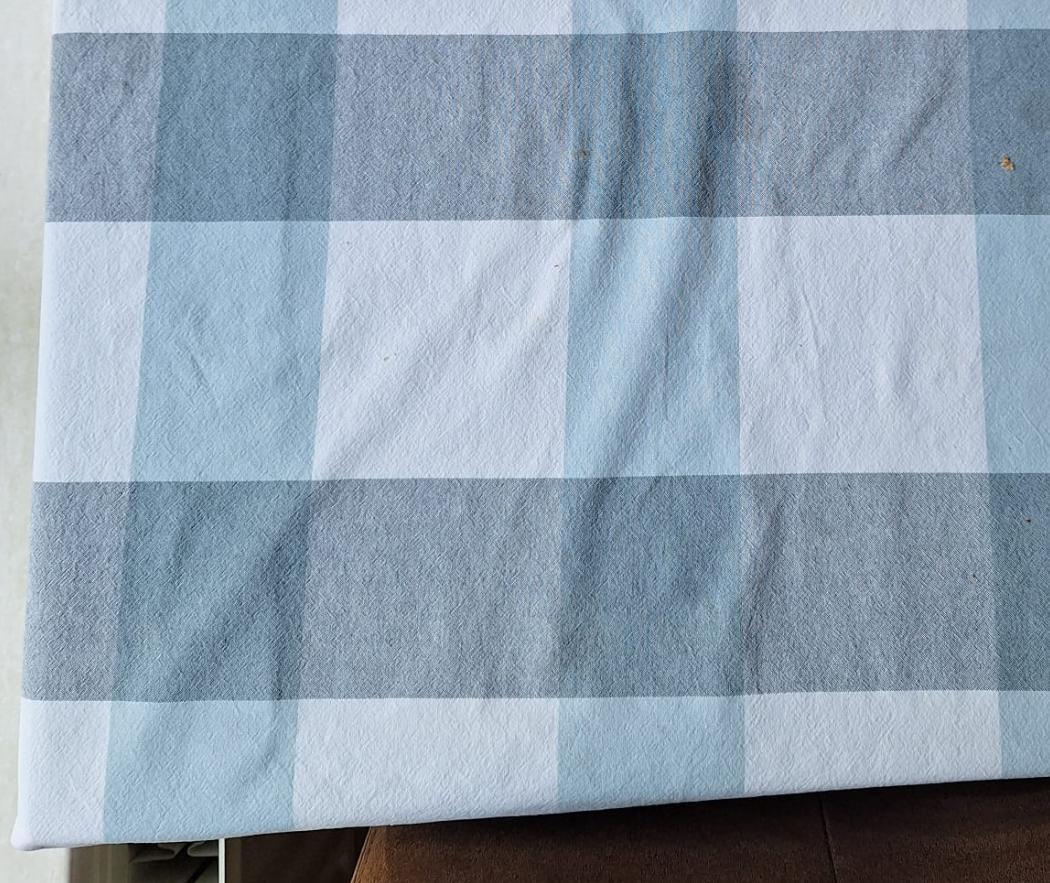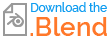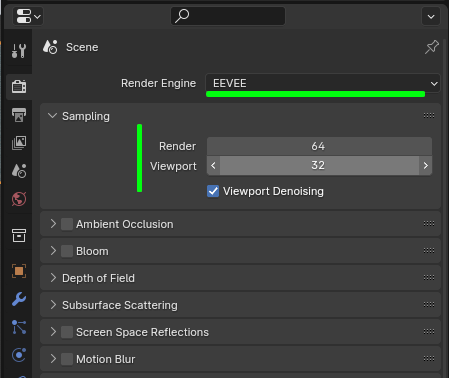I have managed to create a weave like procedural pattern, that looks OK close up. I see nice bumps left-right and up-down with the different colors of the fabric threads (still working on the little 'spikes' by the way :) ).
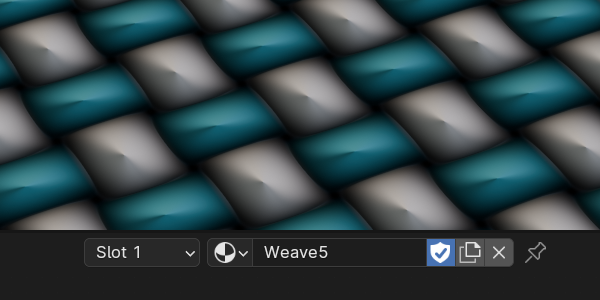
However, when zooming out, the material experiences heavy Moiré patterns
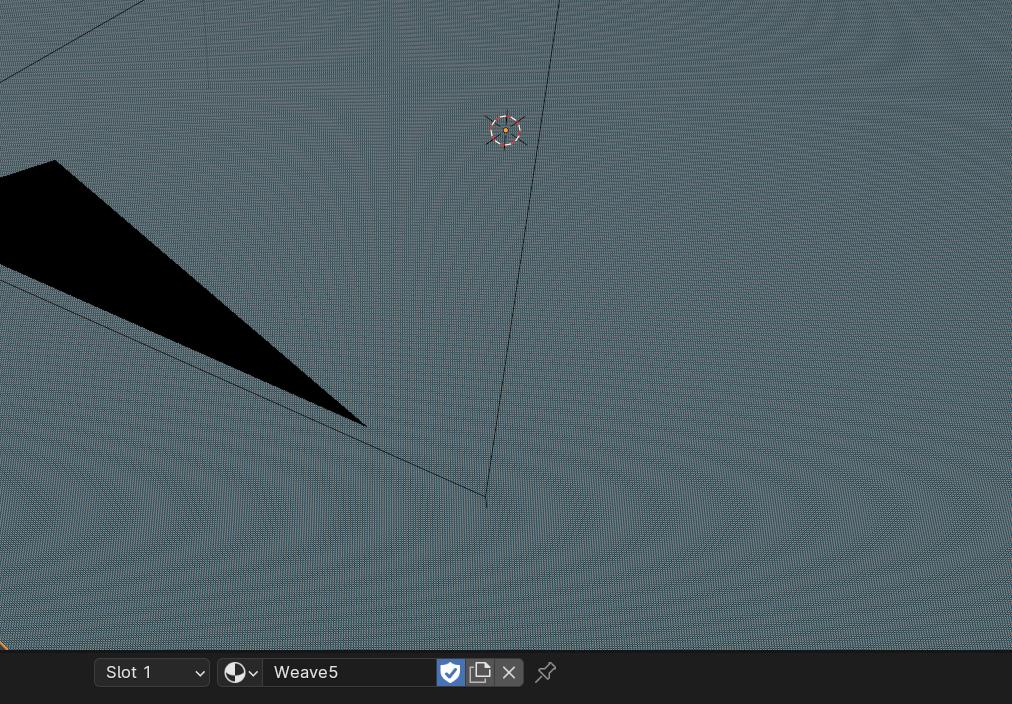
What would be the strategy to prevent the Moiré from happening?
My ultimate goal is to have the 'left-to-right' thread color be picked from a color ramp with some 'constant' stops for the repeating horizontal color bands, and the 'top-to-bottom' thread from another color ramp for the vertical color bands, thus creating fabric patterns as seen on tablecloths, like this: