I cannot figure out how to position the camera to see a large map I've created and want to follow a path over it. I've messed with scaling the map, the camera, and can never get the map in the camera view to start. Either only part of the image shows and the rest of screen is black or the higher I take the camera all I get is a black screen. Attached screenshot image is the shot I'd like to get with the camera:
Can somebody explain what I need to do or let me know if I'm trying to do something that is not possible?

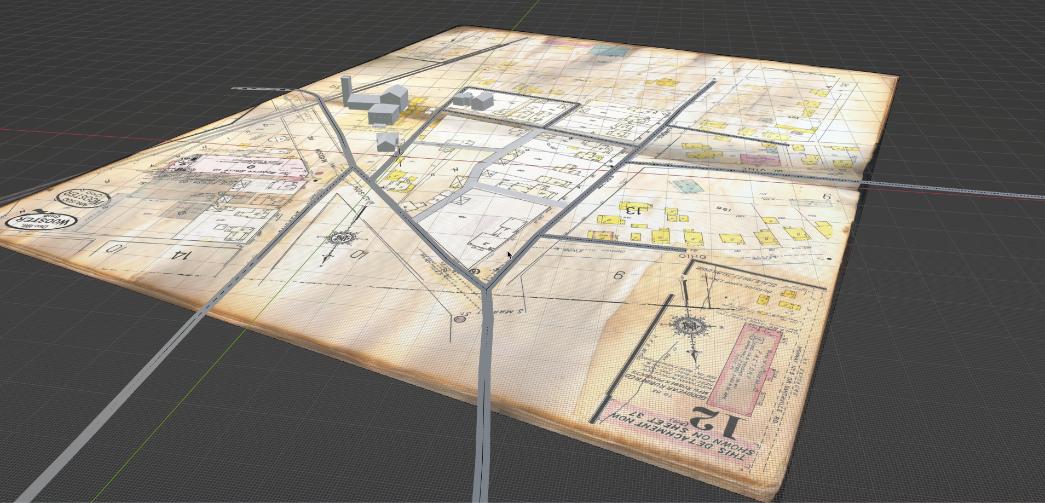
Ctrl+Alt+Numpad 0, this sets the camera to this view. If you do not want to accidentally lose this view when navigating the viewport, make sure in the sidebar (pressNif it is not visible) under the View tab, View Lock > Lock > Camera to View is not enabled. For things disappearing make sure the Clip Start/End values in the Camera Properties are set to reasonable distances that easily cover the object(s) you want to see in render. $\endgroup$