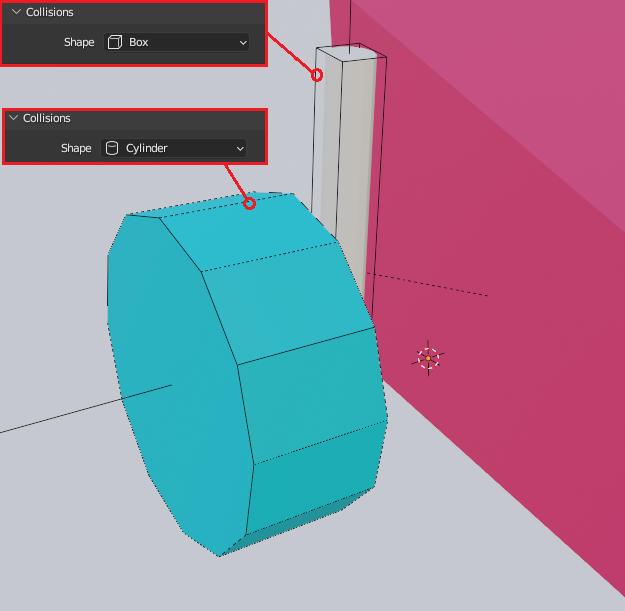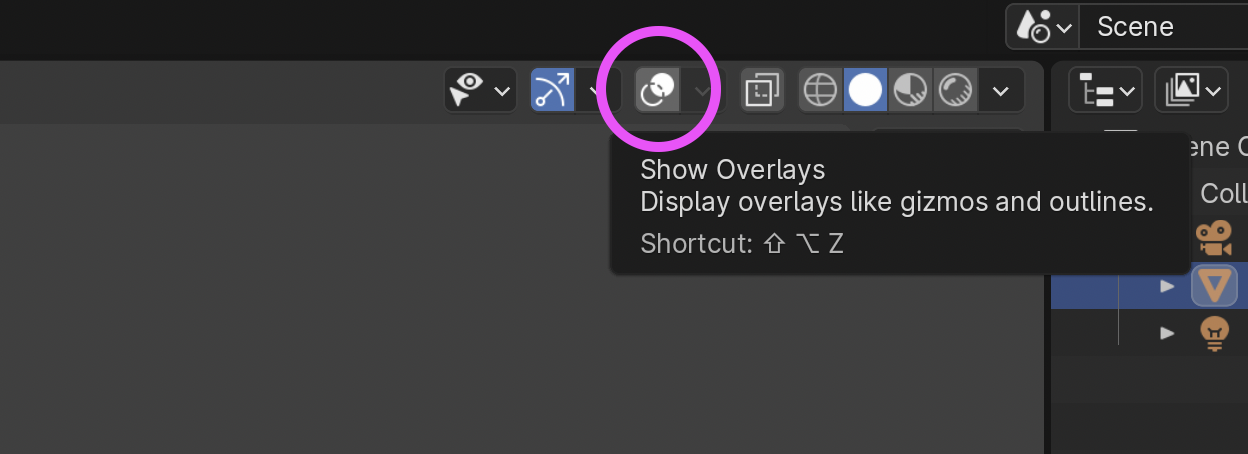I don't know what I'm missing, it should be totally simple and I found nothing about how to hide the collision shapes in viewport.
(For some objects I chose a simple collision shape that doesn't necessarily fit the object shape)
$\begingroup$
$\endgroup$
4
-
$\begingroup$ There's no option in the Viewport Overlays panel so I guess you can't disable the shape display $\endgroup$– moonbootsCommented Dec 2, 2023 at 19:32
-
$\begingroup$ @moonboots - thanks for clarifying it $\endgroup$– audi02Commented Dec 3, 2023 at 6:48
-
$\begingroup$ It looks like it is not possible even with python. According to ChatGPT :) there is not an API to controlle visibility of collision_shape component. So the only one option seems to be disable all Overlays. As workaround I wanted to change Theme of 3Dviewport and set Alpha to zero, but there is only RGB. $\endgroup$– vkliduCommented Dec 3, 2023 at 9:59
-
$\begingroup$ @vklidu - is there a way to disable all overlays in the editor? I tried turning off everything but the wireframe of the collision shape stay. That's really strange there is no toggle function for it. $\endgroup$– audi02Commented Dec 3, 2023 at 18:29
Add a comment
|
1 Answer
$\begingroup$
$\endgroup$
It looks like it is not possible even with python. According to ChatGPT :) there is not an API to controlle visibility of collision_shape component.
As workaround I wanted to change Theme of 3D Viewport and set Alpha to zero, but there is only RGB.
So the only one option seems to be hide all Overlays (gizmo, outlines, ...)