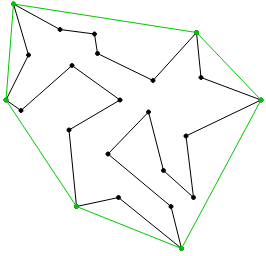Pretty sure that there is some answer to this already somewhere since it seems such a basic action. But I could not find an answer to it. Maybe since I just started with Blender, I just don't know the relevant keywords for it. I try to let some Tetris blocks fall on to each other. But for some unclear reasoning, the collision happens in mid-air. Rather then on the surfaces of the two rigid objects. I've made a video to see what does happen.
Both objects only have a rigid body set in the Physics tab, with the following parameters:
Rigid Body
- Type: Active, Dynamic
- Mass: 1
Rigid Body Colisions
- Shape: Convex Hull
- Source: Deform
- Friction: 1
- Bounciness: 0
- Collision margin: 0