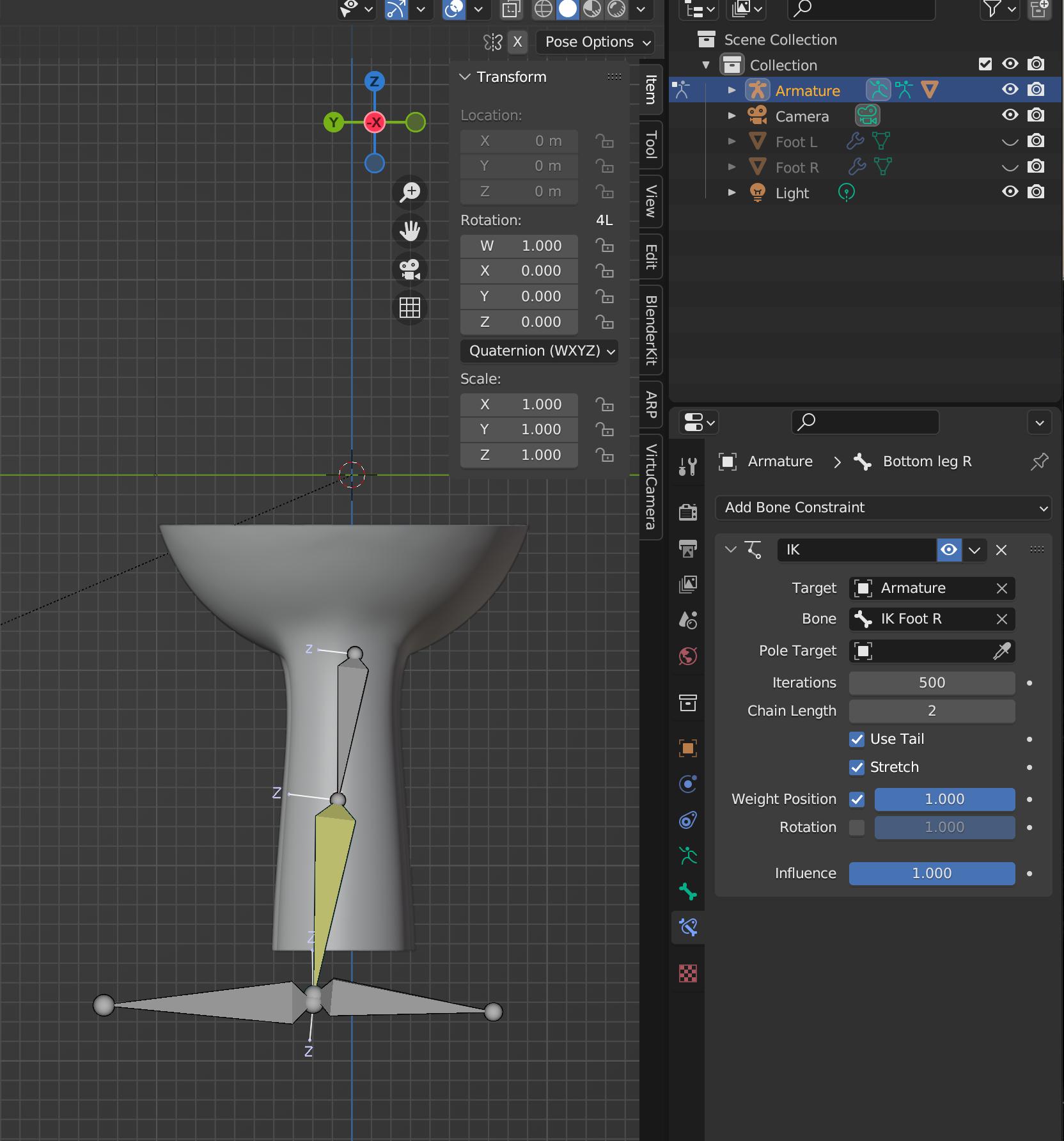This is really frustrating. I have tried every possible setting and it will not stop the armature from shifting position in pose mode compared to edit mode. I have not added weights and I have checked all of the axis of every bone and they are the same when I switch from edit to pose mode.
When I attach the model to the armature it leans backwards every time due to the shift in pose mode and the back of the legs also get a slight backward curve.
I have reset alt R and alt G in pose mode each time.
The IK controller bone (bottom bone far left) is clearly causing the armature to leap backwards but none of the settings in the constraints fix it.
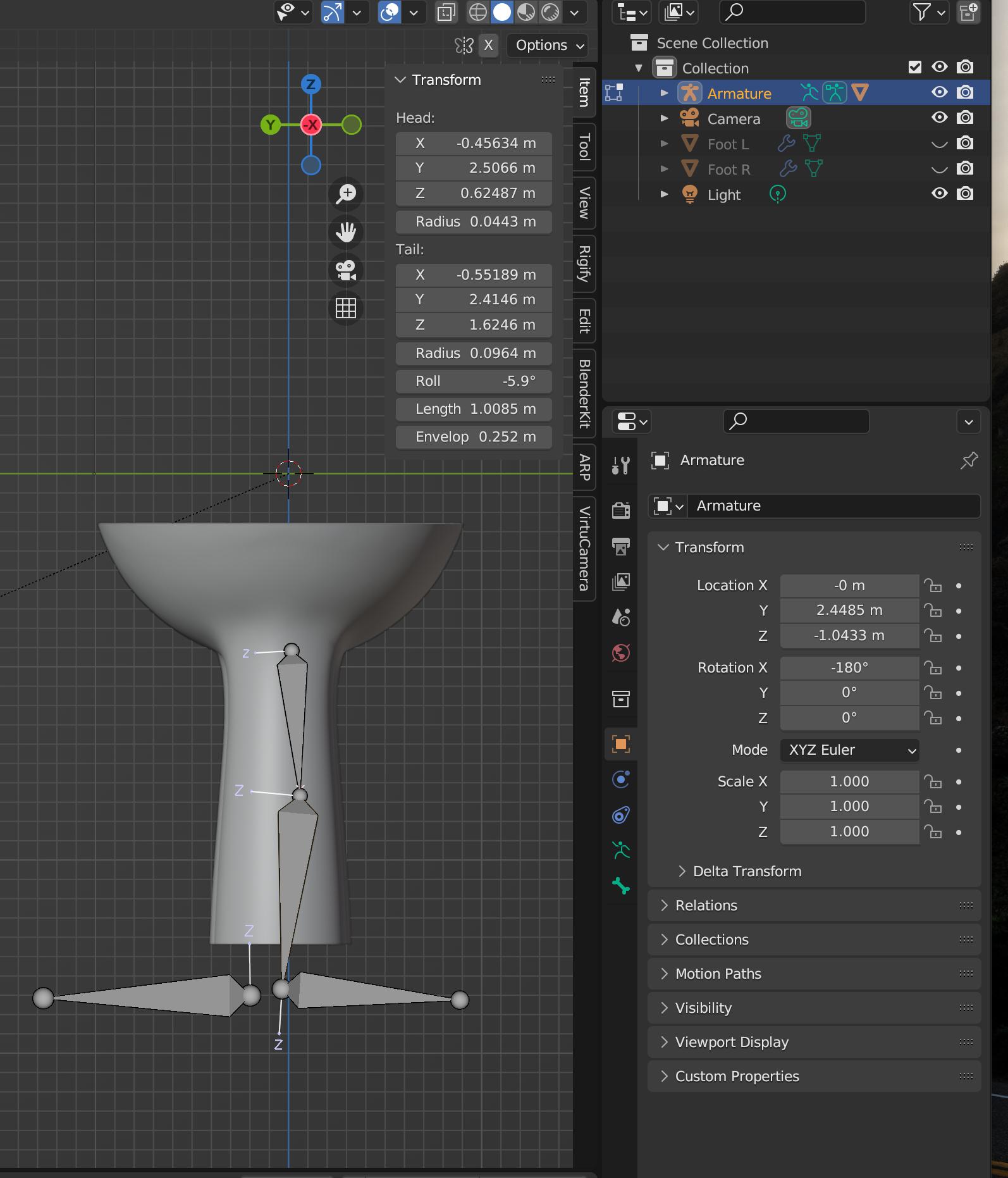
$\begingroup$
$\endgroup$
1
-
1$\begingroup$ It would be helpful to see the bone hierarchy. Can you share the file? $\endgroup$– BlunderCommented Oct 13, 2023 at 16:30
Add a comment
|
1 Answer
$\begingroup$
$\endgroup$
The IK bone will always stick to its controller (the bone that you've called IK foot.R) as soon as you'll switch to Pose mode. To avoid that, switch to Edit mode and stick the head of IK foot.R to the tail of the bone that has the IK constraint.