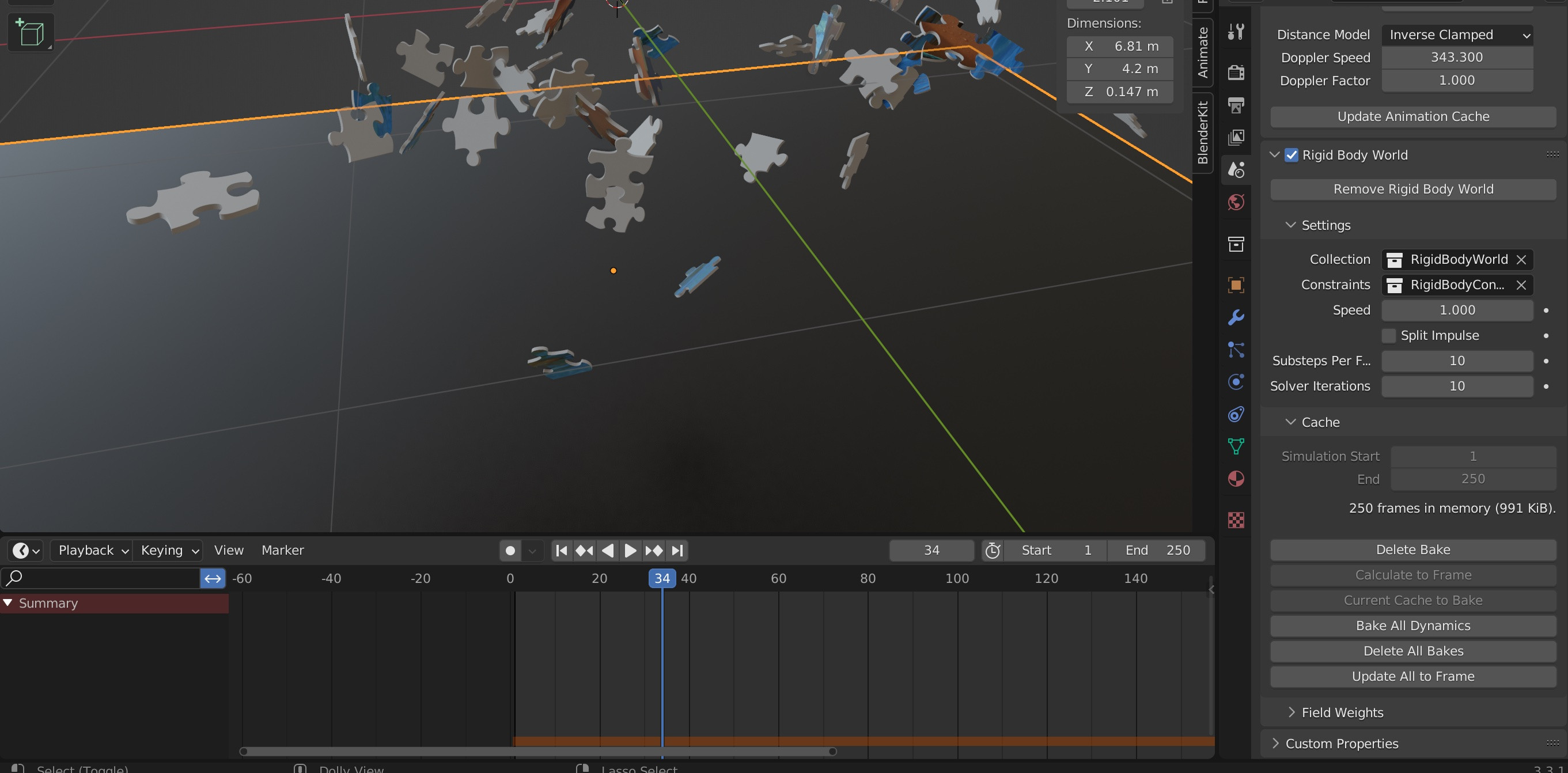I'm making a rigid body simulation of 150 separate pieces dropping onto a plane, lasting 250 frames.
It doesn't seem to matter what simulation I do. Even with just a single cube dropping, when I bake it, I get no keyframes, just a red line.
All I can see is a red line after I baked my animation. No matter which setting I adjust it is always the same. Adding a keyframe doesn't show either.