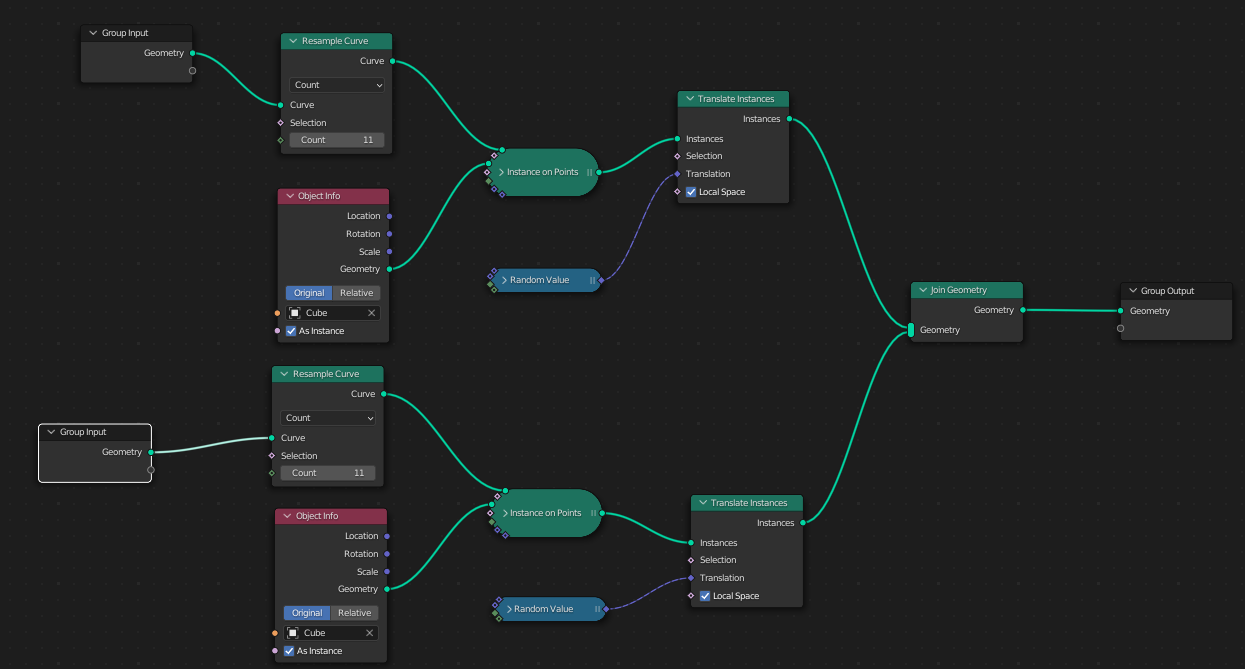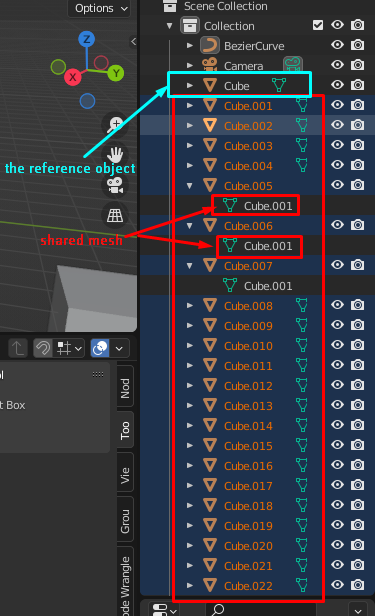Is there a way to output multiple objects from Geometry Nodes? To, for example ,the same collection but as separate objects. I have a workflow where I start with a box to create buildings, but I would like do divide façade/roof/windows into different objects, to apply different shaders to them. Since I am making a lot of buildings it would be nice it I could avoid doing the separation manually.
Any tips, anyone?