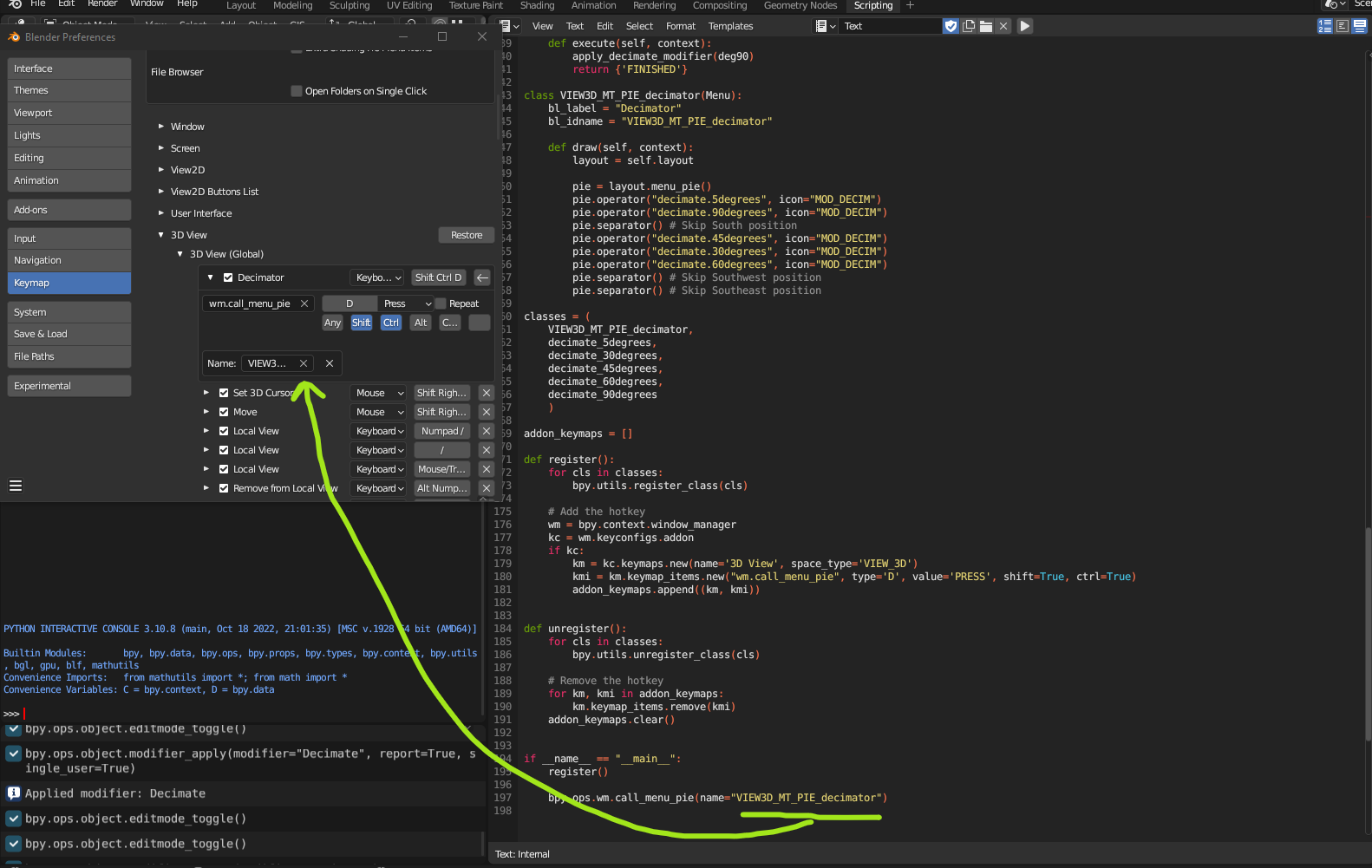I've been developing a Decimate macro plugin for Blender and so far I have all the pieces together fairly well. However, I've been unable to set a hotkey for it using Python. I followed this tutorial but I can't input the idname of the pie menu directly into Blender settings, instead, I have to do it manually. The only thing that goes straight to the 3D View (Global) menu is the wm.call_menu_pie idname:
Is there any function I can use to input it directly into Blender options using Python?