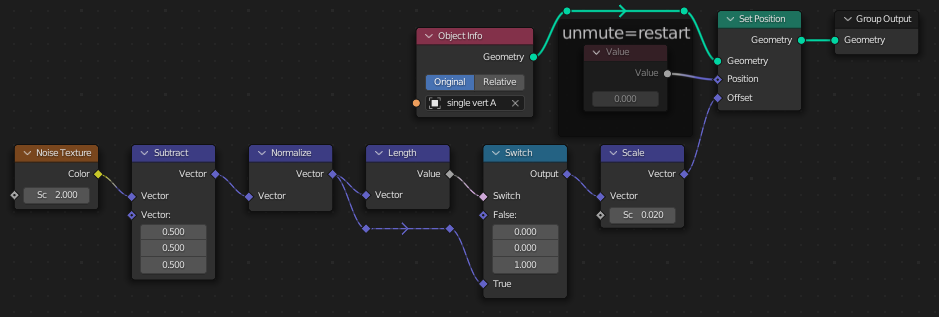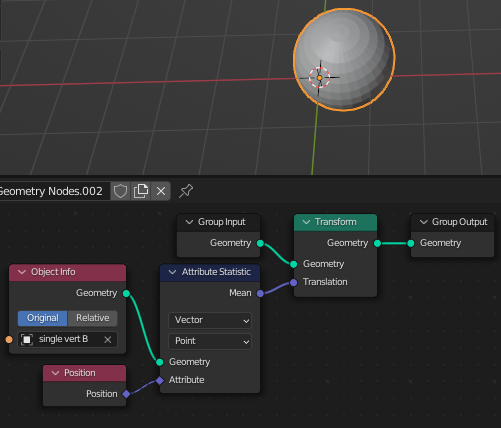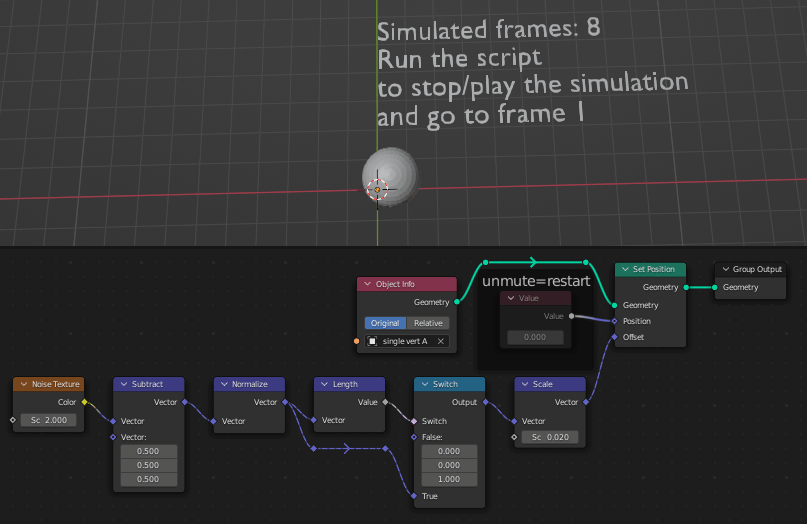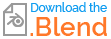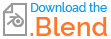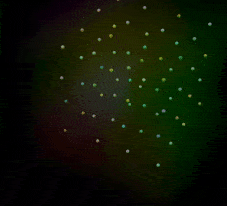UPDATE: Simulation nodes are now available in B3.6β!
In the recent week the Blender community became crazy on the particular geonodes hack, that allows you to create a simulation in Geometry Nodes alone:
 NENGHUO on Youtube: Breakthrough! !" For Loop" in the blender geometry nodes.
NENGHUO on Youtube: Breakthrough! !" For Loop" in the blender geometry nodes.
 GifCo on Twitter: Geonode simulations are all the rage these days!!
GifCo on Twitter: Geonode simulations are all the rage these days!!
 Default Cube on Youtube: FINALLY! NEW Loop Node
Default Cube on Youtube: FINALLY! NEW Loop Node
 Seanterelle on Youtube: Geometry Nodes Differential Growth Simulation Tutorial
Seanterelle on Youtube: Geometry Nodes Differential Growth Simulation Tutorial
This is not a forum to vent one's frustration, so let me just say a better¹ technique exists at least since I started using GN in Blender 3.0, so I decided to share, in Q&A fashion. Everyone is welcome to post his alternative technique - perhaps one involving physics - I've done something very limited in geonodes+cloth here:
 Create Curve from Path of an Object Using Geometry Nodes
Create Curve from Path of an Object Using Geometry Nodes
¹ - Maybe some people hate Python so much, they would rather use a dirty hack relying on Blender failing to protect from circular reference, which can hang the program, is not officially supported, is not a designed feature: exists in memory only as a temporary evaluated object without any representation in .blend datablocks, therefore can't be saved or maybe even restored with ✲ CtrlZ undo [not sure, haven't tested], runs an erratic number of times (I think on each depsgraph update?) and so runs in a single frame rather than with one step (or a fixed number of substeps) per frame, and can stop working (be fixed) in future versions of Blender.

 Geometry Nodes Post BCON22 Workshop
Geometry Nodes Post BCON22 Workshop