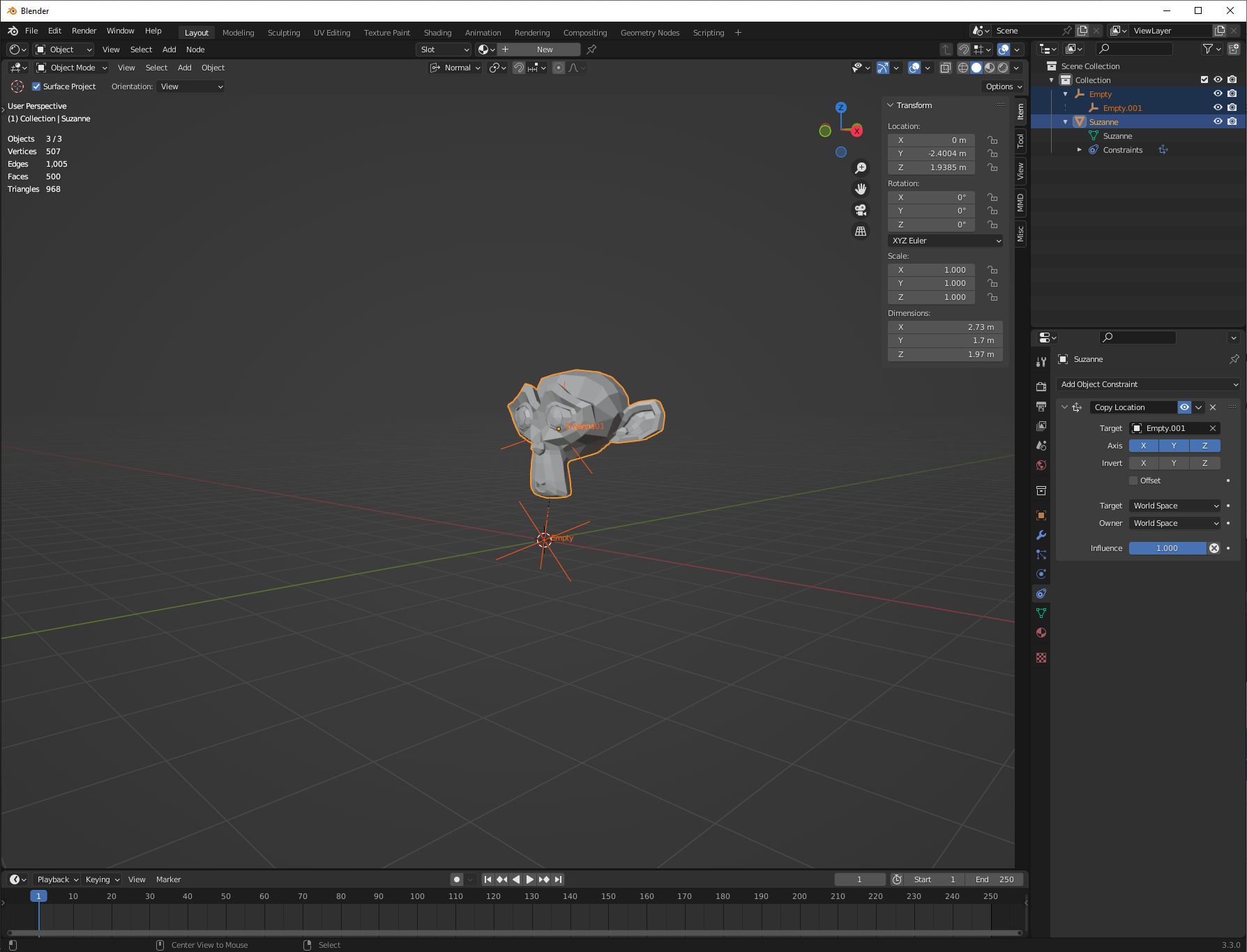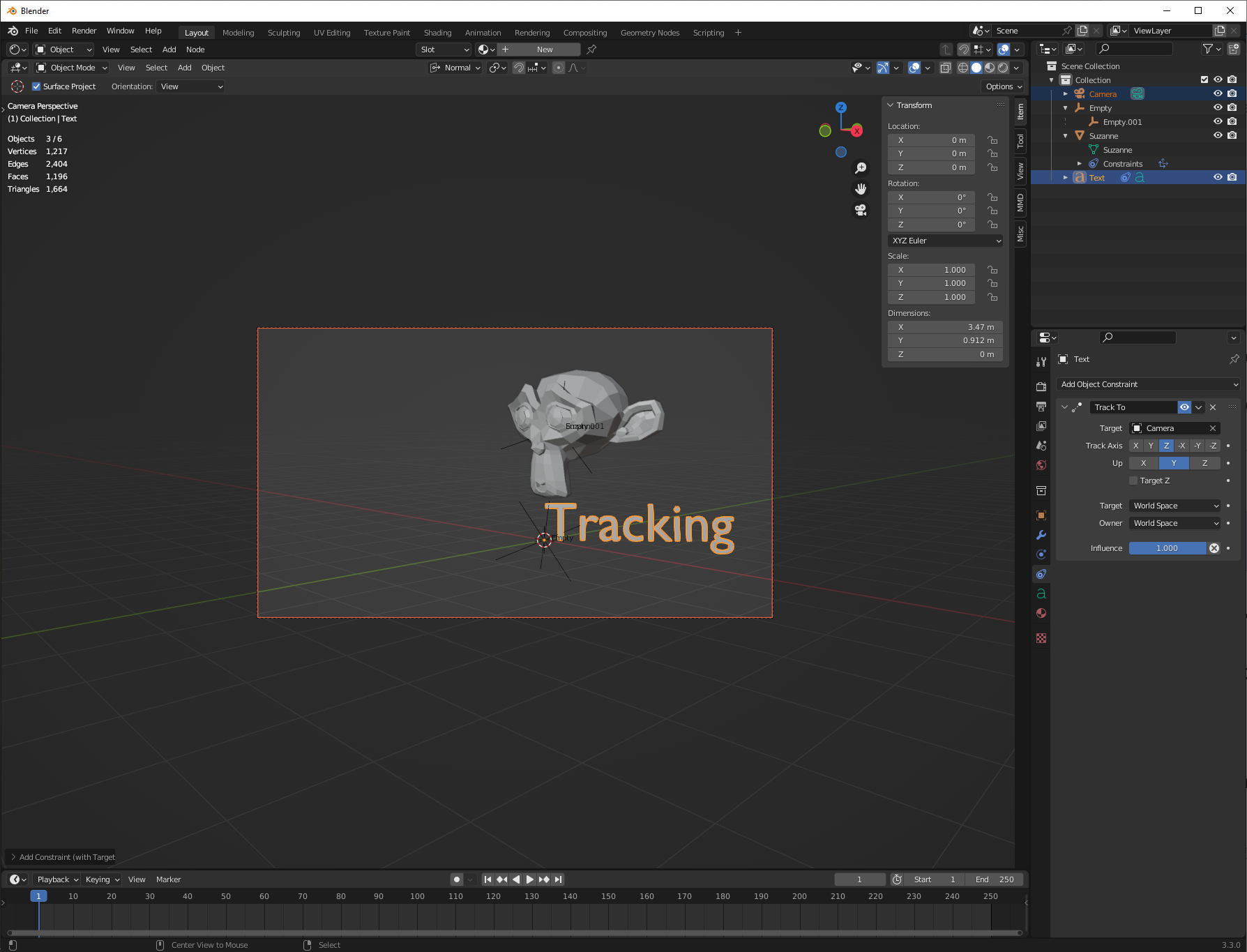Here is what I have until now:
- I open a new "general" file.
- I remove the cube.
- I create Suzanne.
- I change Suzanne's location to <0,0,3>. She is now looking to the left.
- I set the origin to the 3D cursor (which is at <0,0,0>)
- I choose rotation type "Axis Angle" and put <45°, 1,0,0> (she moved in space but now looks down ).
- I set the origin back to geometry.
- I set the rotation back at <0°,1,0,0> (suzanne is now at the same position but looks right up to the left)
What is my question: How can i do this operation is one step? Why do I need this operation to be done: I want to create, for pedagogical purposes, a rotating cube, with the vertices labeled by text-numbers, but I want the numbers to face de user at all times. I could write a python script that does this but what will the animation interpolate between keyframes?