I know the title is a little ambiguous but bear with me for a minute
On one hand I have blender with a 3D model and a server script
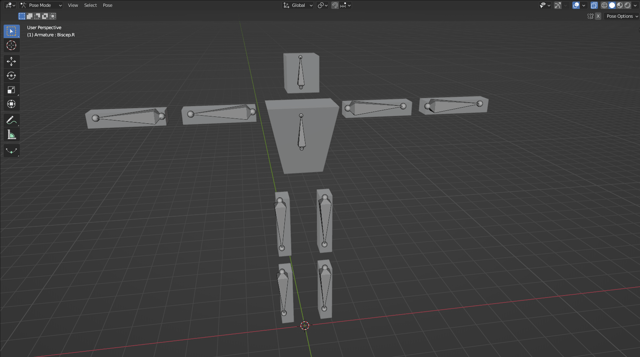
s = socket(AF_INET, SOCK_STREAM)
s.setsockopt(SOL_SOCKET,SO_REUSEADDR, 1)
s.bind(("127.0.0.1",6100))
...
s.listen()
conn, addr = s.accept()
data= get_data(conn)
if(data=="move_arm"):
move("arm")
bpy.ops.render.render(write_still=True, animation=False)
...
and on the other hand I have another software that sends blender instructions on how to move that model via sockets
const client = new net.Socket(); // node.js taken for example
...
client.connect(6100, "127.0.0.1",()=>{
client.write("move_arm");
});
but the problem is that rendering is very slowly compared to the continuous instructions being received,
So is there any better way to also generate the image(s) continuously to keep up?
