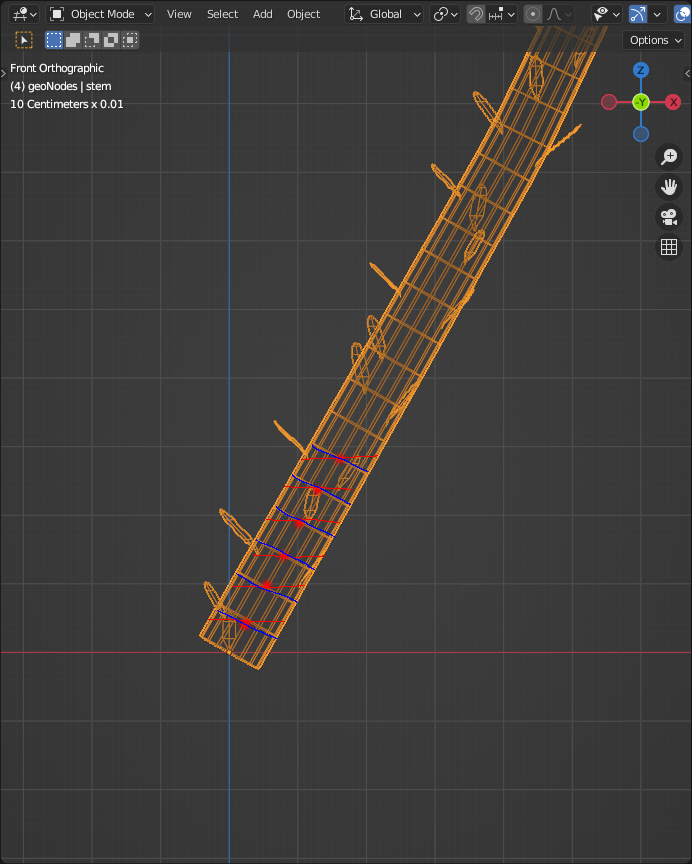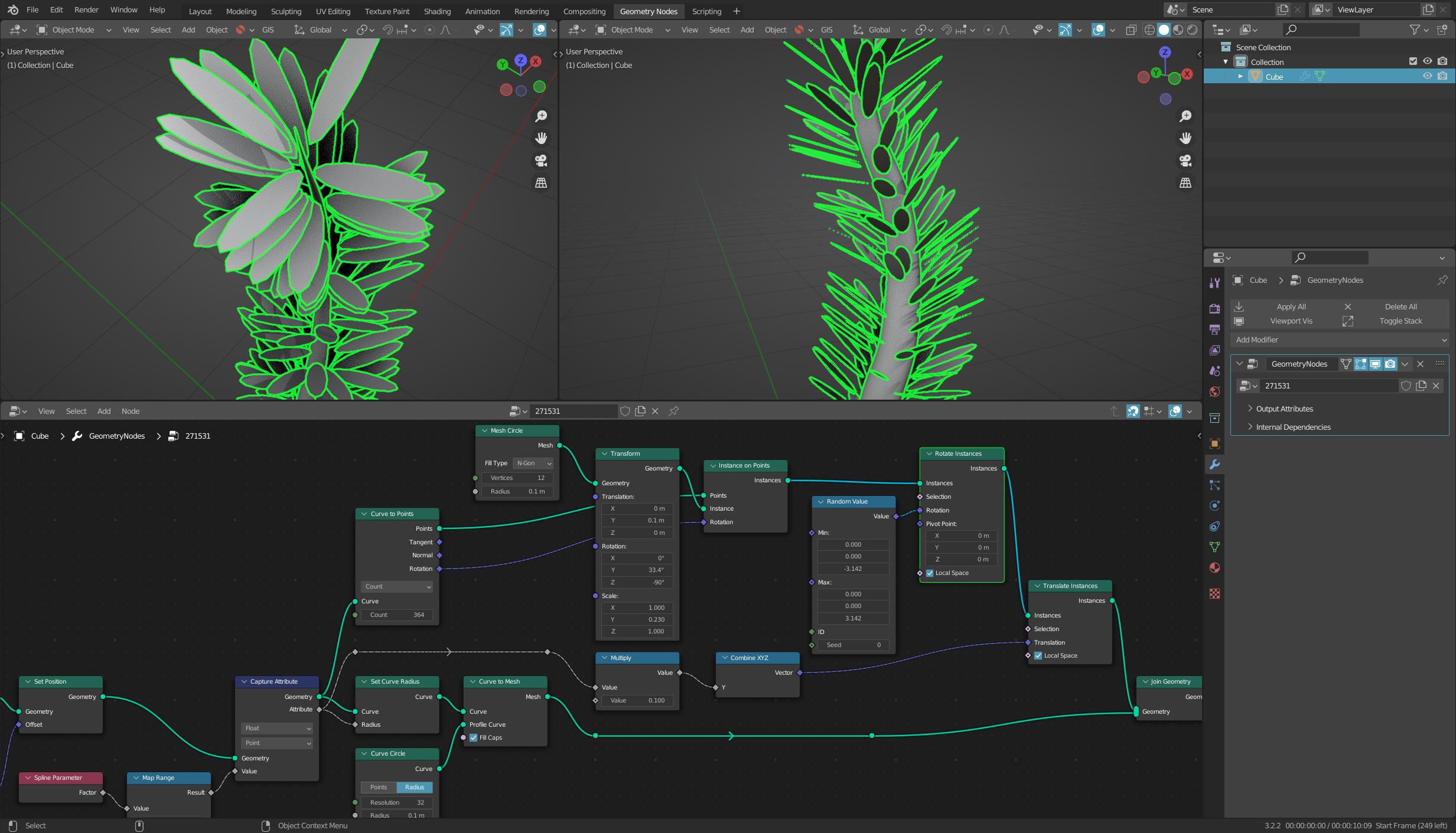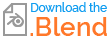I am using Geometry Nodes to create leaves on a stem.
For this I am
- starting with a bezier curve for the stem
- then bending it with noise
- then "solidifying" it (with a tapering profile curve)
- then placing a leaf mesh on each curve point
- then translating it according to stem thickness at each point
- then rotating it around the stem
At step 6, the "Rotate Instances" node correctly uses the curve's point (red dot) as pivot, but rotation is applied in global space (red lines), which does not respect the curve's bend.
Is there a way to use the "point space" (blue lines) for rotation of instances?
Thanks!