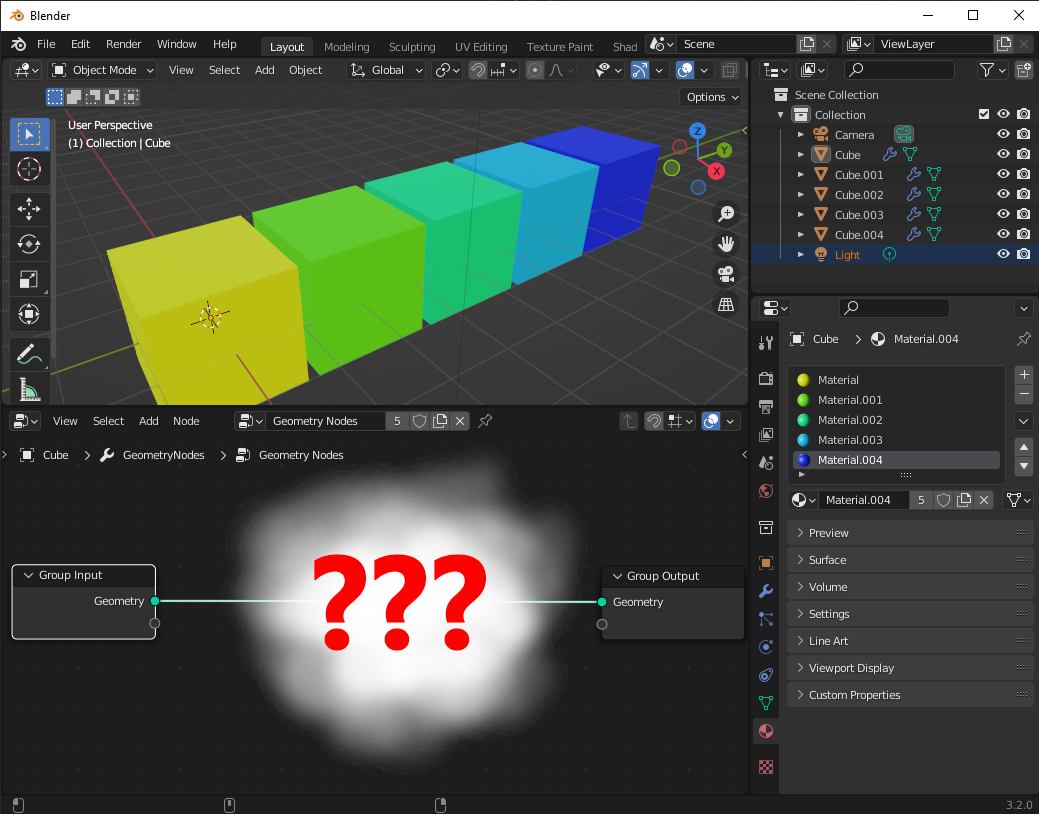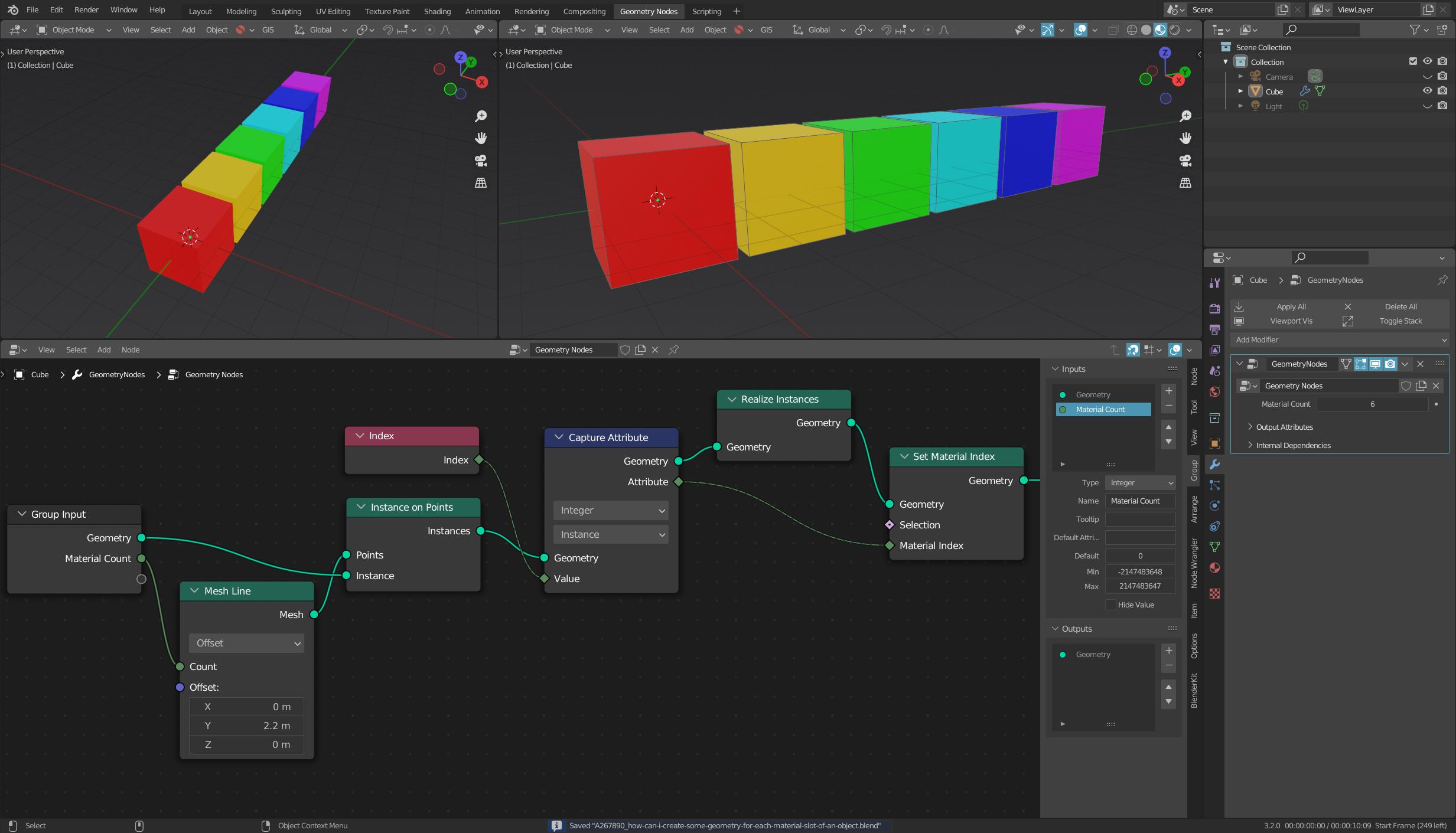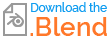Is it possible and if so how could I create a piece of geometry for every material slot in an object using Geometry Nodes modifier?
For example let's say I have a cube and it has 5 different material slots with different materials and I want to duplicate the cube itself, move it to the side and assign the material for each material slot:
So if I decided to add another material in a new material slot, another copy of the cube with the material would be created by the geometry nodes.