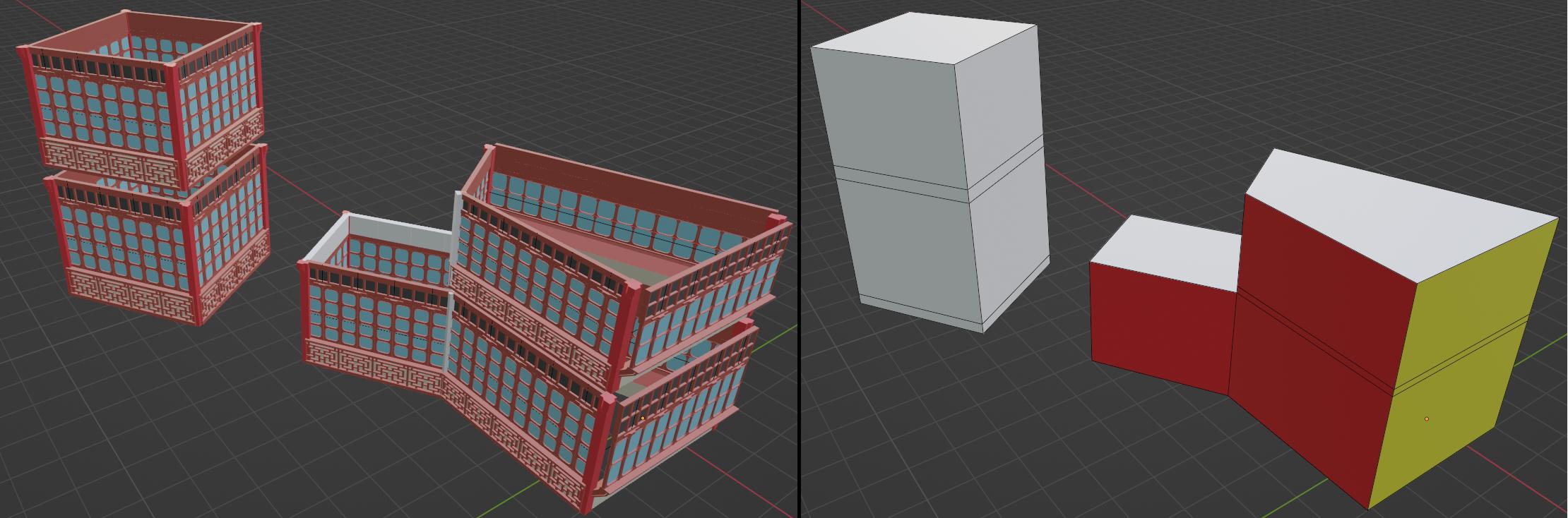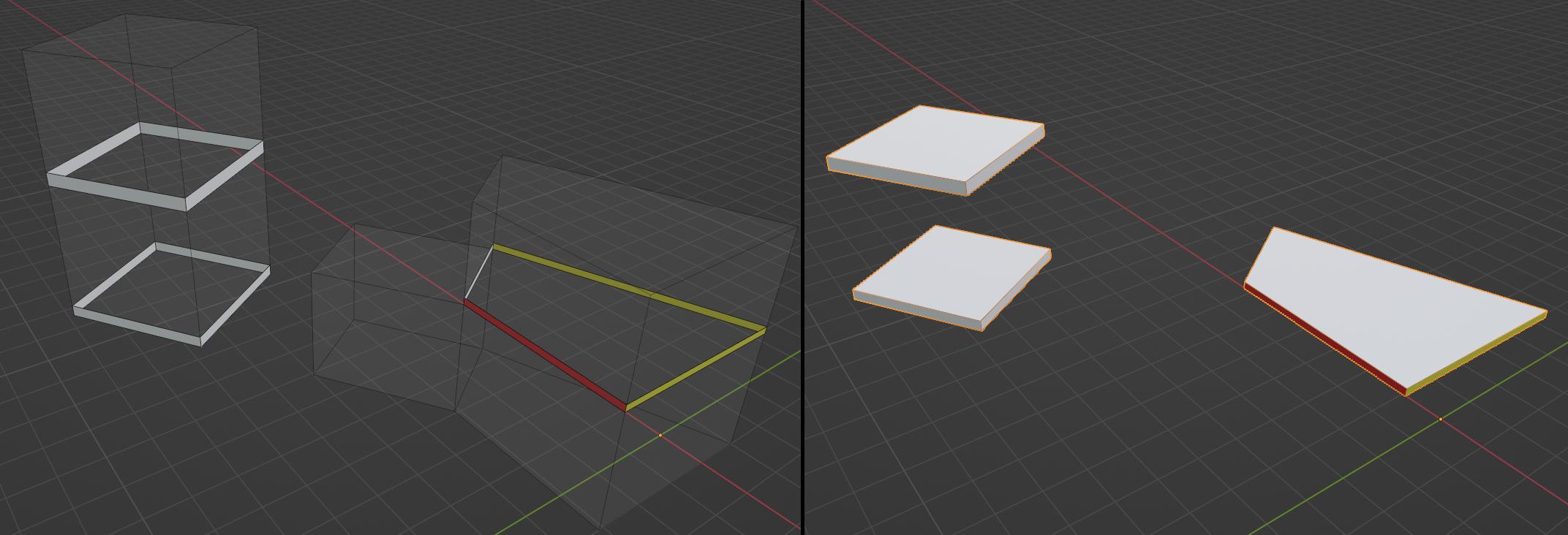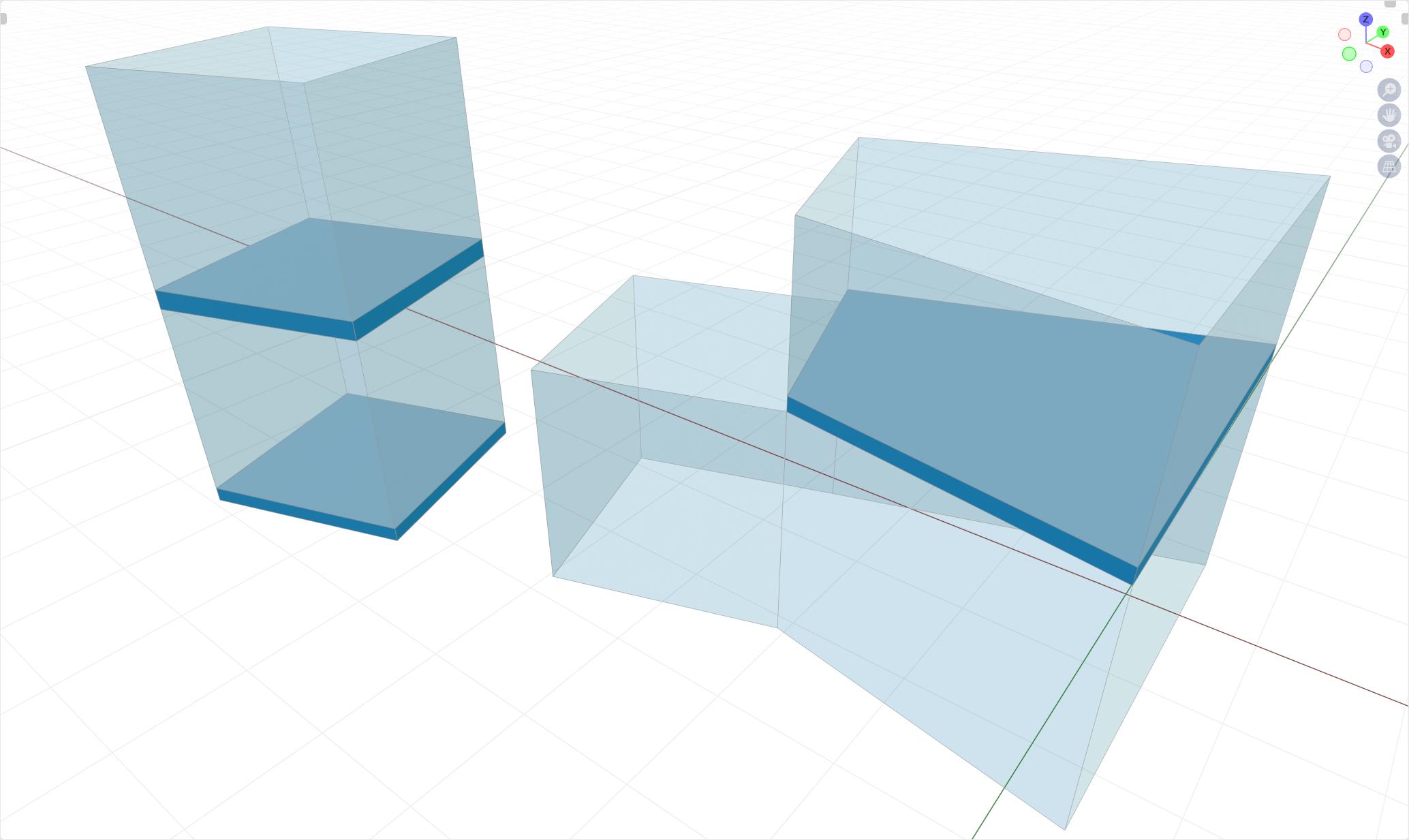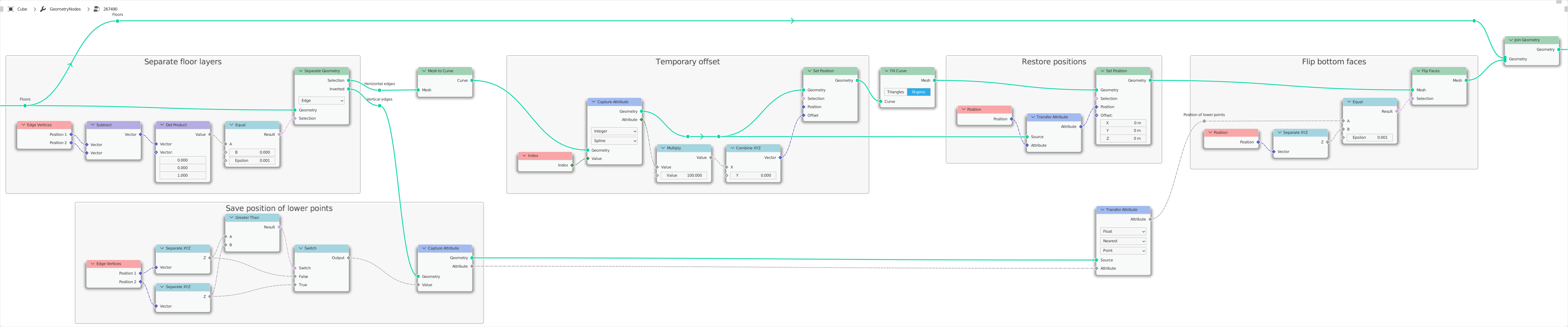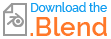I'm still working on a way to create modular houses with geometry nodes. This is the result I have and the input geometry I use.
I'm currently getting stuck at creating floors. Here is the geometry I manage to isolate (left image), which is the outside visible part of my floor. I am simply trying to add top and bottom faces to this geometry (on the right image, done manually as an example). I tried to Z-scale faces to zero and create curves from this to fill curve, but didn't manage to get it working...
If anyone has an idea that could be explored, I would be greatful !! Thanks