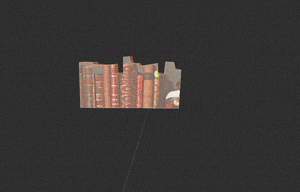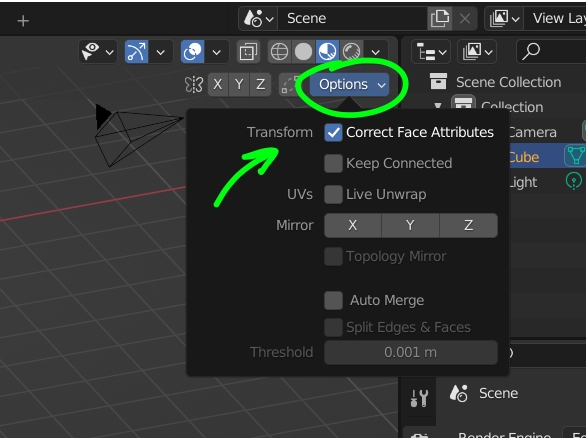I inherited a file from someone else, and all the textures appear to 'swim' when i move the mesh in edit mode. This happens whether i use UV, generated, object, etc texture coordinates. I'm sure this is a real noob fix but its driving me mad!
1 Answer
2
-
$\begingroup$ oh my god thank you. its like finally getting a splinter out or freeing something stuck in your teeth. a single check box, so much frustration. thanks! $\endgroup$ Commented Jun 21, 2022 at 13:33
-
$\begingroup$ this option should not be activated by default so you could have just copied pasted or appended your object in a brand new file, but it's always better to understand why it doesn't work I guess $\endgroup$ Commented Jun 21, 2022 at 14:04