So in this case, i have created object and after that, i add new circle mesh. But the circle doesn't show its vertices while in edit mode like this 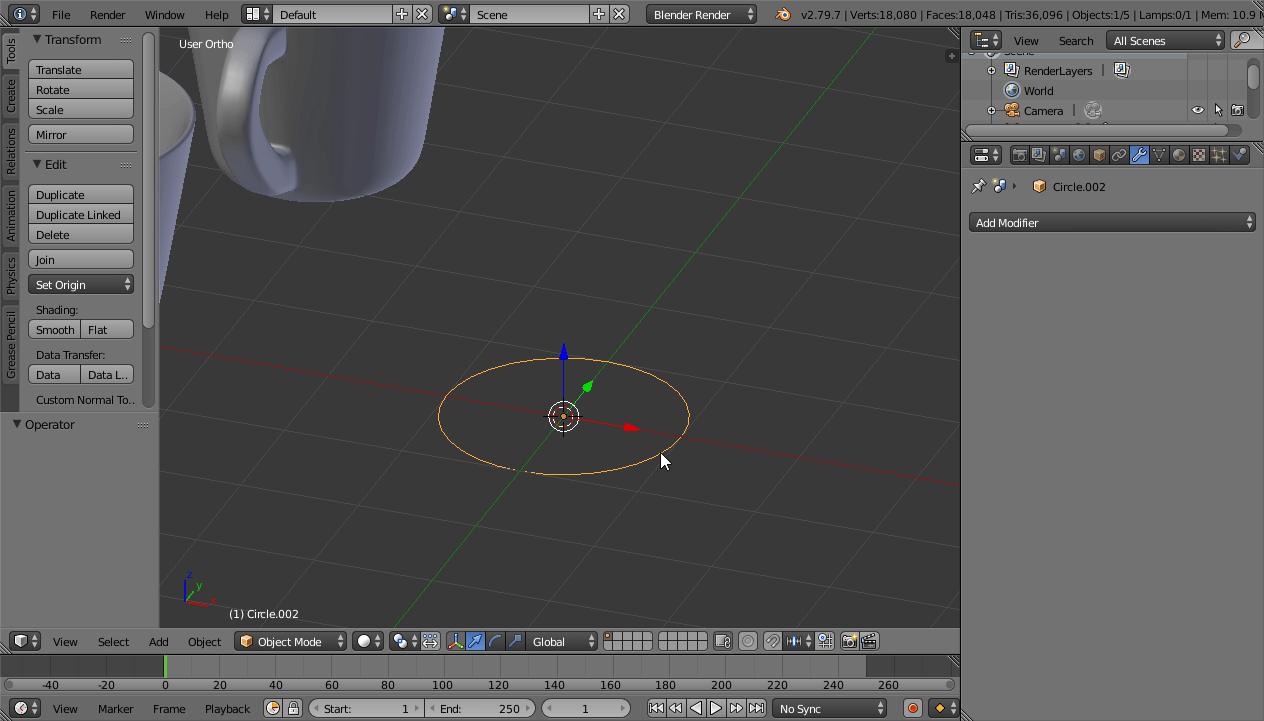
You see, when i enter edit mode, the vertices doesn't show up,unlike when you usually go to edit mode, the vertices already show itself.
How to fix this? here is blend file https://pasteall.org/blend/2d2caac6fdea4427a51ce0758f50a34f
