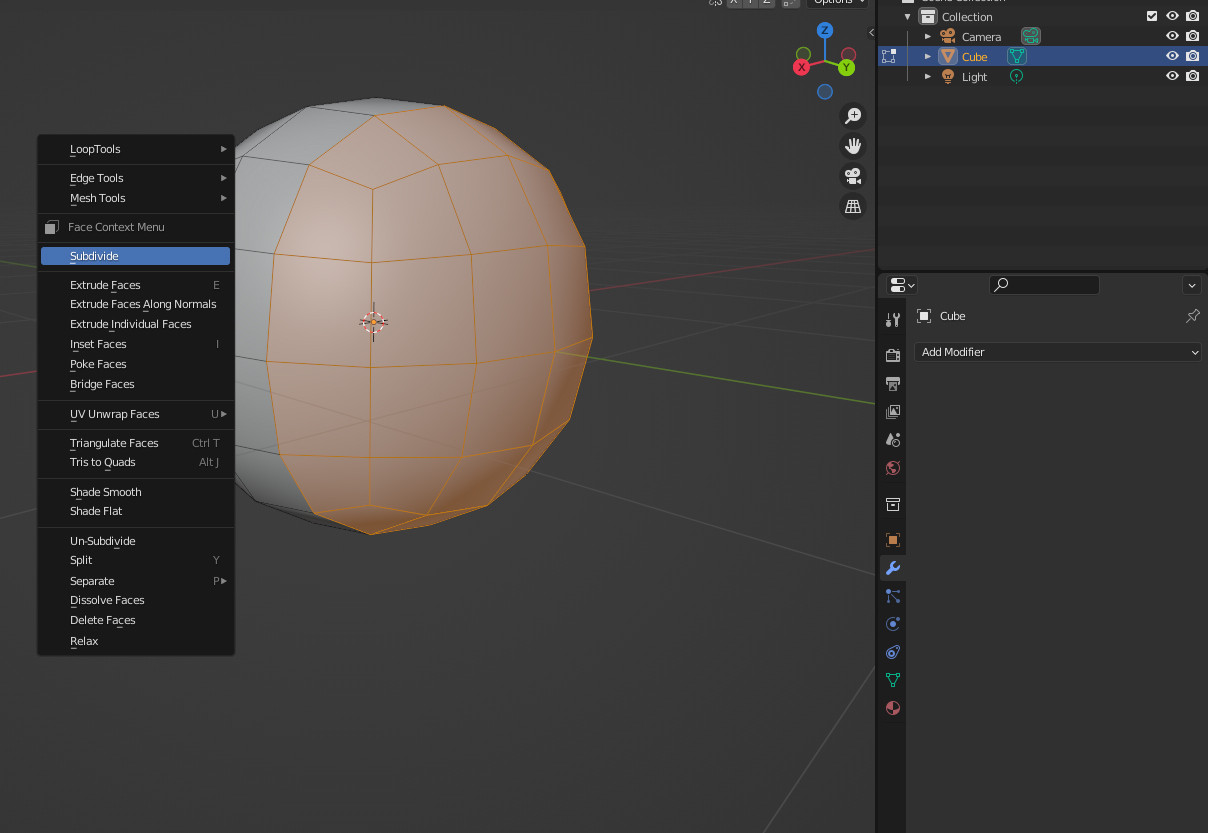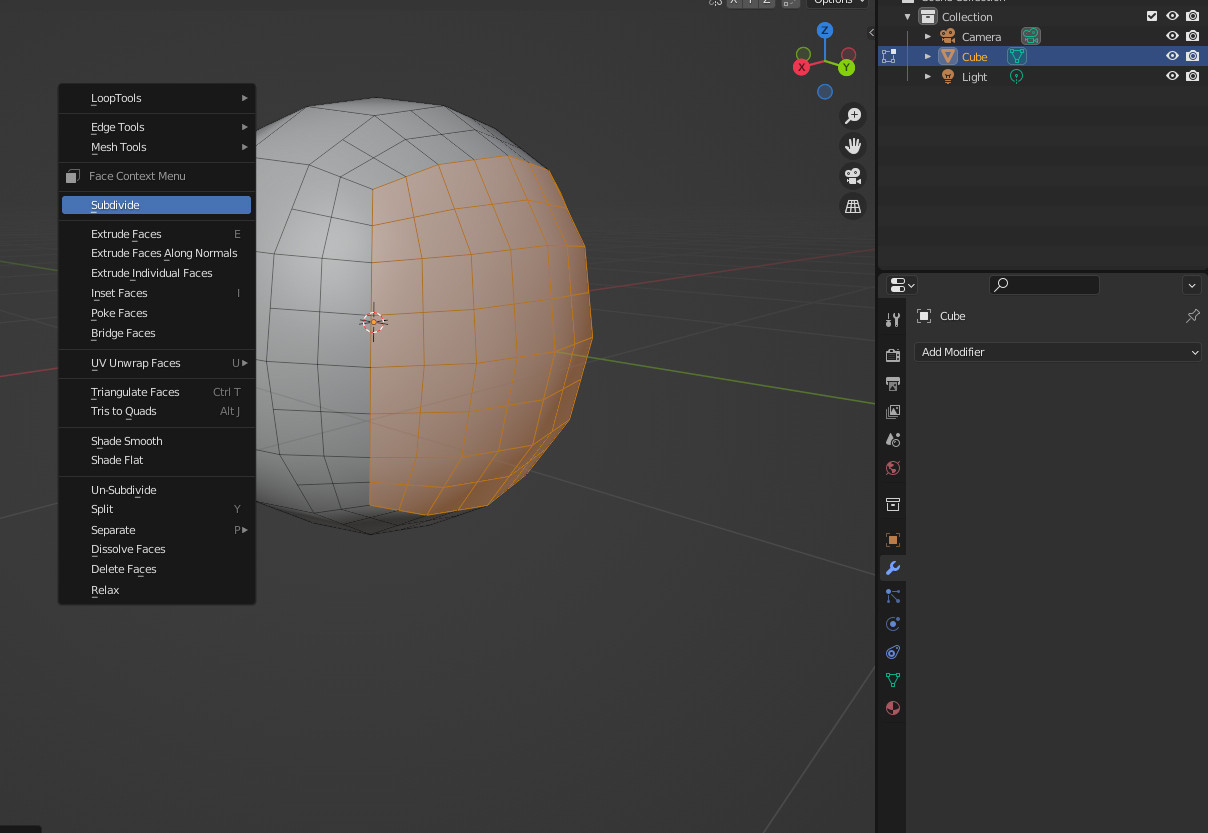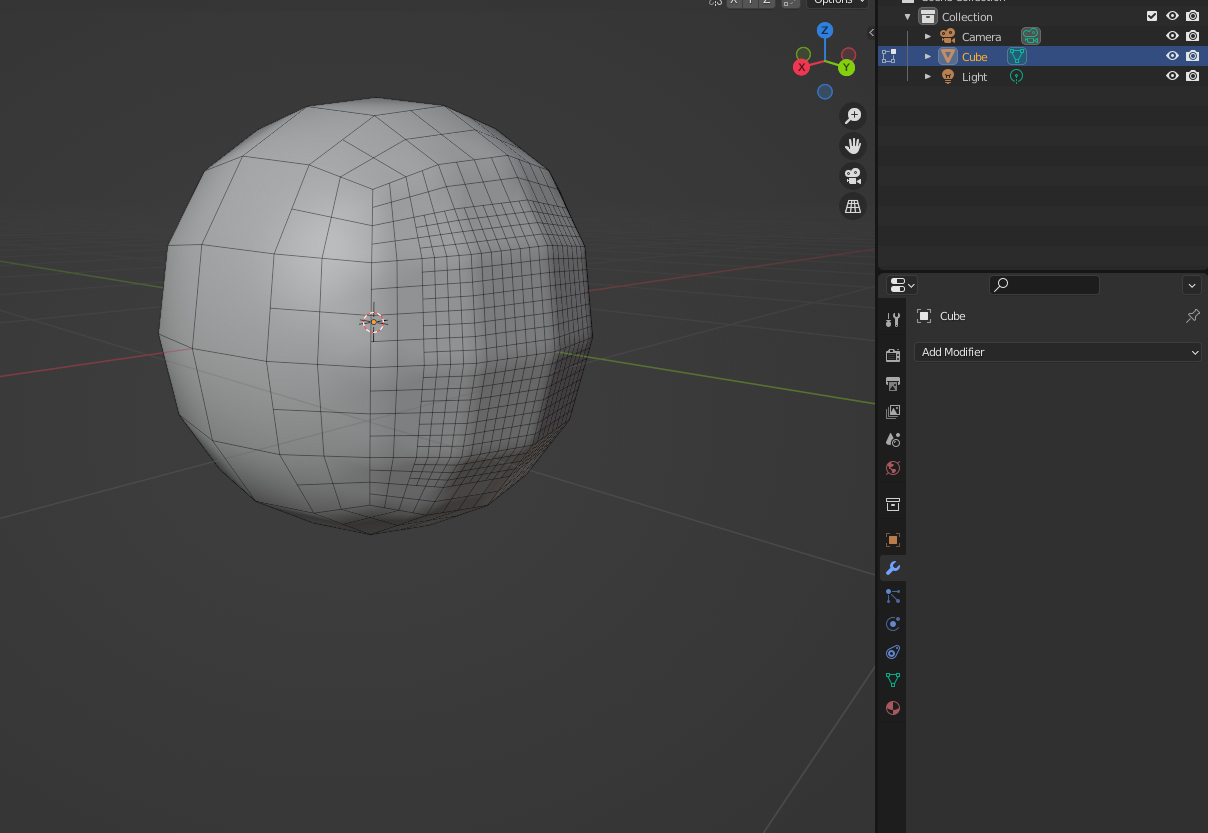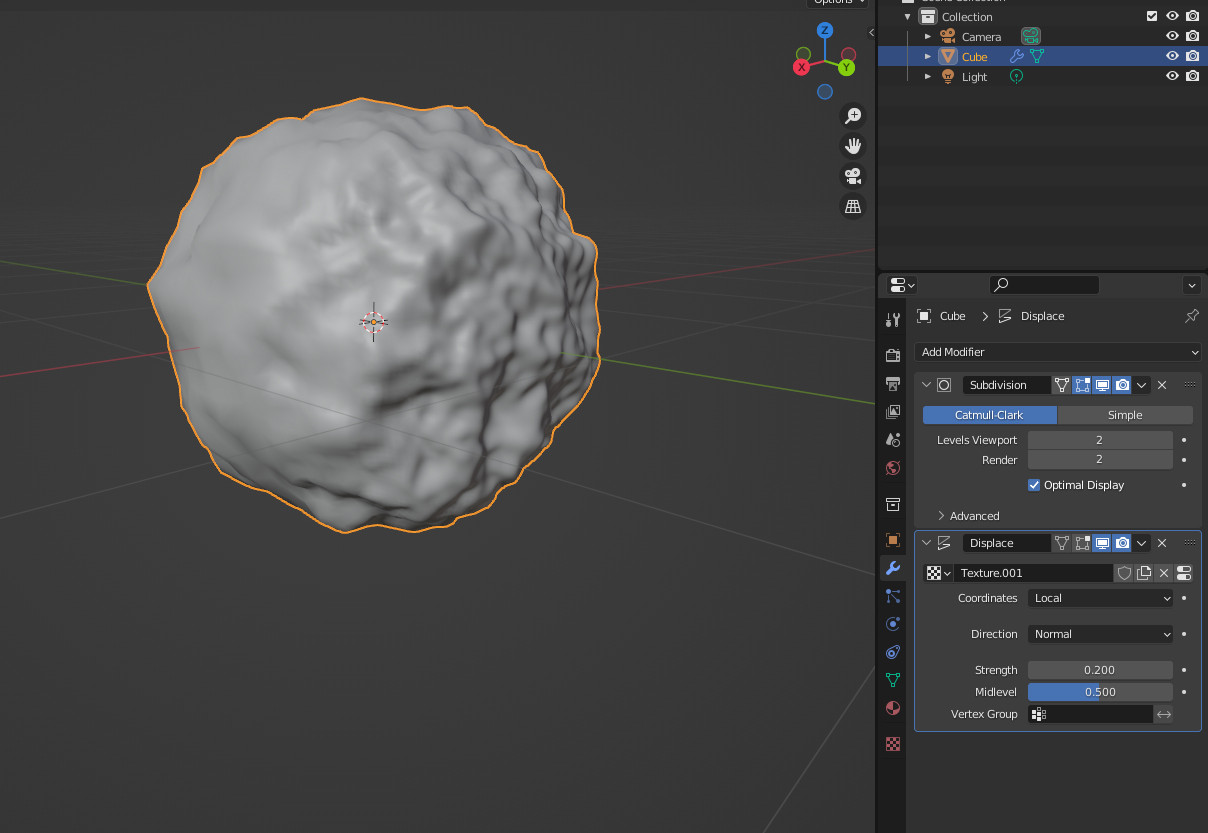Is it possible to apply a geometry node to a selection of vertices on a model?
Basically I have a model where in certain areas I want to increase the subdivision count to get more details from a displacement modifier, but I don't want to increase the subdivision count for the entire thing.
I have an alternate workflow where I can apply the subdivision surface node to individual pieces, then join the separate geometries later. But if possible I'd like to avoid complicating the final assembly of model parts. This ultimately is all manifold and ready for 3d printing.