I'm using Blender 3.0 in Windows 10. I'm writing a batch file to invoke Blender to render individual .blend files in series (ie render shot 1, then shot 2, etc) in the background.
The problem is that when I invoke blender from within the batch file, It renders the first .blend file just fine, but since the Blender application does not quit after the render is finished, my batch file is essentially hung (ie. it will never process the next command).
Is there a way to tell Blender that when you run it in background mode, you want it to quit once the render is done? I've looked through the docs extensively on the command line options, but nothing is mentioned.
Any ideas or workarounds? Thanks in advance!

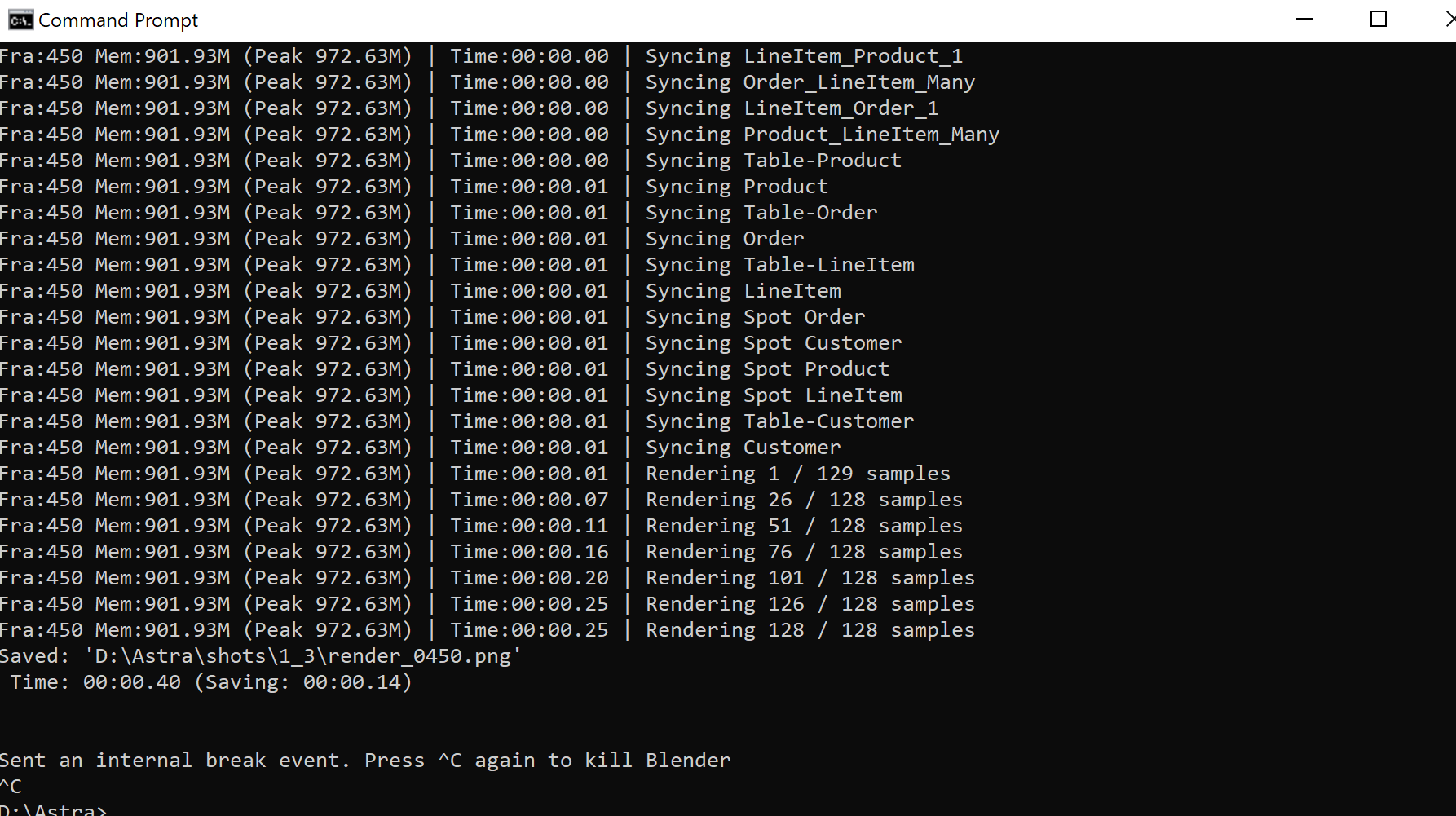
Path_to_blender\blender.exe - b Path_to_blend.blend -f 1will render a still image and exit on Windows. You can specify other options, like the the render type and file as well. See Command Line Rendering for more details. $\endgroup$